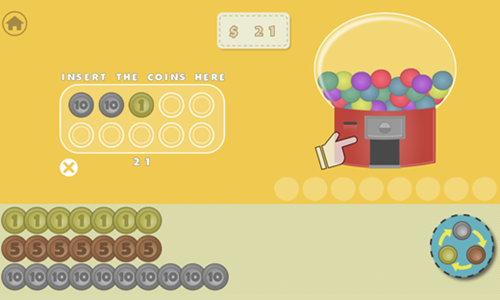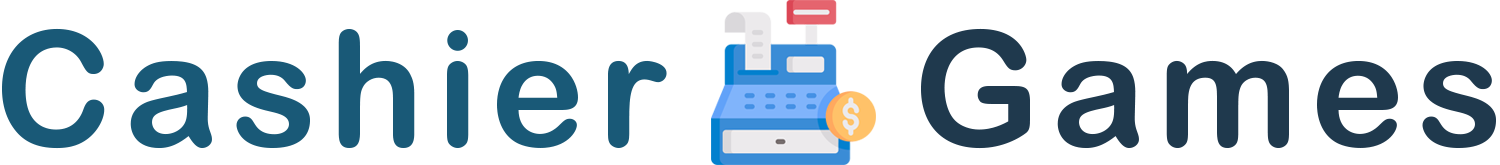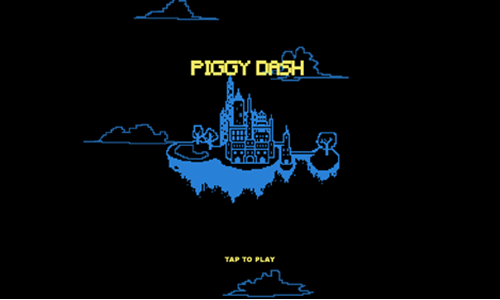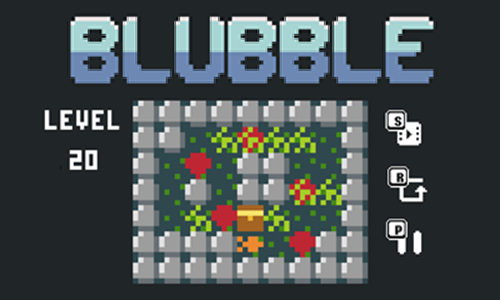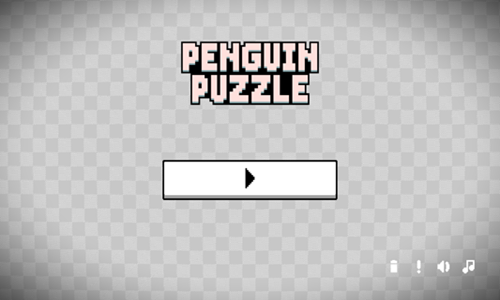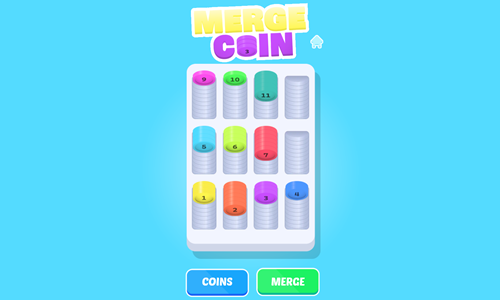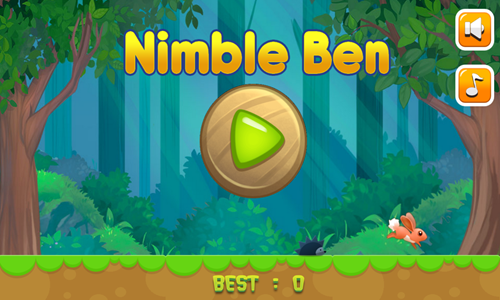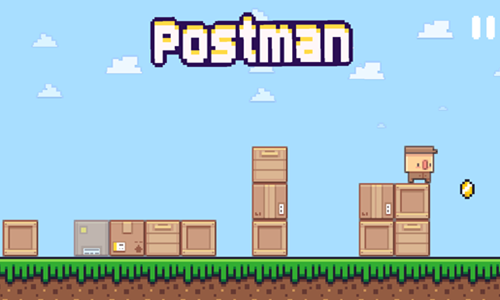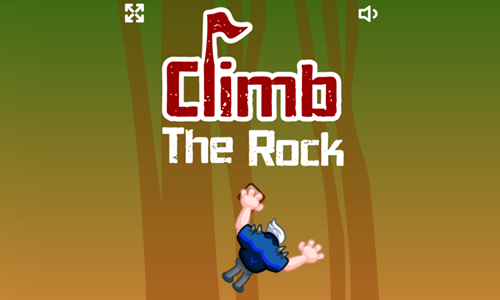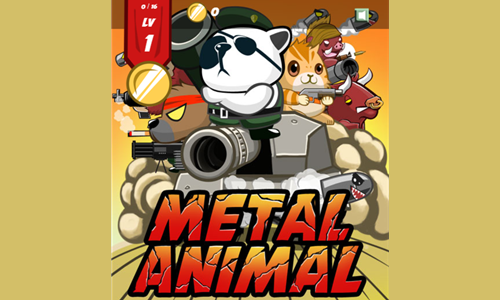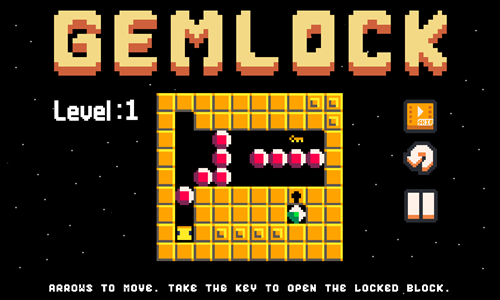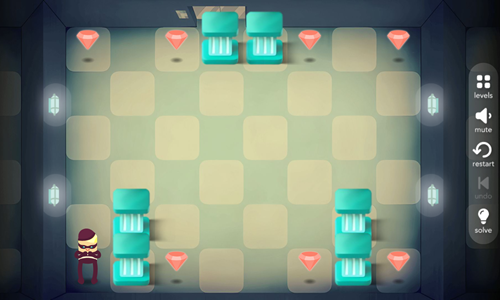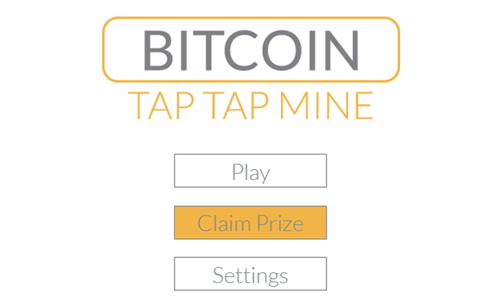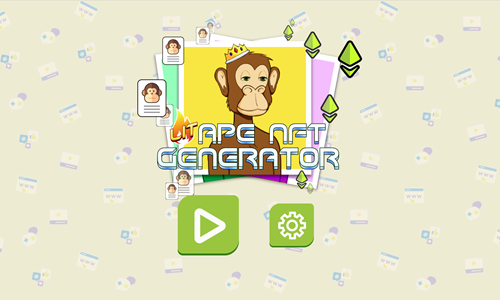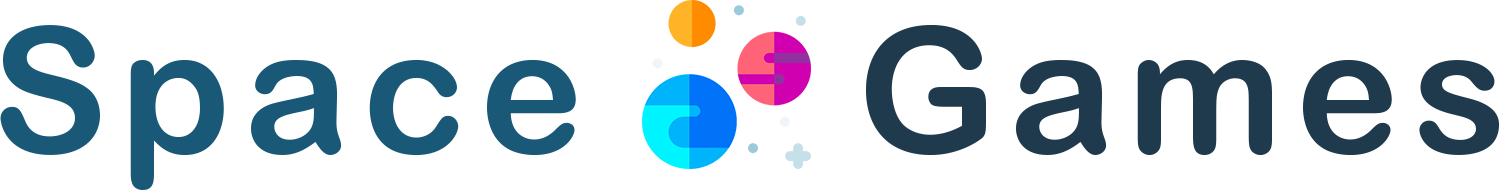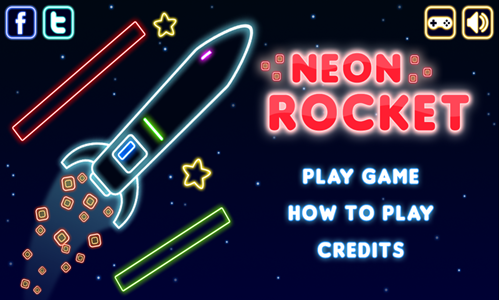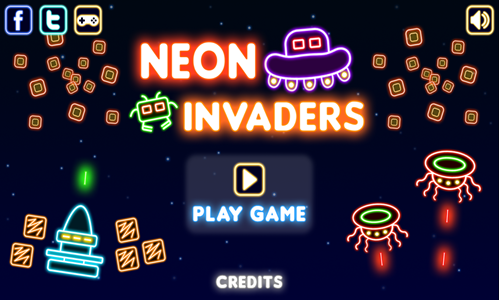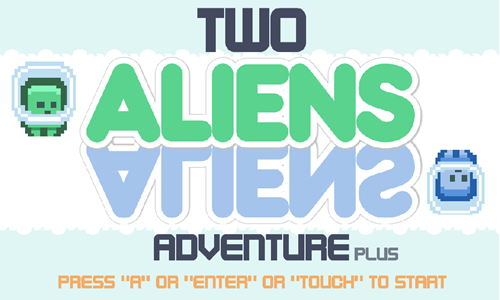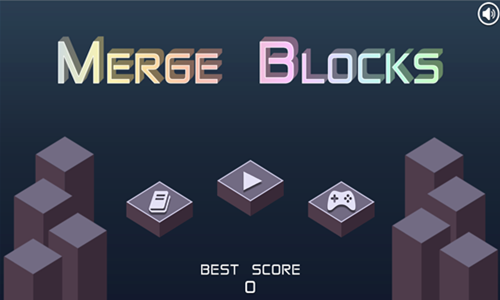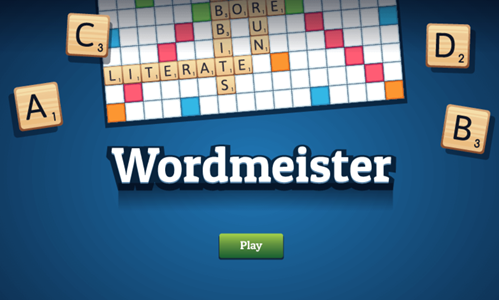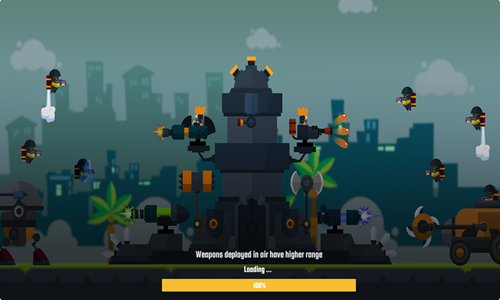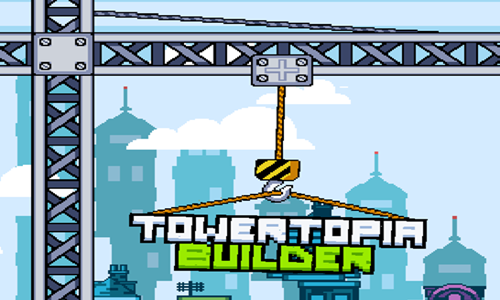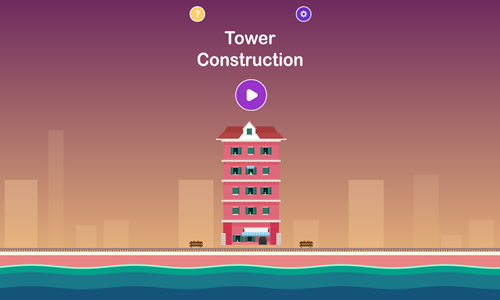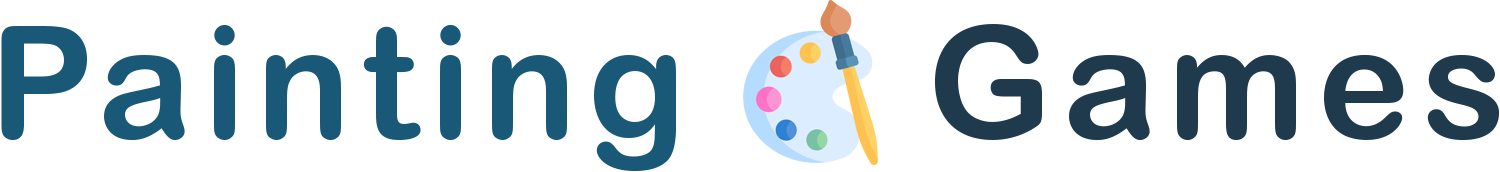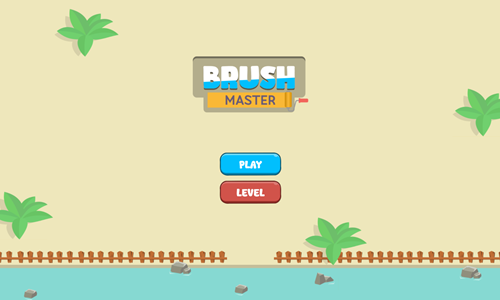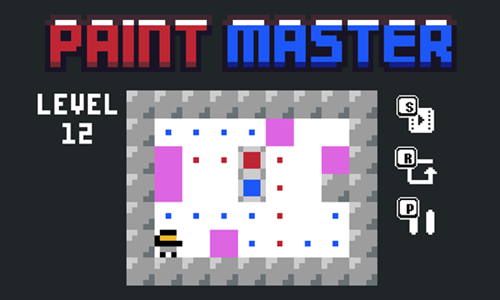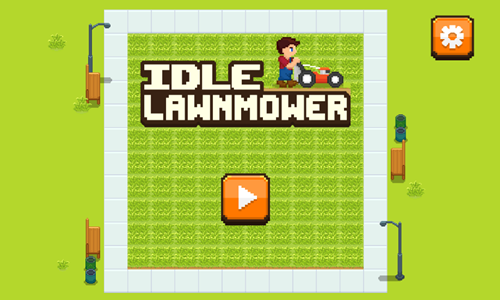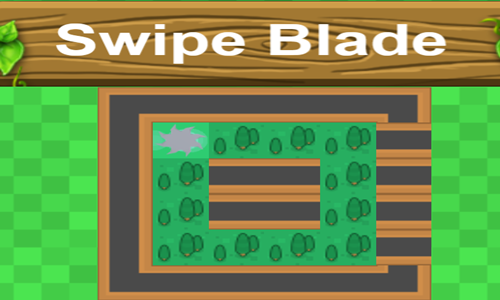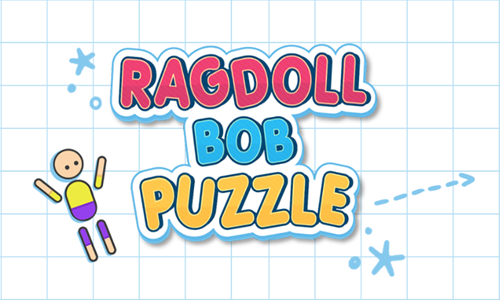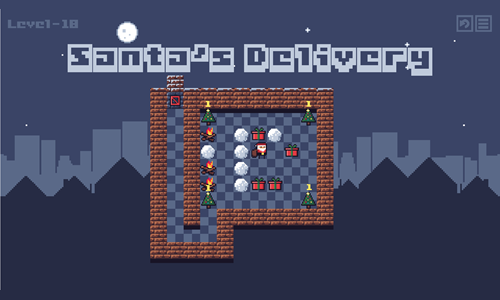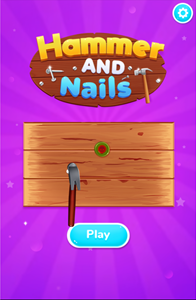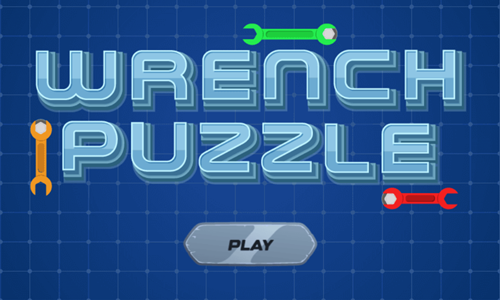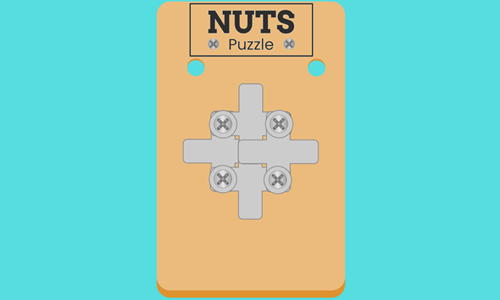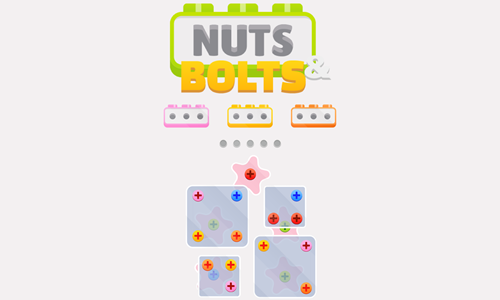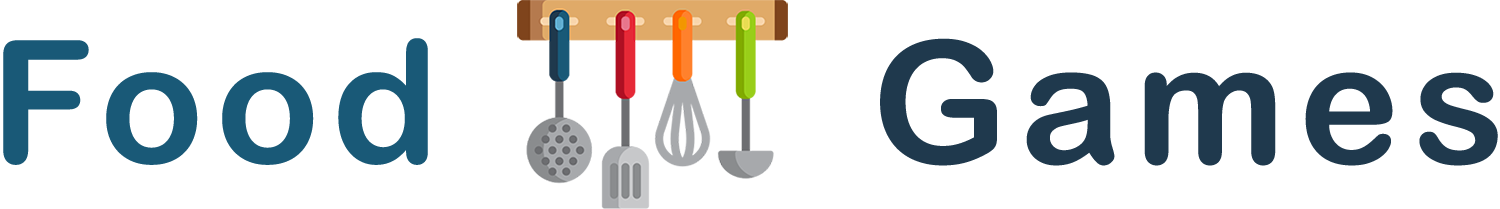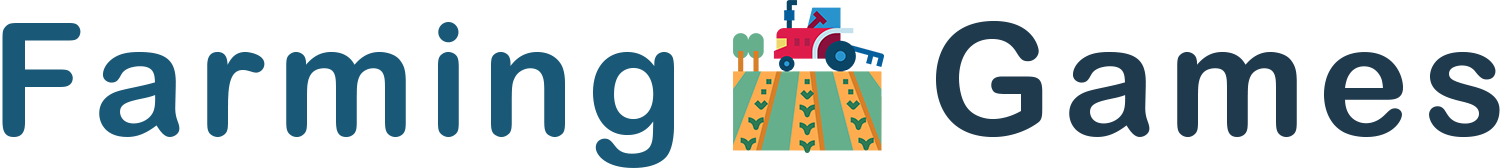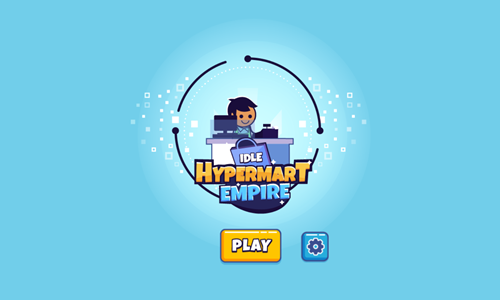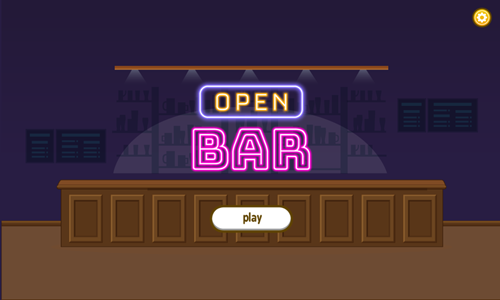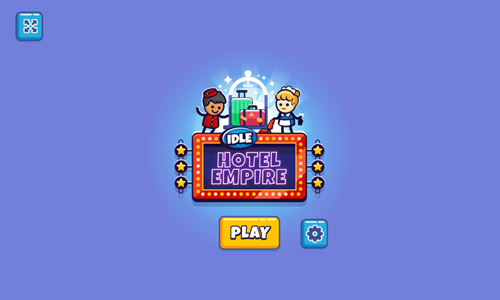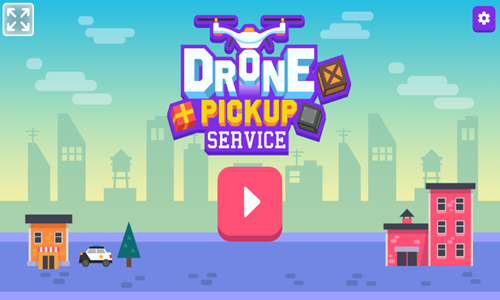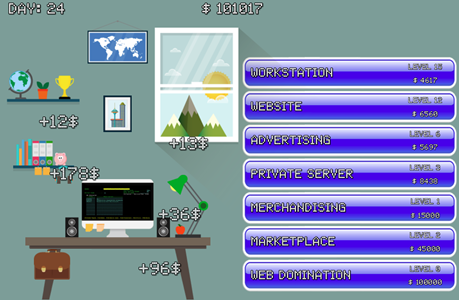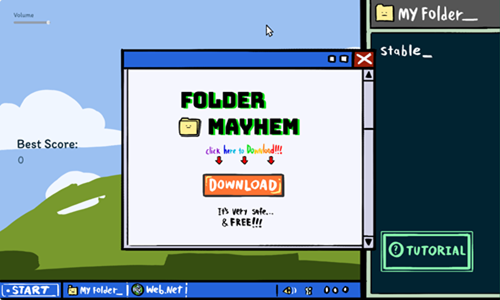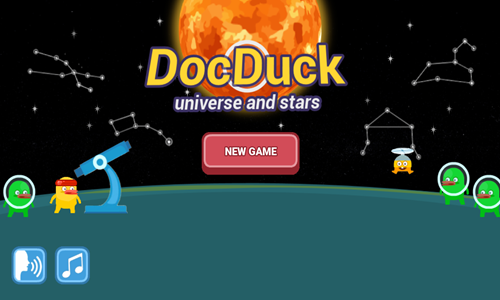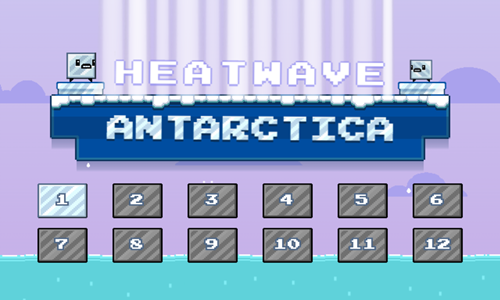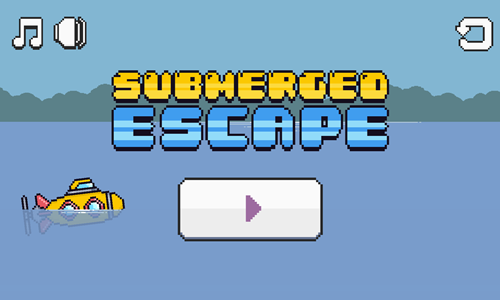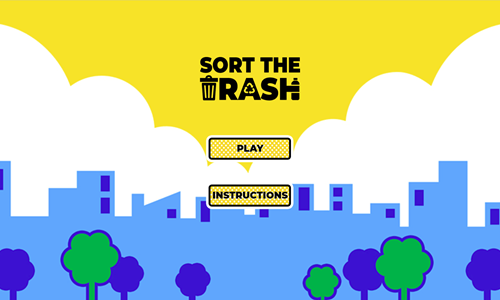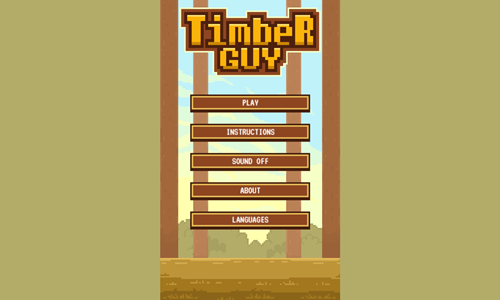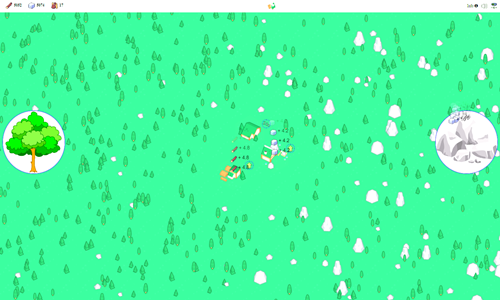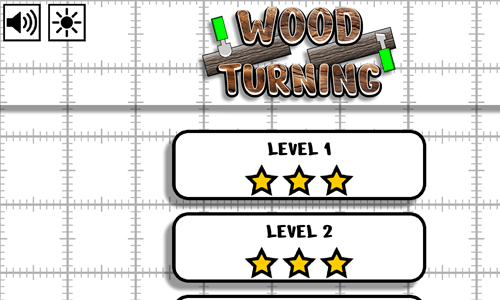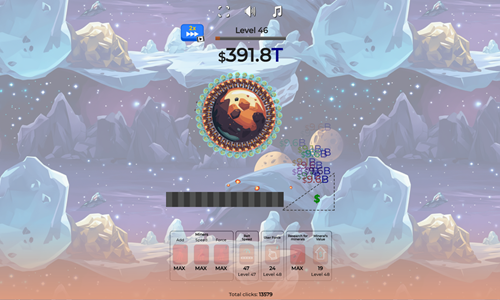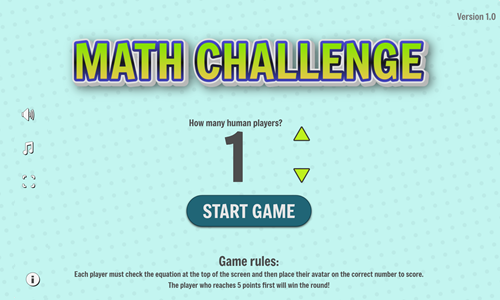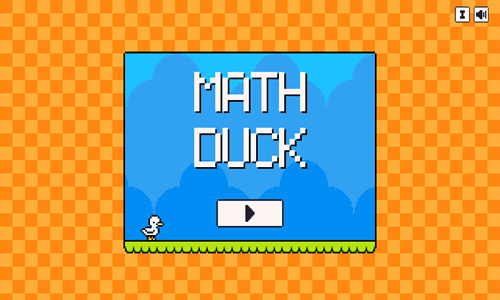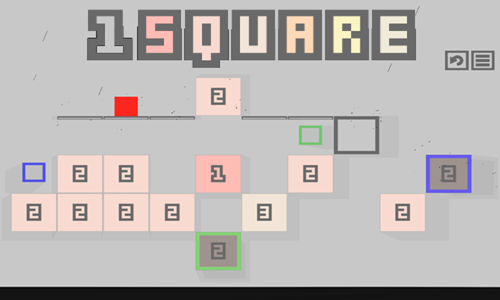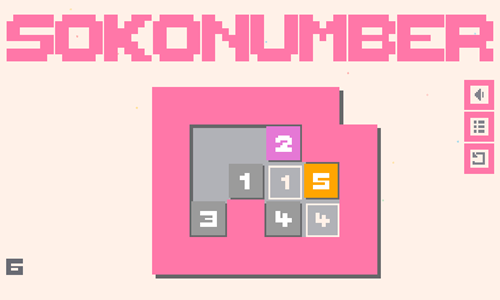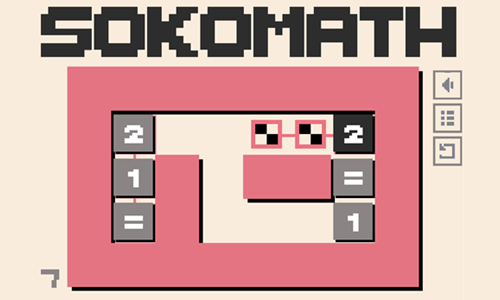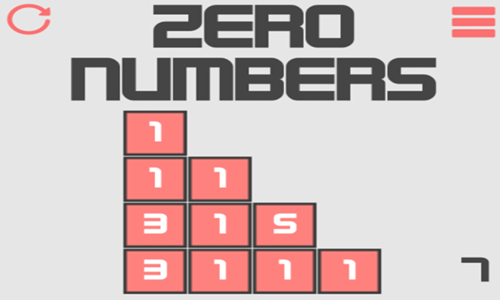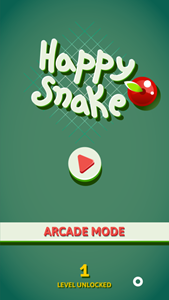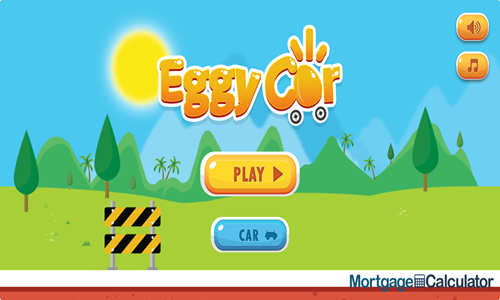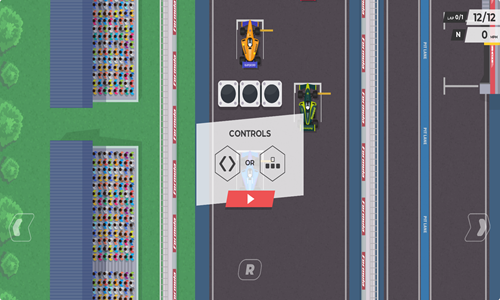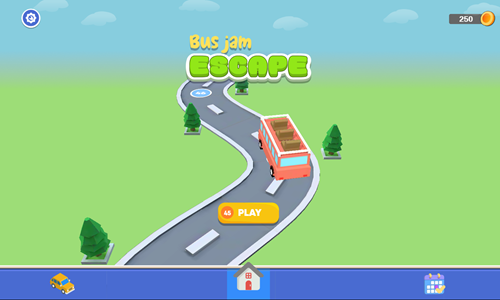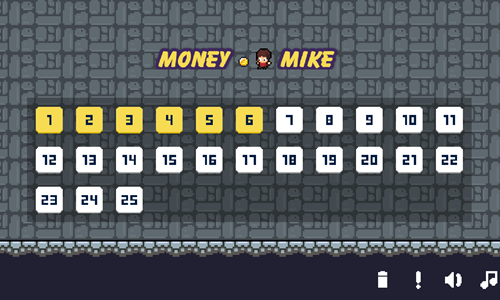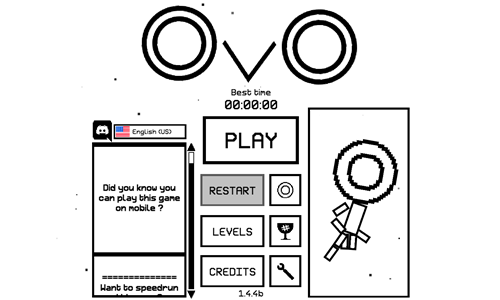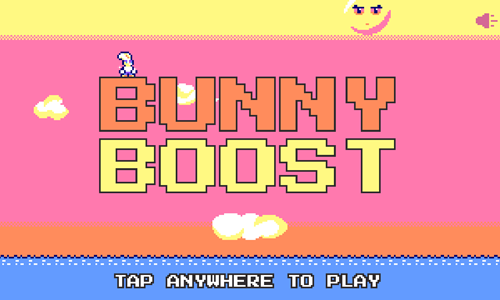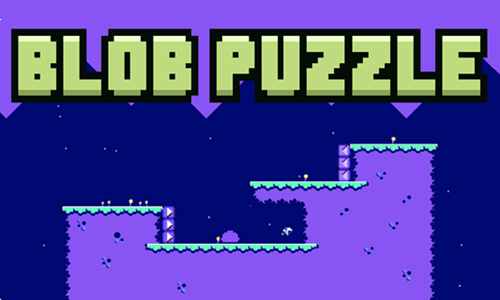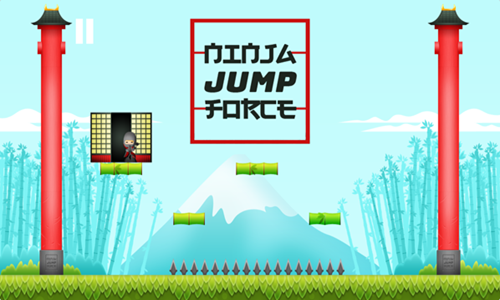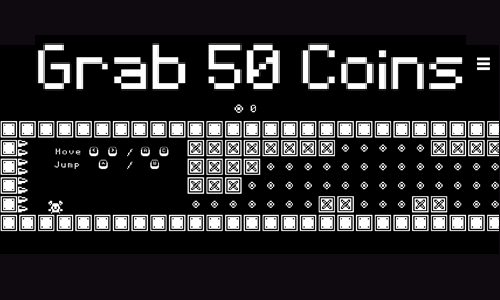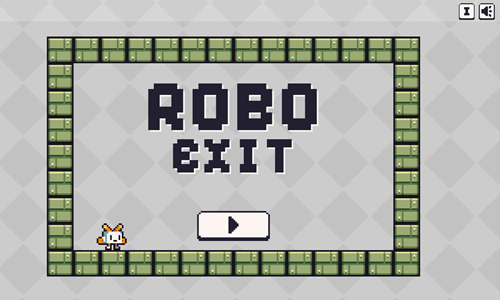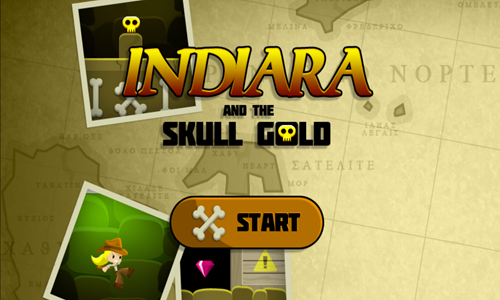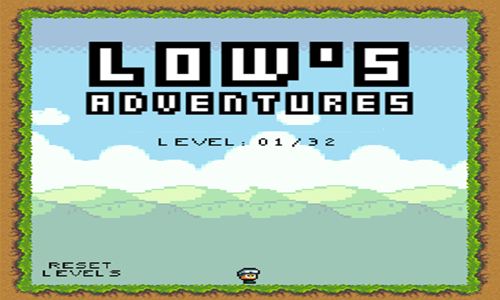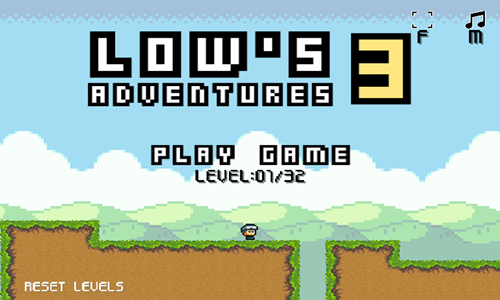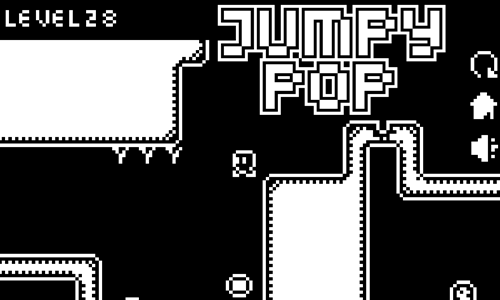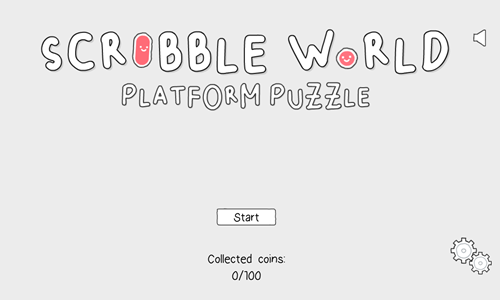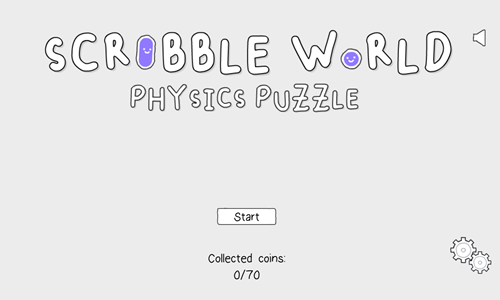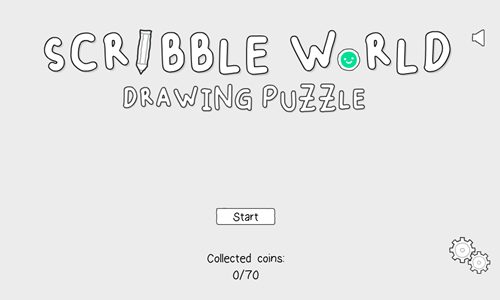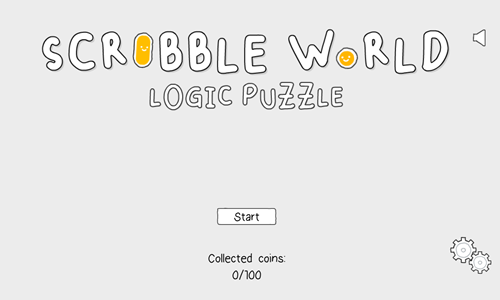Play Free Online Entrepreneur, Business, & Money Management Video Games for Kids
Free Online Financial Video Games for Kids

Learn Through Play
The goal of this section of our site is to make learning fun, helping children explore and better understand the world around them through interactive play. None of the games on our sites carry any advertisements.
We offer hundreds of different educational, fun, free and ad-free online video games for kids, teaching invaluable lessons about money, debt, business, and the economy. Browse across the following categories to find the games the best fit your needs.
- Money Games: money-themed games, broken down into the following categories.
- Money Counting Games: an introduction to coins and bills, along with adding legal tender.
- Cashier Games: take payments from customers and make the correct change.
- Money Collecting Games: idle clickers, slide puzzles and physics puzzles where players collect money.
- Cryptocurrency Games: An easy to understand introduction to financial speculation and bubbles. Our games feature Bitcoin and the modern day tulips - NFTs.
- Real Estate Games: buy and sell properties, and operate a simulated town.
- Food Games: run businesses built around the distribution or serving of food.
- Business Games: run businesses, trade goods, create software, and play office politics.
- Business Simulation Games: build a mining business, run a jewelry shop, become a florist, or become a corporate overlord.
- Trade Games: operate ships in ports, conducting trade to reach your objectives.
- Software Development Games: STEM games teaching children about coding logic along with how software is made and tested, along with an idle clicker game focused on building successful startup businesses.
- Office Politics Games: whimsical ragdoll clicker game can be used to explain internal competition, conflict resolution & team building, and an endless runner.
- Environmental Games: recycling, green energy, and resource management
- Other Fun Games: games broken into the following categories:

Your Feedback Needed
Do you have an idea for an educational concept you want covered in a game? You can send us a message & we will create a custom game if we like your idea. You'll be the first player and tester when it is ready for beta launch. :)

Money Games
This category is broken up into four sub-categories. Players can learn to count money, operate a cash register, play a variety of coin collecting games, and enjoy some of our cryptocurrency-themed games.

Money Counting Games
These games introduce players to currencies including various common denominations.
Coin Saver Challenge

Coin Saver Challenge is a coin identification game for kids.
- Choose to play on easy, medium or hard difficulty level.
- Complete all 3 games in under 5 minutes to get a 50% bonus.
- Sort coins into the correct jars.
- Count the coins and choose the circle with the correct amount of money.
- Count coins on both sides of the screen and slide the blue bar to the side which has greater monetary value.
- Set some of your money aside into a piggy bank and use the remaining funds to dress up your piggy bank. You can purchase hair, glasses, shirts, shorts, shoes, ties, and background designs.
Counting Money

Counting Money is a money counting game featuring the U.S. Dollar and American coins.
- Choose to count to 99 cents, 10 Dollars, or 100 Dollars.
- Play in beginner mode to allow any combination of cash to sum to your target goal, or choose expert mode to see if you can create the target sum using the fewest number of bills and coins possible.
- Read the correct amount and drag money across to the box.
- If you make an error you can drag money out of the box.
- When you have the correct amount hit the check button.
- If you are new to counting money you can play with hints turned on.
- Earn a toy for each correct answer you make.
- Get 10 answers correct to beat the stage and unlock the next level.
Treze Coins
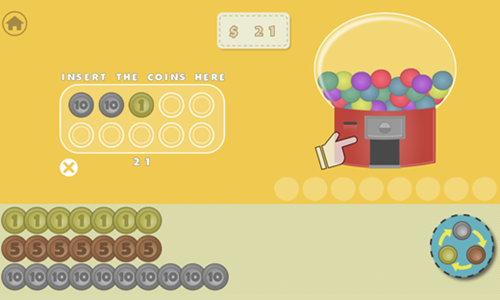
Treze Coins is a simple money addition game where children add together coins to deposit into a gumball machine.
- Choose which language you would like to play in based on country flags which are frequently associated with popular languages. Options include English, Spanish, Italian, Portuguese, and French.
- Select which coin denominations you would like to use. Your options are: either 1, 1 and 10, or 1 and 5 and 10.
- Look at the amount shown at the top center of the screen and click on coins from the bottom area to insert coins which sum to that amount.
- When you have added up the correct number of coins click on the gumball machine to insert the coins.
- If you make a mistake you can click the X under the coin adding box.
- If you need to make change there is a coin converter in the lower right corner.
- Keep buying gumballs until you run out of money.
Money Mosaic Puzzle

Money Mosaic is a simple puzzle game featuring US currency notes.
- Press the start button on the welcome screen.
- Choose to play a $1, $5, $10, $20, $50, or $100 note.
- You can also choose to play a note at random.
- Select the grid size you want to play. You can choose between 8, 12, and 16 slices.
- Games with more slices are harder, though all 3 levels are quite easy.
- One at a time drag the currency pieces into position where they go in the bill.
- When the last piece of currency is dragged into the correct position the level is beat.
Jigsaw Deluxe

Jigsaw Deluxe is a jigsaw puzzle game featuring various aspects of the global monetary system.
- Press the start button on the welcome screen to load the level select screen.
- Choose which puzzle you would like to complete: United States coins, Dollar bills, the Federal Reserve building, Euros, a Disney WW2 era war bond, and gold coins.
- You can select to play puzzles with 16, 36, 64, or 100 pieces.
- When you are at the puzzle screen you have 2 buttons in the lower right corner which can help make the puzzle easier to complete. The first button makes all puzzle pieces correctly oriented at the right rotation, and the second puzzle piece places a translucent background image over the puzzle canvas so it is easier to complete the puzzle.
- If you are playing on a small device or a device with limited viewing you can tap the button in the upper left corner to play the game in full screen mode.
- Games with more slices are harder, though all 3 levels are quite easy.
- Press and hold your mouse left cllick button to select pieces one at a time and drag them into position. You can also drag pieces away from the stacks in order to get a view of the pieces beneath them.
- If pieces are aligned at an angle select them and then left click to rotate them clockwise 45 degrees.
- Finish the puzzle as quickly as you can. A timer is shown above the puzzle.
Jigsaw Master

Jigsaw Master is a jigsaw puzzle game featuring puzzles where players can earn coins based on how efficiently they play and use coins to purchase power ups.
- Press the green and white START button on the welcome screen to bring up the level select screen.
- Levels are unlocked sequentially. Select the first level to play it.
- Use your mouse left click button to select one of the pieces from the bottom of the puzzle and drag it into the correct position in the puzzle.
- Repeatedly drag pieces into position until each puzzle is complete.
- Drag pieces in rapid succession to earn a bonus score.
- After completing each puzzle select the X in the upper right to close the puzzle and go back to the level select screen.
- If you need assistance there are 3 power ups along the right rail, which allow you to: automatically insert multiple pieces in the puzzle at once, place a single piece in the puzzle automatically, or add time to the game.
- The game features a total of 100 different puzzles to play through and complete.
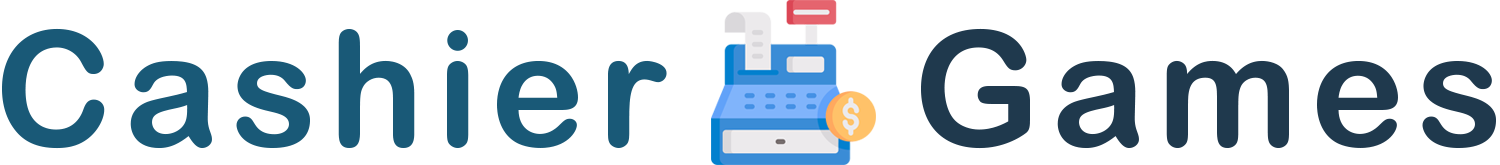
Cashier Games
These games help players see money as a medium of exchange for trade in goods. They also help players practice their addition and subtraction skills, while improving attention to detail.
Cashier Simulator

Cashier Simulator is a game where players operate the cash register at a grocery store.
- Ring up each individual item the customer buys.
- As you advance through the game some items will be scanned & then purchased in a quantity greater than one.
- When you are done ringing up all their items add the total bill.
- Collect their payment.
- If they pay via means other than a credit card you'll need to give them change from the cash register.
- As you advance through the game you will unlock additional items consumers can buy in your store.
- The game has 160 stages. You can earn up to 3 stars on each stage depending on how you perform.
Grocery Cashier

Grocery Cashier is a game where younger children can practice addition and subtrction along with monetary familiarity by operating a virtual cash register.
- Each customer represents another level of the game. As you play longer the number of items you ring up increases while the time limit for each customer decreases.
- Enter the cost of each item as it comes down the conveyor belt, then tap the plus button.
- To enter payments you must click on or press the buttons on the cashier rather than using a keyboard. If you make an error there is a clear button you can use to erase the prior input.
- When entering amounts you do not need to enter anything after the decimal if the product price is a whole dollar figure & you do not have to enter pennies for products which are priced in dollars and dimes.
- After entering in all of the items click on the total button.
- If the customer pays via gift certificates you then enter the gift certificant amount and the minus sign. You do not make change for customers who play with gift certificates. Simply enter the amount, the negative sign, and then click the DONE button on the right.
- If the customer pays with money you enter the amount they paid and then click on the pay button. You then click on the bills and coins which are associated with the amount they are owed and then click the done button when you are complete.
Giving Change

Giving Change is a simple addition and subtraction game where players have to make change.
- Look at the item cost and the cash given for payment.
- Subtract the item cost from the payment to determine the change due.
- Drag coins and bills from the lower tray into the left box.
- Repeat the process until you have correctly entered the change due to the customer.
- As you add money the top of the box shows how much change you added to the tray, and what it sums to when you add in the purchase price.
- After you enter the correct amount click on the check button to check the answer.
- Keep playing for as long as you like.
Percent Puzzle

Percent Puzzle is a sales tax calculation game where players calculate how much sales tax is owed on a particular purchase.
- Choose to play bills only, or a mixed game including bills and coins.
- Read the question to determine how much an item cost and what the sales tax rate was on it.
- Multiply the purchase price by the sales tax rate to calculate how much sales tax is owed on the purchase.
- Select a combination of bills - or bills and coins - which sums to the total sales tax by selecting the green + near the currency units.
- If you enter too much money you can subtract by selecting the red indicators. For example, if a purchase had a tax due amount of $19 you could select to add a $20 bill and then subtract a $1 bill.
- When you have reached the correct sum press the check button in the lower right to check your answer.
- Play through 10 questions and see how many answers you get correct.
Cash Back

Cash Back is a game where players give customers the correct change using bills and coins.
- Choose to watch the tutorial or jump straight into play.
- Select the settings you wish to play including difficulty level (easy, medium, or hard), hints, and if you want to show the change amount.
- Select the bills and coins needed to correctly sum to the customer's change amount.
- Tap on the Give Change button.
- Answer as many questions correctly as you can until you run out of time.
- You can answer questions with various different money combinations so long as the final sum total precisely matches the change due.
Cash Flow

Cash Flow is a change making game.
- Read the amount paid by the customer and how much the purchase amount was.
- Subtract the purchase amount from the amount paid to figure out how much change is due to the customer.
- Select bills and coins starting with the largest denomination below the amount owed and drag them into position in the center of the screen.
- When you have placed the correct amount of currency press the red and white confirm button.
- If you press the red and white button and nothing happens it means your answer was incorrect.
- If you make a mistake press the green and white reset button to clear the money from the answer.
- This game allows you to spend $1 of your salary to buy 10 seconds or reveal the correct change due. Each time you use either feature the subsequent use cost goes up.
- See how many levels you can complete before the 3 minute timer runs out.
Sort Coins

Sort Coins is a simple sorting and merge game featuring colorful coins.
- Press the Play Game button on the welcome screen to start the game.
- Use your mouse left click button to select a coin or a run of coins with the same value.
- Next use your mouse to select a column to place it. Coins can be placed in empty columns or colums which have the same value coin at the bottom of the stack.
- When you fill a stack completely with a single coin type press the MERGE COINS button to convert the stack into a pair of coins of the next higher value.
- Keep moving coins back and forth until no valid plays remain, then press the DEAL button.
- As you create new higher valued coins you open up more spaces on the playing field.
- If you get stuck you can use your coin savings to purchase a hammer at the bottom of the screen to clear away a column of coins.

Money Collecting Games
These games are a variety of slide puzzles, physics puzzles, idle clickers which are all themed after collecting money or reaching savings goals.
Idle Money Tree

Idle Money Tree is the very definition of an idle clicker game. It aims to answer the question "does money grow on trees?" in a way that will satisfy toy-wanting children the world over while perhaps annoying more than a few parents. ;)
- Click money bags as they appear on your tree to collect them.
- Click rapidly and repeatedly to activate a multiplier bonus which can double or triple your earnings.
- Select floating bags of money which randomly appear on the screen to earn large extra sums.
- Upgrade the sunshine, your watering can, fertilizer, fruits, and genetic research to further boost your earnings.
- Select the buy 1x button to switch between buying a single upgrade at a time, 10, 100, or maxing out each purchase with whatever budget you have remaining.
- You still earn money while away from keyboard, but at a lower rate & if you stop clicking for a while it resets your bonus multiplier.
Money Bubble Pop

Money Bubble Pop is a match 3 line drawing game where you pop bubbles by connecting them.
- Draw a line which connects 3 or more adjacent identical bubbles. Your line may turn any number of times.
- Match off the quantity of bubbles shown at the top center of the screen before the timer runs out to beat each stage. Some levels also have requirements to create and detonate bombs or use other sorts of power ups.
- If you have time remaining when a level is beat you get a screen full of coins you can connect all at once or in smaller batches.
- Draw lines connecting 6 or more bubbles of the same type to earn a star.
- Use the income used from experience playing the game to purchase power ups or to unlock additional bubble skins beyond the default real estate skin. Other skins include personal finance, financial markets, banking, cryptocurrency, and retirement.
- Play through all 80 stages.
Piggybank Adventure

Piggybank Adventure is a star collecting physics puzzle game.
- Cut the rope holding the coin in place to send the coin into motion.
- Time your moves so that any rotating platforms are in the correct position for the coin to safely make it to the piggy bank without falling off platform.
- Collect up to 3 stars on each stage by having the coin run into the stars.
- You can go back to previously beat levels to replay them and try to earn a higher star rating on them.
- Have the coin reach the piggy bank to complete the stage.
- When the coin touches the snout or the tail of the pig it bounces back up and then goes into the slot on the back of the piggy bank. The coin may collect a star if it crosses through it at this point.
- Play through all 24 stages.
Piggy Bank

Piggy Bank is a coin dropping physics puzzle game.
- Spin or move platforms as needed to align them so you can bounce, roll, or drop coins down into the piggy bank.
- Tap in the tapping area near the top of the screen to drop a coin or a small set of coins.
- Track where the coins goes.
- Use the performance feedback to keep dropping coins in areas that work.
- If coins keep missing use the performance data to re-align platforms and/or adjust where you are dropping coins from.
- Repeatedly drop coins until you have filled the piggy bank with at least 50 of the 100 coins.
- Play through all 100 stages.
Piggy Dash
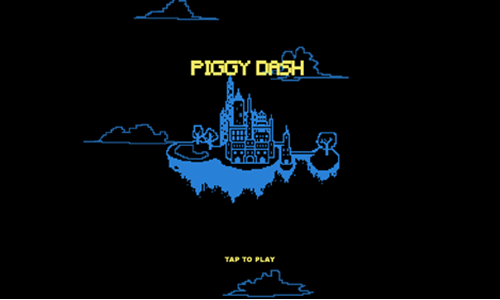
Piggy Dash is a sliding maze puzzle game.
- Slide around the level and make your way to the exit portal.
- Collect as many of the pellets on each stage as you can.
- Avoid running into hazards like fixed spikes, retractable spikes, spinning flames, or firing cannons.
- Use springs and warps to help you advance through the levels.
- Earn up to a three star rating on each stage.
- If you want to improve your ratings you can go back to previously beat levels to earn a better star rating on them.
- Play through all 45 stages.
Coinetic

Coinetic is a unique variation of Sokoban where players push coins.
- Press the play button in the bottom center of the welcome screen to bring up the level select screen.
- The game features 16 stages which are unlocked sequentially. Unlocked stages have a blue background.
- Use the arrow keys to move around the stages.
- Players can push one coin at a time. When you push coins they either remain on an edge if pushed along the way the edge faces, or they flip a quarter turn per square moved.
- The goal of the game is to get the coins onto the H or T markers with the associated side of the coin facing up.
- You can only push one coin at a time.
- When a coin is on a holder with the correct orientation you can not push it off the holder.
- If you make a mistake and get stuck you can press the R key to reset the current stage. The S key can be pressed to skip onto the next level.
Push One

Push One is a 20-stage Sokoban-inspired game where the goal is to safely make it to the treasure on each level.
- Press the black and gray play button in the lower center of the welcome screen to bring up the level select screen.
- Select a level to begin play. Levels are unlocked sequentially.
- Move the character around the playing field using the arrow keys on your keyboard. On stages with multiple characters you move both at the same time.
- Each character with a red shirt on can push a single rock or laser gun a single position. Shirts turn gray after the move has been used.
- Activate lasers by walking across the associated shot activator pads. Most lasers shoot a single shot, though some can shoot 3 shots at a time.
- Fill in holes in the path and shoot through blocking rocks to create a safe path to the treasure.
- Safely reach the treasure to beat each level. If any character falls in a hole or is hit by a laser you lose the stage and have to play it again.
- If you make a mistake press the level restart button in the upper right corner.
- If you can't figure out a stage you can press the skip button in the upper right corner to advance to the next level.
Blubble
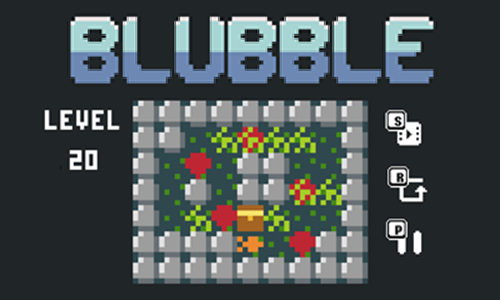
Blubble is a 20-stage gem pushing game inspired by Sokobon. Players control a fish who must push the gems into the treasure chests.
- Press the play button at the bottom center of the welcome screen.
- Levels are unlocked sequentially. Tap on a blue colored stage to begin play.
- Use the arrow keys to move the fish around the ponds.
- Press the X key to blow a bubble which causes a gem to float to the top of the pond.
- Gems fall after bubbles pop, but catch on sea moss.
- You can push a single gem at a time.
- Get all of the gems on each level into the treasure chest to advance to the next stage.
Twin Swipe

Twin Swipe is a 30-stage coin collecting slide puzzle game.
- Press the play button in the lower center of the welcome screen to start the game.
- Use the mouse left click button or swipe directly on the screen to select one of the characters and slide them from edge to edge.
- Characters move from edge to edge until they run into a wall, run into each other, or fall through a hole in the floor.
- You get unlimited moves, though if you fall through a hole you lose the stage and must play it again.
- On many stages you need to repeatedly move a character around so that you use them as a temporary stop for the other character.
- Move the characters in the correct order to collect all the coins on each stage to beat each stage and advance to the next.
- If you make a mistake you can click on the restart button in the upper right corner to restart the current level.
Coin Maze

Coin Maze is a 25-stage maze attack path making game which was inspired by the original Pac-Man.
- Move around each stage collecting coins.
- Time your moves to avoid burning on any of the red stove ranges.
- Flip green switches to change the locations of green blocks.
- Bounce off the arrows around the stage.
- Use the pause boxes to change directions.
- Use the warp boxes to change locations.
- Collect all the coins to beat the current stage and unlock the next.
Coin Maze 2

Coin Maze 2 is a 35-stage sequel to the above game.
- Move around each stage collecting coins.
- Avoid running into any of the red stove ranges.
- Pass through green blocks to turn them solid and use them as course boundaries.
- Bounce off the arrows around the stage.
- Hit the cement blocks to temporarily stop and destroy them.
- Pass through wall gap openings.
- Use the warp boxes to change locations.
- Collect all the coins to beat the current stage and unlock the next.
PacChef

PacChef is a 6-stage maze attack game featuring coins and ingredients.
- Press the purple play button in the lower center of the welcome screen to bring up the level select screen.
- Tap a level number to play the stage.
- Use the arrow keys to move your chef around the playing field.
- Collect all the coins on each stage while avoiding contact with other chefs who are trying to take you out.
- Grab the ingredients to temporarily power up, which allows you to defeat the other chefs temporarily by running into them.
- Clear each stage of coins and ingredients to advance to the next level.
- Score as many points as you can on a total of 3 lives. Earn 10 points for each coin you collect, 50 points for each ingredient, and 50 points for each chef you take out.
Penguin Puzzle
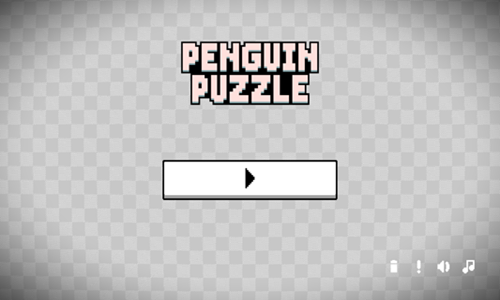
Penguin Puzzle is a 50-stage pixelated slide puzzle game.
- Press the play button in the lower center of the welcome screen to bring up the level select screen.
- Levels are unlocked sequentially. Choose a level to play on the level select screen.
- Use the arrow keys to slide around each stage.
- Try to design a path which allows you to collect all the coins before passing through the pink exit portal.
- As you progress through the game it grows more complex. Starting from stage 11 you must collect keys to unlock the exit portals on some stages. Starting from level 21 some stages include warps.
- At the end of each stage the game shows how many of the coins you collected, the time it took to complete the stage, and how many moves you made on the stage.
Slime Rocket

Slime Rocket is a 27-stage pixelated slide puzzle game.
- Press the play button in the lower center of the welcome screen to bring up the level select screen.
- Levels are unlocked sequentially. Choose a level to play on the level select screen.
- Use the arrow keys to slide around each stage.
- Time your moves using both fixed and moving platforms.
- Go in the correct order and directions to collect all the coins.
- Avoid running into spikes and red slimes.
- At the end of each stage the game shows how many moves you made, and how long it took to complete the stage.
Merge Cash Puzzle

Merge Cash Puzzle is an endless money-themed merging game.
- Select and move arbitrary groups of cards back and forth between the 4 columns.
- Whenever a money card touches a card of the same value it merges into a card worth twice as much.
- This game is themed after 2048, though merges all the way up to $1 million. When you reach $1 million the game resets and you keep playing on a fresh board while retaining your score & earning a score multiplier bonus on your moves in the next round.
- Some cards have money icons in the upper left corner. When you pair these cards off it adds to your money bonus.
- You can use the money bonus to purchase two different power ups. The trash power up costs 150 and removes some of the cards from the playing field. The mix power up costs 200 and mixers the cards on the playing field.
- Keep playing for as long as you can and see how much you can score before you run out of space.
Merge Coin
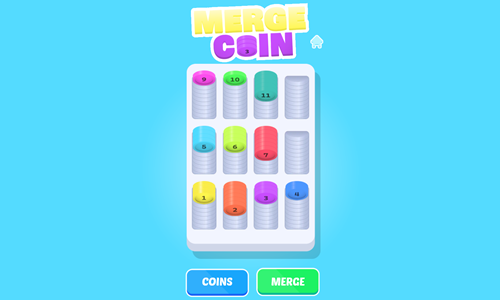
Merge Coin is a simple money-themed merging game.
- Select and move the coins at the bottom of a stack and move them to either an open stack or another stack with that same coin value at the bottom.
- Whenever a stack has 10 coins of the same value in it tap on the merge button to merge the 10 coins into a single coin of the next higher value.
- Each time you create a higher coin value it opens up another sorting stack on the playing field, up to a maximum of 12.
- When all potential sorting and merging has been completed tap on the coins button to have more coins added to the field.
- When you merge 12 coins valued at 10 they disappear from the playing field, creating an open space so you can keep on playing.
- If you have many open sorting spots on the playing field you can tap the coins button repeatedly to make the game more challenging, or tap it once at a time and comnplete your sorts and merges between subsequent presses.
- Keep playing for as long as you can until it is impossible to make a move.
Frogga

Frogga is a retro online road crossing game inspired by the original Frogger.
- Press the play button in the lower center of the screen to start the game.
- Move the frog up by pressing the W key or the up arrow key.
- Move left by pressing the A key or the left arrow key.
- Move right by pressing the D key or the right arrow key.
- Time your moves to avoid vehicles while crossing the road.
- Time your movements across the water to stand on floating logs and lily pads.
- You can't move down nor travel through flowers.
- Use the coins you have picked up while playing to unlock 4 alternative frog skins.
Risky Train Crossing

Risky Train Crossing is a train track crossing game inspired by the original Frogger.
- Press the play button in the lower center of the screen to start the game.
- Move the character up by pressing thethe up arrow key.
- Move left by pressing the left arrow key & move right by pressing the right arrow key.
- Time your moves to avoid getting hit by trains while crossing the train tracks.
- Time your movements across the water to jump on floating lily pads.
- You can't move down nor travel through trees.
- The game has 50 different achievements you can unlock through your play. When you unlock achievements you get a coin reward.
- Use the coins you have picked up while playing and the coins earned from achievements to unlock 20 different playable character skins.
Megacity Hop

Megacity Hop is a pixelaed cross the road game.
- Press the up arrow key to move up. Be aware you can not move down.
- Move from side to side using the left arrow and right arrow keys.
- Time road crossings to avoid getting hit by cars.
- Cross streams at the correct time to pass on a piece of driftwood.
- You can not pass through buildings or trees.
- Collect coins laying in the road to purchase 4 additional character skins.
- See how far you can make it, with each move up the screen being worth a point.
Sling Tomb

Sling Tomb is a vertical obstacle course.
- Tap the monkey and drag down and aim, then release to sling upward.
- Plan your path to collect as many coins and gems as you can.
- Avoid running into hazards like explsoive boxes, spinning blades, and crushing pipes.
- Move quickly from blue peg to blue peg. Plan on jumping before you even land if you touch a red peg as it will quickly disappear.
- Continue moving up at a rapid clip as the water below you rises.
- Collect power ups to help you put more distance between yourself and the rising water.
- See how far you can make it.
- Use the coins and gems you have collected to buy additional animal avetars to play as.
Flabby Chick

Flabby Chick is a Flappy Bird inspired clicker flying game.
- While the goose may lay the golden egg, it is the chicken who collects them.
- Fly around bamboo while avoiding crashing into anything.
- Tap to ascend. When you are not tapping you descend.
- Earn 10 points for each golden egg you collect.
- You start the game with 5 hearts. Each time you run into bamboo you lose a heart. Lose all 5 hearts and it is game over.
- Whenever you crash you are temporarily invincible. While invincible you can not hit anything else and can not collect any eggs.
Jetpack Adventure

Jetpack Adventure is a horizontally scrolling running game where you fly using a jetpack.
- Your character automatically runs right along the ground.
- Tap the screen with a finger or press the mouse left click button to activate the jetpack and fly.
- The screen does not move vertically. At all times you remain between the floor and ceiling, and neither of them hurt you.
- Use the indicators on the right side of the screen to see where missiles are coming from and avoid them.
- Avoid other hazards like laser beams, electrical charges, and blades.
- Collect power ups to help you make it further.
- Grab stars to activate a secret weapon.
- See how far you can make it.
- Use the coins and gems you have collected to buy additional power ups.
Jet Escape

Jet Escape is a vertical flying game where the player collects coins.
- Use the arrows to the sides of the character on the welcome screen to choose which of the 7 characters you wish to play. All characters have the same mechanics, though different aesthetics.
- Press the purple and white play button at the bottom center of the welcome screen to start the game.
- Your character automatically flies up.
- Press the A key or the left arrow key to fly left.
- Press the D key or the right arrow key to fly right.
- Avoid running into the walls for as long as you can and collect a coin for each passage you safely cross.
Parcel Pathway

Parcel Pathway is a 16-stage route planning game.
- Press the gray and black play button in the lower center of the welcome screen to bring up the level select screen.
- Tap on a level number to load the stage. All 16 levels are unlocked sequentially.
- Use the arrow keys on your keyboard to draw a path which has the package move through all the coins and then make it to the destination square highlighted with a brown dashed border.
- Your path may not cross over itself.
- If you make a mistake press the R key to reload the stage.
- If you can not figure out a stage you can press the S key to skip it.
- When your path is complete hit the spacebar to send the package in motion.
Factory Dash

Factory Dash is an endless running game set in a factory.
- Press the START GAME button on the welcome screen to start playing.
- Your character automatically runs right, and only stops whenever he runs into something.
- Left click to jump, and left click twice to jump twice.
- Earn 10 points for each coin you collect and 50 points for each jewel you collect.
- Avoid running into lasers or falling off platform into the abyss.
- At the end of each game it shows your jewel score, gold score, and how far you traveled.
Nimble Ben
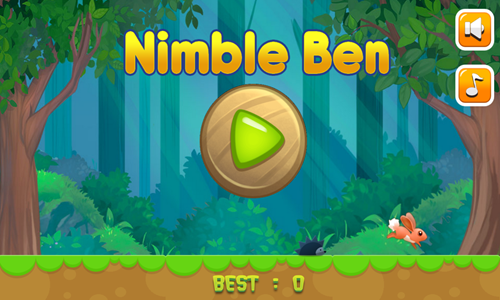
Nimble Ben is a chase or evasion game where the player must collect a number of coins to pass each stage.
- Press the wooden green button in the center of the welcome screen to start the game.
- Move left or right by pressing the left and right arrow keys. Jump by pressing the up arrow key.
- Collect coins until you reach the level goal.
- Be careful with your route planning as after you pick up a few coins enemies chase you, and they follow your exact route path.
- Red exclamation points indicate where new enemies will appear.
- The game has 2 levels. Reach 30 coins to beat the first stage, then reach 35 coins to beat the second stage.
Foot Chinko

Foot Chinko is a soccer-themed game which fuses elements of pinball and pachinko.
- This game features 9 tournaments, consisting of a number of matches in each tournament.
- Each match gives you a limited number of balls, while some matches also have a time limit.
- You must time the kicks of the ball to try to avoid hazards like electrical pulses and try to get the shot in goal.
- Some parts of each stage move or rotate, where other aspects are fixed.
- Some elements on the playing field are permanent, while others break away after being hit by the ball some number of times.
- If you score fewer goals than the opponent score you lose the match and must replay it.
- If you score the same number of goals as the opponent you get a single penalty kick or go into sudden death overtime.
- Earn coins for each goal you make.
- Use your coin earnings to purchase power ups to make subsequent matches easier.
Postman
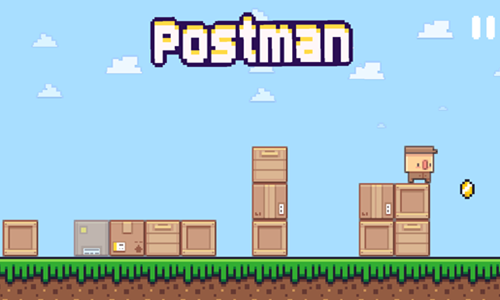
Postman is a basic evade and collect game.
- As you play packages fall down from the top of the screen. Avoid getting hit in the head by any falling packages.
- After packages fall you can stand on them and use them as platforms to jump off of.
- Packages eventually disappear, with anything above them falling downward a square. Packages become translucent for a period of time before disappearing.
- Coins show up in random locations around the screen, though they disappear if you do not collect them quickly.
- Collect as many coins as you can without getting hit by a falling package.
- Play for as long as you can and see how many coins you can collect.
Mini Golf Saga

Mini Golf Saga is a beautiful 8-hole game of minigolf.
- Tap the blue and white play button in the lower center of the welcome screen to start the game.
- Tap and hold your mouse left click button over the ball and pull back to set your putt strength and aim, releasing to hit the ball.
- Use your mouse left click to select somewhere on the screen away from the ball and drag the mouse around to change your perspective on the course and ball.
- Holes contain coins on them which you can collect by hitting them with a ball.
- Score 500 points for each par, 200 points for each coin the ball runs into, and 100 points for each ball remaining at the end of the hole.
- Your game score is the cumulative sum of your hole scores.
- If you lose a ball out of bounds or in a water hazard you start back at the beginning of the hole, though with fewer balls remaining.
- You must score a par or better on each hole to advance to the next hole.
Mini Golf Adventures

Mini Golf Adventures is a simple 24-stage game of 2D minigolf.
- Tap your mouse left click button over the ball, drag your mouse to set your shot force and angle, then release to putt.
- Maximize your level scores and earn up to a 3-star rating by having the ball run through gems and getting the ball into the hole using few strokes.
- If you earn a low score on a hole you can play it again to try to improve your score and star rating.
- As you advance through the game additional features are added including sand traps and monsters which can eat the ball. Try to avoid them!
- Some holes have warps on them. When the ball enters a warp it exits the other warp of the same color.
- A magnet power up can be collected by hitting it with the ball. The magnet power up attracts gems to the ball.
Gem Golf Adventure

Gem Golf Adventure is a 30-stage slide puzzle golfing game.
- Press the PLAY button on the welcome screen to start the game.
- Left click on the screen and slide the mouse in the direction you wish to move the golf ball.
- The golf ball slides from edge to edge until it touches the course walls or runs into other objects in the level.
- Avoid letting the ball fall into the water.
- Collect all the diamonds and then hit the ball into the hole.
- Some gems are locked in treasure chests, requiring you to hit the ball through a key first to unlock the chest.
- Collect all the diamonds then get the ball into the hole to unlock the next course.
Chomp Chase

Chomp Chase is a 28-stage maze attack game inspired by the original Pac-Man game.
- Press the PLAY button on the welcome screen to bring up the level select screen.
- Select the first level to play the levels in sequence, or choose to play any of the 28 stages.
- Move around the board using the arrow keys on your keyboard.
- Eat all the pellets to clear each stage.
- Avoid running into the colorful bugs, as each time they hit you a life is lost.
- Collect the coins to turn the bugs dark blue. Score bonus points by eating the dark bugs before they turn back to their normal colors.
- Periodically fruits will appear, enabling you to earn additional points by eating them.
- Score as many points as you can and see if you can complete all 28 stages without running out of lives.
Clicker Cute Animals

Clicker Cute Animals is a simple idle clicker game featuring cute animals.
- Tap the spacebar or click on the animal to actively generate income.
- After generating income the buttons on the right will become colorful. Tap on them to purchase upgrades to your active income earning rate.
- When each fruit upgrade has been purchased 10 times and you have sufficient income you can purchase the next fruit upgrade below.
- Use the scrollbar inside the game on the right side to scroll down to lower fruits.
- Click rapidly to activate the bonus income.
- Select spiders which appear to get bonus income.
- As you upgrade you automatically unlock new animals, hats, and locations. You can switch between any unlocked options at any time.
Animal Card Clicker

Animal Card Clicker is a cute idle clicker game featuring dozens of animal cards.
- The game automatically loads into play.
- Left click on the card featuring an animal to earn active income.
- Use the income you have generated to purchase a higher earnings per click, a more frequent cashback bonus idle income source, and a higher idle income limit.
- Every 5 minutes you can tap the button at the bottom of the page to autoclick for 30 seconds.
- When gift parachutes appear onscreen click on them to get bonus income.
- As you level up animals your per-click earnings increase. The top center of the screen shows your current level status.
- See if you can unlock all 30 animals.
Popsicle Clicker

Popsicle Clicker is a simple ice cream themed idle clicker game.
- Tap on the New Game button on the welcome screen to start a new game, or tap on Continue to resume a prior game.
- Left click on the popsicle to actively earn coins.
- Use your coin earnings to purchase upgrades to popsicle sticks, molds, carts, factories, and rockets by clicking on the white plus signs on the right side of each upgrade.
- Each upgrade shows how much money it will automatically generate per second under the plus sign, with the upgrade cost listed underneath the per second earnings.
- Each upgrade type can be upgraded 100 times. As you upgrade a feature the incremental earnings per upgrade and upgrade cost also increase. The game plays until you want to quit, with a clickable victory button appearing when you reach 20 million per second.
- Tap on red posicles which appear to temporarily double your earnings.
Brawl Hero

Brawl Hero is a beautiful fighting strategy game where players take on monsters, collect coins and other resources, and power up their character as they gain experience.
- Press the golden PLAY button on the welcome screen to start the game.
- Your first play through the game contains a short tutorial.
- Use your arrow keys or hold the mouse left click button in and drag the mouse to move around each stage.
- You automatically shoot at nearby monsters when standing still.
- Use the obstacles on each stage to block enemy fire then shoot at them. Avoid walking over spikes.
- The first area has a starter pack you can grab to have resources. After clearing each area you earn coins. These coins and resources can be used to trade with the merchant for other goods like health restoration potions, boosting your coin earn rate, and slowing enemies down.
- Periodically you level up after clearing some areas. When you level up you can activate features like increase max HP, increase attack speed, enable multishot, shot ricochet, improved speed, activate shields, and life steal to restore your health as you defeat enemies.
- There are 3 different types of bosses you face in boss battles throughout the game. After beating bosses the game continues as normal, with some maps repeating.
- This is the advanced version of the game, which means it includes minigames, achievements, daily rewards, collectible card loot boxes, and town foraging options to help you power up your characters. The in-game ad features have been disabled to make the game more fun.
Stickman Brawler

Stickman Brawler is a fighting strategy game where you play as a stickman who equips superpowers.
- Press the play button in the center of the screen to start playing.
- Along the right rail there are buttons to get free coins, wood, diamonds, and stone. These commodities can be used to purchase upgrades and refine your skills.
- Select your player type based on completed available cards, then select your player color.
- Equip 3 skills from the following: giant, helicopter, sweep, smash, fireball, ice bullet, flash, shield, golem, and tornado.
- Move around the level using your arrow keys on the keyboard. Press the Z, X, and C buttons to activate your respective skills. In addition to the powerful skill attacks, you automatically hit nearby enemies with regular kicks and punches when standing adjacent to them.
- When you defeat enemies they leave behind coins. Periodically there are also boss battles with giant stickmen, who are stronger but leave behind many more coins when defeated.
- Once in a while the godfather visits you between rounds, offering to make trades which enable you to reduce enemy health, reduce enemy attack damage, double coins collected, and trade between various commodities.
- This is the advanced version of the game, so there are minigames, achievements, loot boxes with collectible cards, daily rewards, a town with collecting jobs, and simple minigames.
- We have disabled in-game ads to make the game more enjoyable.
Knife Dart

Knife Dart is a knife toss timing game where players throw a knife into a spinning piece of wood.
- Press the green and wood colored button in the lower center of the welcome screen to start the game.
- Left click to throw a knife into the wood. Earn a point for each knife you land in the wood.
- Time your throws so that your knives do not hit other knives already stuck in the wood.
- Watch the movement patterns of the wood as sometimes the wood can change speed and/or rotation direction.
- Put all the knives shown in the lower right into the wood to beat each stage.
- Hit money bags on the wood to earn coins which can be used to purchase seven other knife skins.
- The upper left shows blue dots and a boss icon. When you have filled in all the dots you then do a boss battle.
- When you win boss battles you may unlock one of five additional knife skins.
Climb The Rock
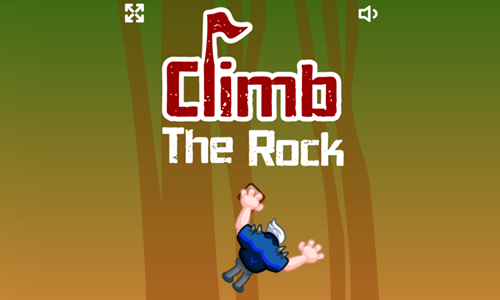
Climb The Rock is a clicker rock climbing game.
- Press the red and white PLAY button near the bottom of the welcome screen to start the game.
- The character alternately spins clockwise and counterclockwise.
- Left click at the correct moment to have the climber grab hold of the next hand hold.
- Repeatedly move to climb the mountainside.
- Grab hand holds with gems on them to collect the gems.
- Players can earn income from their climbs to unlock 4 other skins available from the character button shown at the bottom of the welcome screen.
Metal Animal
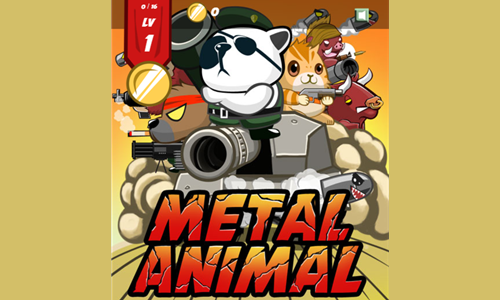
Metal Animal is a tank fighting game.
- Press the gray and white PLAY button to start the game.
- The default team contains a repairman sheep, a bazooka panda, and a shotgun cat. You can substitute in a machine gun wolf for one of the characters under the EDIT TEAM button.
- The HOW TO PLAY button explains how the game works. Players drag animals onto the tank to shoot at enemies and repair the tank. Players can also press the main gun button in the lower right to shoot.
- The UPGRADE menu shows there are 2 additional tanks which can be unlocked. The first tank is unlocked at level 3 for 2,500 coins. The second tank is unlocked at level 6 for 5,000 coins.
- While on the tank the animals have their health slowly fade away. You can at any time replace an animal on the tank with another one of the 3 animals shown at the bottom of the screen.
- Earn coins for each enemy you defeat.
- Unlock both premium tanks and see how far you can travel.
idle action-shooter where you dominate an endless chase. Deploy soldiers, upgrade your firepower, and earn resources as enemies attack in relentless waves. Unlock powerful war machines with expanded troop capacity, and activate Fury Mode to surge forward and crush everything in your path.
idle truck game, convoy defense, raider attack game, vehicle upgrade game, idle shooter, rage mode game, action defense game, truck survival, tap and upgrade, fury mode, soldier idle game, mobile defense strategy, endless road battle, idle war game, highway attack game
Rolling Dead

Rolling Dead is an action defense game where players engage in an endless road battle where they must defend a convoy against the endless highway attacks.
- Press the play button on the welcome screen to start the game.
- Tap on the vehicle to repair it. Your vehicle health is shown in red and green in the meter across the top center of the screen.
- Your vehicle automatically shoots oncoming enemies. Each defeated enemy earns income.
- Income can be spent purchasing upgrades to soldier count, soldier capability, fire rate, shooting speed, damage income, automated mechanical repairs, and new vehicles. Other than vehicles most features can be upgraded 8 times. Tap on the cash icon in the right rail to purchase upgrades.
- As you upgrade vehicles you can place more soldiers on them, with the final vehicle being purchased as the fifth vehicle upgrade, and allowing 13 soldiers. Enemies get stronger and come faster as you upgrade vehicles, so it is typically best to max out other attributes before upgrading the vehicle.
- In the upper left corner are icons which you can click on to earn free money, boost the vehicle, or obtain brains which can be spent on achievements.
- Achievements can be purchased in the brain menu. Achievements include fury mode, repair kits, and wealth.
- Icons to activate repair kits and fury mode are shown at the bottom center of the screen. See how long you can play for. If your vehicle gets destroyed you can tap on the map to view your stats and reset the game.
Temple Crossing

Temple Crossing is an endless bridge making game.
- Press the Play button in the bottom center to start the game.
- Hold in the mouse left click button to extend the length of a bridge, and release to lay out the bridge.
- Move from platform to platform and collect any coins along the way.
- The coins you collect carry over between games and can be used to purchase power ups.
- The bottom of the screen shows 3 differnet power up buttons you can use by activating them.
- Score a point for each platform you reach.
- Play as long as you can without falling off, or keep playing if you activated a power up which grants you another life.
Temple Dash Mania

Temple Dash Mania is an endless chase running game.
- Press the red and white play button in the lower center of the welcome screen to start the game.
- Your character automatically runs right and is constantly chased by a bear. You score points based on how far you run.
- Each time you run into an obstacle the bear catches up closer to you.
- Press your mouse left click button when you want to jump.
- Run through and collect power ups laying around the course, and collect as many coins as you can.
- Power ups include collecting double coins, a magnet which pulls coins toward you, a protective shield, a turbo which increases your speed, and a flying booster.
- After you are done playing you can use the coins you have collected to boost the frequency with which the power ups appear and how long they last, which can help you make it further on your next run.
Knight Dash

Knight Dash is a sliding puzzle coin collecting game.
- Tap anywhere on the welcome screen to load the level select screen.
- Select the level you wish to play. All 20 stages are unlocked sequentially.
- Press the arrow keys to move the knight around the screen. The knight moves from edge to edge until he runs into something.
- Avoid running into the spikes or a spinning blade or you start at the beginning of the stage.
- Try to collect all the coins and bump into the treasure chest.
- Grab the key to unlock the door. Safely exit the door to the next level.
- If you miss some of the coins you can go back to a previously beat level and collect any of the missed coins to complete the game 100%.
Tennis is War

Tennis is War is a simple minimalistic 2D arcade tennis game.
- Press the orange and white PLAY button on the welcome screen to start the game.
- Use the X icon to see where the ball will appear and press the left arrow key and the right arrow key as needed to change which column you are standing in.
- After returning 4 shots you activate PRO SHOT.
- When you are aligned to return the PRO SHOT hit tap the spacebar or an arrow key to hit the ball back in the direction the purple indicator shows.
- As you advance through the game some opponents hit double balls which you must return, and some opponents hit bombs you must avoid.
- Coins appear periodically on the screen. Pick them up to collect them.
- Enter the shop in the game welcome screen to purchase other ball skins including a beach ball, a tomato, a cheeseburger, and a rubber duck.
HomeRun Boy

HomeRun Boy is an idle baseball batting practice game.
- Left click on the welcome screen to start the game.
- An indicator arrow moves back and forth across the home plate. Left click when it is in the center to hit as far as you can.
- Left click right as the ball approaches home plate, and left click just before the ball bounces off the ground until it stops.
- At the end of each swing you collect a cash reward which can be spent upgrading your power, speed, ball bounce, and hit support.
- In the upper right corner there are three buttons for controlling game sound, switching characters and equipment, and completing daily challenges.
- As you level up your hits go further as your power increases, which also increases your income bonus. There are 5 additional bats which are also unlocked as you level up.
- When you complete missions you earn gems which can be spent to unlock 5 other characters. Completing 3 missions also enables you to unlock another ball.
- You can complete up to 3 missions per day and then have to play the next day to get more missions.
City Ball Dunkin

City Ball Dunkin is a Flappy Bird inspired basketball game.
- Press the button in the lower center of the welcome screen to start the game.
- The basketball automatically moves to the right as the game progresses.
- Hit the left click button to fly higher.
- Pass through each rim to score a point.
- Pass through the hoop without touching the rim to score two points. Each consecutive make without touching the rim is worth an additional point on subsequent scores (e.g. 3 points, 4 points, and so on).
- As you advance through the game some rims are at an angle and some rims move.
- The game contains a power up coin which doubles your score temporarily and another power up which shrinks the ball & makes it easier to make shots.
- Unlock 8 additional ball skins you can activate anytime by having a single-game score of 120 or more.
- Each time you fail to pass through a rim you lose one of your three lives, with the game ending after 3 misses.
Flip the Bottle

Flip the Bottle is a simple flick bottle flipping game.
- Press the red and white button in the center of the screen to start the game.
- Use your mouse left click button to select on the screen and then slide your mouse upward to throw the bottle.
- Land the bottle right side up to score points and earn coins.
- Coins can be used to purchase 9 additional bottles.
- When you miss 3 flips the game ends. A flip is considered miss if the bottle does not land right side up. If you hit the bird with the bottle it will alter your throw.
- When you miss a flip you have to try the same flip again until you either land the bottle or run out of lives.
- When you land many bottles in a single game that can lead to some health being restored on certain bottle landings.
Gravity Kid

Gravity Kid is an endless runner police chase game where players reverse gravity.
- Press the red and white PLAY button on the welcome screen to start the game.
- Your character automatically runs right until he runs into something.
- Press the mouse left click button anytime you want to reverse gravity.
- Collect coins to purchase power ups and pick up power up icons to activate them.
- Power ups include a magnet which attracts coins, a shield which allows you to run into obstacles without instantly dying, a slow motion button that slows the game down, and heart containers which allow you to continue the game after you run into something or fall off platform.
- Play for as long as you can until you run into something, fall off platform, or the cop catches up with you.
- The lower right corner of the welcome screen has a store button where you can spend coins to increase the frequency coin magnet, shield, and slow motion power ups appear in the game. Each feature can be powered up 4 times.
Skateboard Challenge

Skateboard Challenge is a 24-state coin collecting skateboarding video game.
- Press the START button on the welcome screen to bring up the level select screen. Press the CONTROLS button on the welcome screen to view game controls.
- On the level select screen choose the level you wish to play. Levels are unlocked sequentially.
- Press the spacebar to ollie, the Z key to do a kickflip, the C key to do a heelflip, the X key to do an indy grab.
- Land on the rail to do a 50-50 grind. Press the left arrow key while landing to 5-0 grind. Press the down arrow key while landing on a rail to noseslide. Press the right arrow key while landing on a rail to nosegrind.
- Jump over traffic cones and avoid crashing.
- Collect the letters to spell the words S-K-A-T-E and C-O-M-B-O on each stage.
- Conduct groups of combo tricks consecutively to activate the score bonus and maximize your level score.
- On each stage you must make it to the finish line for the S-K-A-T-E the C-O-M-B-O or the score to count.
- If you complete some level goals but not others you can replay the level to achieve any goals you missed.
Meowfia Evolution

Meowfia Evolution is a cat-themed merging game.
- Press the yellow PLAY button on the welcome screen to start the game.
- Tap on paper bags to reveal the cats inside them.
- Drag identical cats into each other to merge them into a more valuable cat.
- Cats poo regularly. When the go poo you automatically passively earn income. Use the income earned to purchase upgrades and buy more cats. The cost of each cat increases geometrically as you purchase more of the same cat type. You can also upgrade how frequently bags or fish are delivered, improve offline earnings, and make automated merges and double coin boosts happen more frequently.
- When fish appear drag it to the highest level cat around so they produce extra income for a brief period.
- Track your game progress in the Meowpedia.
- Switch back and forth between street view and office view to switch between lower-level cats and higher-level cats.
- Merge all the way to The Godpurrer. Keep playing and merging beyond to create as many mafioso cats as you like.
Playful Kitty

Playful Kitty is a 24-stage coin collecting physics puzzle game featuring a ball of yarn which rolls toward a cat.
- Press the black and white START button on the loading screen to bring up the welcome screen.
- Press the orange and white start button in the lower right of the welcome screen to bring up the level select screen.
- If you have played the game before the lower left corner of the welcome screen shows a continue button, and the lower right has a start button which erases your game progress.
- Select the level you wish to play. Levels are unlocked sequentially.
- Click on breakable bricks and boards to break them.
- Destroy the correct bricks and boards in the correct order to allow the yarn ball to roll into up to 3 coins and then make it to the kitten.
- You can't beat a stage unless the cat collects the yarn.
- You can go back and replay previously beat stages at any time.
Tower Loot

Tower Loot is a 20-stage physics puzzle game where you help a mage collect treasure chests.
- Press the LEVEL SELECT button on the welcome screen to bring up the level select screen.
- Select the level you wish to play. Levels are unlocked sequentially.
- Use your mouse left click button to select wood items from the field to break them.
- Break things in the correct order and with the right timing to get the treasure chest to come to rest on the same platform as the mage.
- Tap on fuel barrels to set off an explosive charge which pushes nearby objects.
- If you make a mistake select the level restart button in the upper right corner.
Twin Trail

Twin Trail is a tandem treasure collecting adventure.
- Press the orange and white PLAY button at the bottom of the loading screen to bring up the welcome screen.
- Press the orange and white PLAY button in the lower center of the welcome screen to bring up the level select screen
- Tap on a level number to begin play.
- Use the WASD keys or the arrow keys to move the boys around the playing field. The first stage has only one character, but all other stages have 2 characters which move at the same time.
- The goal of the game is to get both characters facing the treasure chests at the same time so that they open the treasure chests.
- Avoid coming into contact with slime monsters.
- You can get one character stuck on a wall, a brick, a treasure chest, or an edge of an island while having the other character move. This is ultimately how you realign the characters.
Popcorn Eater

Popcorn Eater is a 45-level container filling and physics puzzle game.
- Tap the play button in the center of the welcome screen to bring up the level select screen.
- Select the level you wish to play from the level select screen. Levels are unlocked sequentially.
- Pulse or tap and hold the mouse left click button to fire popcorn.
- Time your popcorn moves so you lose fewer than 3 pieces.
- Pour popcorn to satiate the eater until the eat line has turned completely white.
- Have the popcorn bump into coins to collect money that can be used to unlock 14 different types of popcorn and
- On some stages there are platforms along rails which you can tap the white center parts on select to slide and move into position.
Neon Tile Rush

Neon Tile Rush is a 30-stage slide puzzle game.
- Press the golden PLAY button on the loading screen to bring up the welcome screen.
- Press the orange Play button on the welcome screen to bring up the level select screen.
- Select the first level to start the game. Levels are unlocked sequentially.
- Use the arrow keys to slide the block around the levels. Move quickly to stay above the rising green goo.
- Avoid running into red spikes, spinning blades, or ice from the blue blocks.
- Collect up to 3 stars and as many coins as you can on each stage, then pass through the checkered flag area at the end of each stage.
- Coins can be used to unlock additional tile skins.
- Each stage has 3 stars. If you miss one you can go back and replay the level to try to earn a higher rating on it.
- The spots where you see dashed block outlines turn into solid blocks aftger you pass through them.
- Purple tiles warp you to other locations on the same level.
Sokogem

Sokogem is a 15-stage Sokoban game.
- Press the Enter key or left click on the welcome screen to start the game.
- Press teh WASD keys or the arrow keys to move around the playing field. When you move you slide in the direction you move until you bump into something.
- Push the gems into the treasue chests, with each treasure chest receiving the number of gems shown above it.
- Push rocks around the playing field to get them out of your way, to fill in a hole, or to use them as temporary stops along your path.
- When you push a gem or rock you must have at least one empty square between you and it. You can only push one item at a time and stop the square before the item you push.
- Plan your moves to avoid falling in a hole, getting stuck, or pushing a gem where it can't be moved.
- After filling all the treasure chests the door opens.
- Pass through the open door to the next stage.
- Press the R key to reset the level if you get stuck or made a mistake.
Gemlock
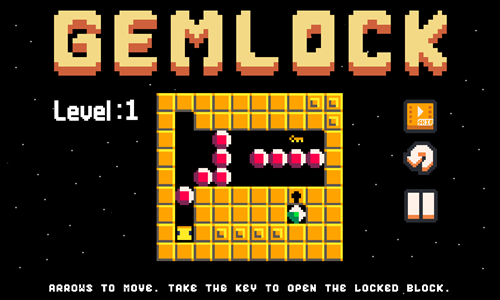
Gemlock is a 15-stage treasure collecting Sokoban game.
- Tap the black and white play button in the lower center of the welcome screen to bring up the level select screen.
- Hit a level number on the level select screen to load that stage.
- Use the arrows to move around the stage.
- Push boulders out of your way. You can push one boulder at a time.
- Grab the key to unlock the gate.
- Some levels have alternative lock styles which require you to place boulders over gray markers to unlock them.
- Make it to the green gem to pass each stage.
- Starting on stage 6 there are red sand squares where you can not walk on the same square twice without perishing.
- At the end of each level the game shows how long it took you to beat it and how many moves you made on the stage.
- If you make a mistake there is a level restart button in the upper right corner, along with a level skip button for stages you can't figure out.
Stone Smacker

Stone Smacker is a Sokoban-inspired path making game where you must make your way to a treasure chest at the end of each level.
- Press the yellow play button on the welcome screen to bring up the level select screen.
- Select the first level to start the game. Levels are unlocked sequentially.
- Move around the playing field by pressing the WASD keys.
- Press the spacebar to swing your sword in the direction you are facing. The sword cuts down bushes, and pushes rocks until they run into something else.
- Players using a touchescreen device can use the on-screen navigation buttons in the lower left corner and the sword button in the lower right corner.
- Cut the bushes as needed, and push the rocks into position to fill in the gaps in the path and make it to the treasure chest. Some stones need pushed 2, 3, or 4 times to stop on other items and align the next shot to get them in position to move over the hole.
- Move adjacent to the treasure chest, face it, and swing the sword at it to open the treasure chest and collect the gold.
- If you make a mistake which prevents you from reaching the treasure chest you can press the level select button in the upper right corner and then select the current level again to reload it.
- Play through all 10 stages.
Sword Knight

Sword Knight is a Sokoban-inspired castle exploration where you must make your way to the level exit. Each stage contains a hidden treasure.
- Press anywhere on the welcome screen to bring up the world select screen.
- Select the first world to start the game. The game has 3 worlds, with each world containing 10 levels unlocked sequentially.
- Move around the levels by pressing the WASD keys or the arrow keys on the keyboard.
- Press the spacebar to swing your sword in the direction you are facing. The sword pushes blocks until they run into something else.
- Blocks can be used to fill in gaps in the floor or to activate buttons. In some cases you need to knock one block into another to align the shot with a hole in the ground or to activate a button.
- When there are multiple nearby buttons you must activate every button in the set with a block to unlock the key needed to open a door.
- The treasure chest on each stage is hidden behind a lighter colored wall. The light walls can be destroyed easily with a swing of the sword. If you miss the treasure on a level you can go back and play the stage again to find and collect it.
- You start each stage with 3 heart containers. Getting hit by a laser or a fireball takes away a single heart container. Three hits and you lose. Running over spikes while they are out or running into a spinning blade leads to instant death.
- When you die you start back at the beginning of the current level.
- Walk down the the level exit stairs to play the next stage & make it through all 30 stages.
Bump Bandit
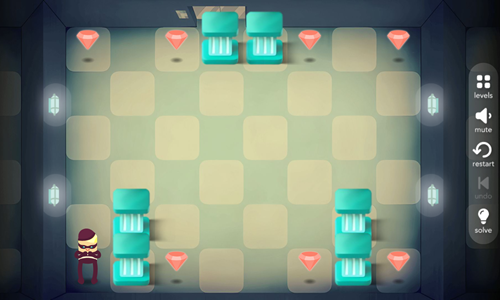
Bump Bandit is a 50-stage slide puzzle game where players collect the diamonds stored in each bank vault.
- When the game loads it shows an introductory story. Players can skip this by pressing the button in the lower right corner of the screen.
- Move the kid around the bank vaults using the arrow keys or the WASD keys on your keyboard.
- The player slides from edge to edge until he runs into a wall or another obstacle.
- As you advance through the game additional features are added. Arrows redirect the direction players move when they move across them. Some items in the game can be pushed around. Holes in stages must be filled in or avoided. Do not walk over reset buttons or you will reload the current level from the start.
- When you collect all the diamonds the stage is beat and you move to the next vault.
- If you get stuck you can press the level restart button or the R key on your keyboard.
- The right rail has a solve butotn at the bottom if you can't figure out how to beat a particular level.

Cryptocurrency & Financial Speculation Games
Bitcoin Bubble Shooter

Bitcoin Bubble Shooter is an 80-stage bubble shooting game themed after cryptocurrencies.
- Read the level goals at the start of each stage.
- Aim your bubble shots to create sets of 3 or more identical adjacent bubbles to remove them from the stack.
- When you knock a set off the stack any other bubbles which are only connected via those bubbles will also fall away.
- Use a limited number of bubbles to reach the level goal on each of the 80 stages to earn up to a 3-star rating on each stage.
- As you advance through the game you earn power ups.
- If you get stuck on a level you can activate the power ups to improve your aim guide, swap out the current bubble with the next bubble, or pick a bubble from the stack to remove it.
- Beat all 80 levels to save the cryptocurrency from industry villains like SBF.
Bitcoin Tap Tap Mine
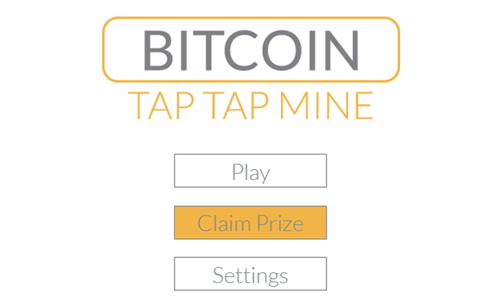
Bitcoin Tap Tap Mine is an idle clicker game where players collect Bitcoin and use them to upgrade their Bitcoin mining.
- Tap anywhere on the screen to mine Bitcoin.
- Use your Bitcoin earnings to improve your hardware, hashing algorithms, electricity costs, and mining pools.
- Each time you upgrade any aspect of your mining operation you increase your Bitcoin production rate.
- Collect random gifts, achieve daily goals & spin the wheel for a chance to win.
- This game can be used as an introduction to fiat currency, to explain how Cryptocurrencies work, discuss the nature of money, the growing power of computing over our economic systems, and how currencies fluctuate in value.
- This game can also be used to introduce the original Bitcoin whitepaper, mention the 2008-2009 Great Recession that inspired the creation of Bitcoin, and the nature of financial crisis throughout human history.
Lit Ape NFT Generator
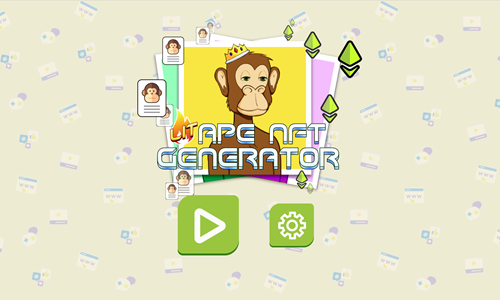
Lit Ape NFT Generator is an idle clicker game which is the more speculative cousin of the above Bitcoin game.
- Tap on the static NFT pictures to mint NFTs.
- Select any large moving NFT picture to earn a big bonus.
- Use your NFT earnings to upgrade your website, artist, forum, social media marketing, and video ads using the buttons at the bottom center of the screen.
- Use the button in the lower right of the large picture to cycle between buying a single upgrade at a time, 10, 100, or whatever maximum you can afford with your current savings.
- Regularly click on NFTs to charge up the multiple meter at the top center of the screen to earn double or triple your normal earnings.
- Purchase the upgrades on the left side of the screen to double or quadruple your earnings from various aspects of your NFT business.
- This game can be used to discuss the roll of the state and central banks in money, speculative excesses in markets, historical financial bubbles going back to the Dutch tulip craze, the markers of bubbles, and how perception of value and price movement trends impact speculative demand in financial markets.
Bitcoin Merge

Bitcoin Merge is a cryptocurrency themed merging game inspired by the watermelon-themed Suika Game.
- Tap or left click to drop the cryptocurrency shown above to drop it into the playing field below. You can move the coin laterally before dropping it.
- When coins of the same value touch they both disappear & then turn into a larger coin of a higher value.
- Each time you merge coins you score points.
- Keep merging until you create a Bitcoin, then merge more to boost your score further.
- Any created Bitcoin are removed from the screen to clear out space.
- This game cointains a dozen cryptocurrencies or tokens, in the following order: Tether, USDT, XRP, Solana, Monero, Dogecoin, Tron, BNB, Cardando, Litecoin, Etherium, & Bitcoin. The coins are not in specific market cap order (as those fluctuate widely) though the two most well knonw & most valuable cryptocurrencies are last.
- Eventually a horizontal line appears near the top of the screen. When you get coins stuck above the line or can not lay new ones below it then it is game over.
Bitcoin Millionaire

Bitcoin Millionaire is an idle clicker game themed after cryptocurrency.
- Tap or left click on the large Bitcoin in the upper center of the screen to actively earn income.
- When a Bitcoin falls down the screen tap on it to earn $100.
- Use your Bitcoin earning to unlock and upgrade clicker, crypto exchange, minning computers, network influencers, and metamask wallet addresses.
- As you upgrade the above features your passive and active income levels increase.
- Click quickly to activate the active earnings multiplier and earn 2x, 3x, or more for each click (as shown in the status bar on the right side).
- Take a break and let your savings passively accumulate.
- Upgrade all 5 attributes 100 times to beat the game to 100%.
- The top of the game shows your savings, game progress, and bits earned per second.
Crypto Merge

Crypto Merge is a coin drop merging game inspired by the original Suika Game.
- Move your mouse cursor left or right as needed to aim.
- Left click to drop a coin into the playing field.
- Keep merging identical coins together to create larger and more valuable coins.
- The game shows what coin you are currently playing top center, along with the next up coin in the upper right corner.
- There are 11 coins in the game. The currency & cryptocurrencies are in the following order: United States Dollar, Worldcoin, Pepe, Litecoin, Avalanche, Toncoin, Dogecoin, Etherium, Tether, Ripple, and Bitcoin. You can see the coin order by clicking on the question mark in the upper left corner of the screen.
- Each time you merge coins together you score points, with your score shown at the top center of the screen.
- Try to score as many points as you can without allowing any coin to stick above the horizontal line near the top of the screen.
Crypto Maze 3D

Crypto Maze 3D is a timed 3 dimensional maze game featuring 50 stages.
- Select to play the game on desktop or mobile.
- On mobile devices use the on screen buttons along the bottom of the screen to move. The up and down buttons are in the lower left corner, while the turn left or right buttons are in the lower right corner.
- On desktop devices use the WASD keys to move around the stage. The W key moves forward while the S key moves backward. Press the A key to turn left & press the D key to turn right.
- Select a level to start the game. Levels are unlocked sequentially.
- Find all the cryptocurrencies in each stage & run into them to collect them. The crypto icons in the upper left corner of the screen turn from translucent to solid after you have collected them.
- After collecting all of the cryptocurrencies the locked door will unlock.
- Pass through the unlocked door to the next stage.
- Each time you merge coins together you score points, with your score shown at the top center of the screen.
- The level select screen shows which mazes you have beat and your best time on each.
Metaverse Dash Run

Metaverse Dash Run is a crytocurency-themed endless running game.
- Press the play button in the center of the welcome screen to start the game.
- Your character automatically runs right and is chased by a gorilla.
- Grab pickups on the playing field to temporarily activate powerups. Pickups enable you to run faster, float, double score temporarily, put on a shield, fly, and activate a magnetic force which attracts Etherium coins to you.
- Left click to jump. Time your jumps to try to collect as many Etherium coins as you can.
- Jump over obstacles to avoid running into them and keep your pace up.
- At the end of each game players can go into the store to purchase upgrades to the pickups, which make them appear more frequently and increase their duration.
Super Bitcoin Boy

Super Bitcoin Boy is a 15-stage platforming game themed after the famous cryptocurrency Bitcoin.
- Jump by pressing the W key on the keyboard or the up arrow key on the screen.
- Move right by pressing the D key on the keyboard or the right arrow key on the screen.
- Move left by pressing the A key on the keyboard or the left arrow key on the screen.
- Jump over or stomp on enemies.
- Collect up to 3 stars and all the Bitcoin you can find on each stage.
- Move to the right edge of the level to play the next stage.
- If you fail a level you can try again. You can also go back to previously beat levels on the level select screen to try to earn a higher score on each stage.
Crypto Catcher

Crypto Catcher is an endless tapping game featuring a variety of popular cryptocurrencies.
- Pres the orange PLAY button on the welcome screen to start the game.
- Various cryptocurrencies and bombs will fall from the top of the screen.
- Tap on as many of the coins as you can without hitting a bomb.
- Your taps can hit two coins or a coin and bomb at the same time.
- Coins and bombs may travel at varying speeds, so if they are atop each other you can wait for them to be misaligned to avoid hitting both.
- Each coin you collect is worth a point.
- As coins move faster you have to give them a bit more lead time and hit a bit lower on the screen to catch them.
- The game ends whenever you touch a bomb, or if you miss 5 coins.
Stocks

Stocks is an idle clicker game with a stock performance price graph where the goal of the game is to day trade or speculate on a stock to capture price increases.
Players start with $500 and play across 30 days, with a goal of liquidating their shares and earning as much profit as they can in a month.
- The current savings and day number are shown in upper left corner.
- Share price is shown in the upper right corner.
- The price graph shows stock price tends within the day.
- The current owned shares along with the buy and sell buttons are below the price graph.
This game does a good job of showing how there is a lot of random noise in short-term market movements, but does not teach any sort of fundamental or technical analysis.
Most people who do well in the stock market do not day trade but rather dollar cost average into index funds or hold positions for an extended period of time.
Players can only trade one share at a time, so if they own many shares it makes sense to start winding down holdings with a couple days left so they are not forced to exit positions at bad prices on the final days.

Real Estate Games
Play games themed around building, trading, or maintaining real estate.

Simulation Games
Hazardville

Hazardville is an educational instructional game which explores natural disasters.
- Press the "new game" button to take a tour of the town of Hazardville with mayor April.
- Tap in the lower right corner to progress through informational slides.
- Navigate natural disasters including thunderstorm, tornado, flooding, earthquake, tsunami, and a volcanic erruption.
- For each natural disaster the game explains what the disaster type is, the root causes of that type of disaster, and offers solutions.
- Players then mitigate the impacts of each type of disaster by improving the city's infrastructure, emergency rapid response teams, and dwelling construction.
- The game then promotes safety and helps students understand how to prepare for various types of natural disasters.
Water the Village

Water the Village is a civil engineering game where players design the plumbing system for a series of villages.
- Select the START button on the left side of the screen to bring up the level select screen.
- The game has 14 stages.
- Levels are unlocked sequentially.
- Levels have a set number of goals to achieve to clear them.
- You can score 1,000 bonus points for pipe runs that pass through coins and 500 for any extra pipe pieces remaining after you complete the stage.
- You can earn up to 3 stars for your performance on each stage.
- After completing each stage click on the button in the lower left corner to go to the level select screen and then select the next stage.
- Pipe runs
- Use your mouse left click to touch and drag from a pipe endpoint and drag it to a destination.
- Ensure no pipe runs are left open without a destination, and that no required inlets are missed.
- On some stages you need to run pipes across the stage to a splitter than run it back.
- If you make a mistake and want to remove a piece of pipe tap on it to remove it.
- If you make many mistakes tap the level restart button in the lower left.
- Water types
- Connect cold clean water to blue inlets. Hot water can be cooled by running it through a snow spot.
- Connect hot water to red inlets. Water can be heated by coming from a hot source or running through a sun spot.
- Connect green waste water to treatment fascilities or recycling net filter systems to clean it. Cleaned water can then be connected to blue inlets.
- Valves have countdowns showing when water will flow.
- If you complete the pipe run early you can double click on the valve to get the water to run early.
- On level 7 you must initiate the flow of hot water about 2 seconds before the cold water moves as they have a connection between them & the hot water has further to move.
- Some stages require quick play. If you are consistently running out of time be sure to do the pipe runs from the water pumps before doing the waste water runs downstream of the homes.
- Water pumps increase water speed.
Water Bomber

Water Bomber is a simple forest fire fighting game.
- Press the orange and white play button on the welcome screen to start the game.
- The plane automatically flies forward and you do not control its elevation.
- You are given a minute to put out as many fires as you can by dropping water bombs.
- Turn the plane to align your flight path over a fire.
- Press the spacebar to drop a water bomb on a fire.
- If you time your drops perfectly sometimes you can put out multiple fires with a single drop.
- Each fire you put out is worth a point.
Real Estate Tycoon

In Real Estate Tycoon property prices rise and fall. Your goal is to profit from the arbitrage of buying low and selling high.
In general most buildings rise in value when they first appear in a fairly straight line, then cool off and slow down their appreciation before turning south. As you get further into the game buildings appear more quickly and som buildings cycle in price multiple times.
This game does not have all the gritty details of the real estate market like borrowing money at interest, property cap rates, broader economic cycles and shifts in credit conditions, supply and demand across sectors, and so on.
Instead it is an oversimplified game for kids, but helps children manage their attention and track trends.
As more expensive buildings appear it is generally better to focus on tightly managing the entries and exits on a few big buildings rather than managing a portfolio of smaller and cheaper buildings which are hard to track in the aggregate as your attention splits.
This game has 3 modes
- Career Mode: Start with a small sum of money and reach a final goal amount on each level by repeatedly trading properties.
- Time Trial Mode: Try to reach an earnings goal within a limited period of time.
- Endless Mode: Buy and sell endlessly in an idle game with no time limit or earnings goal.
Idle Mole Empire

Idle Mole Empire is an idle clicker game where you help moles develop a thriving industrious community.
- Tap the golden PLAY button on the welcome screen to start the game.
- Click on workers to start them working & hire managers to automate their workflow.
- Level up each floor's workers to help them work faster and add more moles to each floor.
- Dig deeper into the Earth & break rock to unlock new business lines.
- Level up the managers of the floors, the elevator, and the molehill to boost your income.
- You can periodically tap on the lightning bolt icon above managers on each floor to get the workers on that floor to work quicker.
- After leveling up let the game play automatically in the background to passively earn cash, or actively play to earn faster.
- Choose to sell your business to an investor and start again at the beginning again, with an earning bonus.
Merge World

Merge World is a merge 3 clicker game where players manage resources.
- Select a tree with your mouse and tap it again to have a fairy grab resources from the square.
- Tap on the outlines of structures to select them and build the associated structure.
- Move the structures around so there are 2 of the identical structure on adjacent squares, then drag a third identical structure atop either to merge the set of 3.
- As you make items you level up, which clears away clouds and unlocks new areas of the playing field.
- The game consists of a variety of resource and structure types including: wood, metal, bamboo, and brick.
- Each type of structure requires 7 sets of merges to create the topmost structure type.
- As you advance through the game you obtain more fairies which can work in parallel, though building more advanced structures takes longer.
- In addition to building structures you can collect seeds, coins, and potions to earn extra income by selling off unneeded resources.
- Merge plants until you create mature carrot, banana, tomato, and pumpkin plants. Harvest the produce to unlock other areas of the game.
- Periodically you encounter treasure chests. Some of them require collecting a bronze, silver, or gold key to open.
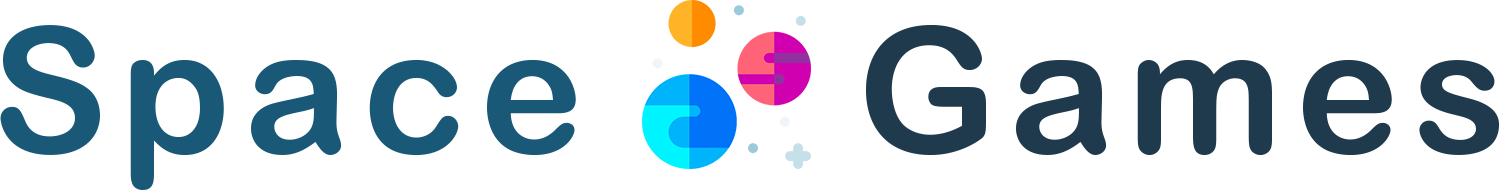
Space Games
Red Outpost

Red Outpost is a Mars colinization game.
- Choose to play a game using any of the 3 save slots.
- Hire astranauts from Earth to colonize the red planet. They start off cheap, but grow progressively more expensive as you advance through the game.
- Have the astronauts harvest food and mine valuable goods. You can send up to 10 astranauts to each area, though you have to purchase the ability to send each additional one & have to manually direct them to their destination until you purchase the artificial intellegence system.
- Martian Farms are unlocked when you start the game. Martian Generator costs 50 to unlock, Martian Mines cost 1,000 to unlock, Marian Ruins cost 1,800 to unlock, Martian Lab costs 3,600 to unlock.
- Upgrade your colony features to increase your production.
- When you have 50 astranauts in your colony and 10 are assigned to each area the game is complete. The game tracks how long it took you to get to 100% complete.
| Upgrade |
Cost |
Description |
| Farm Route |
160 |
Build a better path leading to the farm. |
| Burger Tree |
300 |
Improved food quality. |
| Solar Route |
320 |
Build a better path leading to the solar generator. |
| Solar Extended |
450 |
Improve solar energy collected. |
| Exploration Discount |
600 |
Reduce building price by 25%. |
| Mine Route |
830 |
Buld a better path leading to the mines. |
| Deep Mines |
850 |
Mine deeper for better resources. |
| Ruins Route |
1,400 |
Build a better path leading to the ruins.. |
| Ruins Expert |
1,500 |
Upgrade ruins leading quality. |
| Boot Camp |
1,500 |
Speed up astranaut by 20% |
| Lab Route |
2,400 |
Build a better path leading to the lab. |
| Mad Scientist |
2,800 |
Upgrade lab resources quality. |
| Double Deal |
2,900 |
Upgrade resource gain by 25%. |
| Cheap Cell Plan |
3,200 |
Hire astranaut for 50% less. |
| Triple Deal |
5,000 |
Upgrade resource gain by 50%. |
| Marsnet |
150,000 |
Build an AI to auto manage your colony. |
3 Minutes to Escape

3 Minutes to Escape is a timed room escape game where players have 3 minutes to exit a rocket which is set to self destruct.
- Press the start button to bring up the tutorial. On subsequent plays you can skip it.
- Move around the screen using your keyboard arrow keys.
- Go to the red key pad to unlock the exit door on each stage. You have a total of 3 minutes to complete all 15 stages.
- Collect coins scattered throughout each stage to maximize your game score.
- Move swiftly across red floor tiles, as they temporarily disappear after you step on them.
- In addition to the 3 minute time limit the game gives you a limited number of lives. Getting hit by any of the hazards restarts the current level and eats one of your 20 lives. Avoid getting hit by bullets or guided rockets. Do not step on electrically charged floor panels or run into periodically pulsing lasers.
- Exit through the door to the next rocket chamber. See if you can pass through all 15 chambers before time runs out.
Earth Attack

Earth Attack is a planet defense game.
- Press the left and right arrow keys on your keyboard or use your mouse to rotate the direction of the guns on Earth.
- Your cannons automatically fire at incomming asteroids, though you control the aim by changing the rotation direction of the planet. The moon tends to follow along the movements of Earth.
- Each time you defeat an asteroid it will leave behind some number of pink or green gems.
- Pink gems add to your health.
- Green gems allow you to periodically increase your shot power, your planet turn speed, and your maximum health.
- You can not defeat approaching stars. Instead you must have the moon fire upon them to push them away.
- Play through all 10 stages to save the planet.
- Each stage has a floating bubble with a pink heart and a green heart. Pop the bubbles to collect them.
- If you get a perfect score on a stage the planet will turn gold at the end of the level, and the stage select button will appear gold on the level select page.
Pixel Lander

Pixel Lander is a 27-stage rocket flying game.
- Tap anywhere on the game loading screen to bring up the welcome screen.
- Press the play button in the lower center of the welcome screen to start the game.
- Press the W key or the up arrow key to ascend or move forward.
- Press the D key or the right arrow key to turn clockwise.
- Press the A key or the left arrow key to turn counterclockwise.
- Avoid running head first into any of the walls in the course. Do not let any part of the rocket hit spikes, spiked platforms, lava, or moving platforms.
- Land the rocket as quickly as you can on the landing pad without crashing. The level select screen shows your best time on each stage.
- Some stages have zero gravity, making them a bit more forgiving with your navigational approach and allowing more slight bumps.
- Many stages have a locked wall blocking you from the landing pad. Collect the key to unlock them.
Project Space XL

Project Space XL is a rocket flying survival game.
- Click through the introduction story and tap the ready button to start flying. The rocket automatically accelerates to the top speed and flies straight.
- Turn left by pressing the A key or the left arrow key.
- Turn right by pressing the D key or the right arrow key.
- Slow down by pressing the S key or the down arrow key.
- Speed up by pressing the W key or the up arrow key.
- Pick up cash in space and avoid running into fixed or moving obstacles.
- At the end of each day drag health, shelter, food, or fuel indicators from the upper right to the lower left to improve your resources, then press the ready button to start the next flight.
- Each day the rocket has a higher top speed and their are more obstacles in space. Survive through 14 days to complete the game.
Neon Rocket
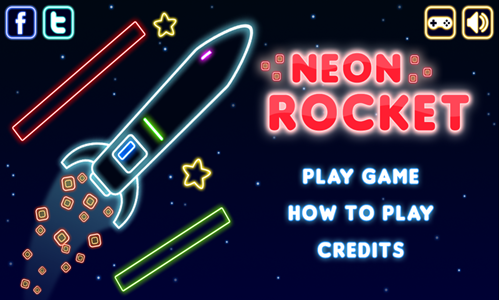
Neon Rocket is an 8-stage rocket flying game.
- Press PLAY GAME on the welcome screen to start the game, or HOW TO PLAY for gameplay instructions.
- Press the left arrow key (or tap on the left side of the screen) to fly up and to the left, which will also rotate the rocket counterclockwise.
- Press the right arrow key (or tap on the right side of the screen) to fly up and to the right, which will also rotate the rocket clockwise.
- Pressing both left and right arrow keys at the same time will cause you to go straight up quickly.
- After leaving the launchpad try to collect all 3 stars and as many coins as you can to maximize your game score.
- Do not run into the level boundaries or any obstacles or the rocket will blow up.
- Safely land the rocket on the landing pad and leave it stationary for a 3 count to beat each stage.
- Play through all 8 stages. You can go back and replay previous levels to improve your star ratings on them.
Neon Invaders
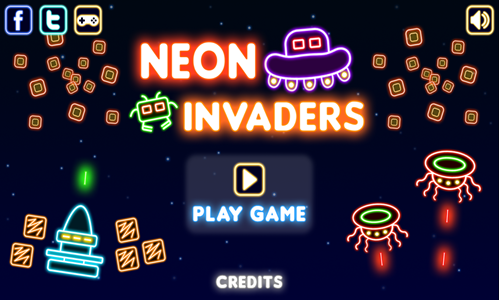
Neon Invaders is a modern remake of the arcade classic game Space Invaders.
- Press PLAY GAME on the welcome screen to start the game. Choose your ship color and the game background color then press the play button in the lower right.
- Use the arrow keys to move left and right to evade enemy fire and align your shots.
- Press the spacebar to shoot.
- You can prevent getting hit by shooting from behind the bases, at least until they are shot through.
- The earliest aliens die on a single hit. Other aliens can take 2 or 3 hits.
- The game has 10 stages. When all aliens are defeated on a stage you move onto the next. Some levels have aliens move back and forth then down a row, whereas other stages keep the aliens relatively stationary on the same level plane.
- The top of the screen shows a power bar. If the power bar reaches zero you lose a life. You also lose a life if you get shot by an alien.
- Shoot the alien mothership which moves quickly across the top to drop heart containers which restore your power bar and can give you extra lives (if you have fewer than 3 in reserve).
Gravity Escape

Gravity Escape is a 15-stage slide puzzle game set on a planet where the player controls gravity.
- Press the cream colored button at the bottom center of the welcome screen to bring up the level select screen.
- Select the level you want to play. Levels are unlocked sequentially.
- Use the arrow keys to slide the character around the level.
- The screen wraps, so if you go offscreen left you emerge on the right side of the screen. The same is true with top and bottom.
- Set your slide path so you are able to pick up any coins, then arrive at the door.
- As you advance through the game features are added including switches and boxes.
- When you move the boxes may also move. You can activate switches by touching them directly or having a box touch them. Leaving a box atop a switch can keep the switch in the active state.
Space Kitten

Space Kitten is a 20-stage room escape platform adventure.
- Press the blue and white START button on the welcome screen to bring up the level select screen.
- Select the level you want to play. Levels are unlocked sequentially.
- Move horizontally by pressing the left arrow key and the right arrow key.
- Press the C key to jump.
- Press the Z key to grab an extension cord so you can plug it into a receptical. All cords must be plugged in before exiting the room.
- Press the X key to shoot your laser gun at the red targets to turn them green. All targets must be hit before exiting the room.
- After 10 seconds spikes fall down from the ceiling. Make it to the room exit before the spikes crush the kitten.
- If you get hit by the spikes you start the current level again at the beginning.
Space Slide

Space Slide is a 60-stage Sokoban-inspired game.
- Press the play button in the lower center of the welcome screen to bring up the level select screen.
- Select a level number to load the stage.
- Use the arrow keys to move the robot around the playing field.
- Push blocks to fill in gaps in the floor. You can only push one block at a time. Initially blocks are only pushed a square at a time, though when you get to level 11 and beyond some blocks have a checkered top and are pushed from edge to edge until they run into a wall or another object.
- Grab keys to unlock gates.
- Avoid running into moving obstacles, getting hit by lasers, or falling through holes in the floor.
- As you progress through the game additional puzzle elements are added, like doors that unlock only when all floor holes are filled in, checkered flags that only allow the slide stone through them, and so on.
- If you make a mistake with a floor panel or get stuck you can press the level restart button in the upper right corner to reload the current stage.
- Make it to the glowing exit portal to advance to the next room.
Two Aliens Adventure Plus
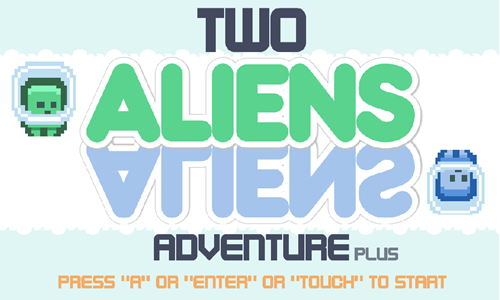
Two Aliens Adventure Plus is a tandem platformer game where players control 2 aliens at the same time.
- Press the A key, the Enter key, left click the mouse on the screen, or touch the screen on the welcome screen to start the first stage.
- If you have played the game before this will bring up the level select screen. All 30 stages are unlocked sequentially. Select the level you wish to play.
- Move both aliens right by pressing the D key or the right arrow key.
- Move both aliens left by pressing the A key or the left arrow key.
- Jump with both aliens by pressing the W key
- You can defeat enemies by jumping on their heads, though you lose a hit point if you run into their sides.
- The green character goes across the top part of the screen while the blue character has reverse gravity and goes along the bottom portion of the screen.
- You lose a level if you run out of health by getting hit 3 times, or if either alien falls off platform and through the other side of the screen. Losing a stage forces you to play it again from the beginning, where you have to collect all the gems again.
- Collect all the gems with each character to get the keys to unlock the gates at the end of each stage and pass through the gates to complete each level.
Alien Adventure

Alien Adventure is a simple 15-stage platformer.
- Press the PLAY button on the welcome screen to bring up the level select screen.
- Tap the level you wish to play. The 15 stages are unlocked sequentially.
- Players can move the alien by pressing the WASD keys or the arrow keys.
- Collect gold coins and blue gems, evade or stomp on enemies, and avoid falling off platform.
- If you fall off platform or run into the side of an enemy you die, and you'll have to play the stage again from the beginning.
- Exit the door to the next stage.
- Coins can be used in the shop on the welcome screen to purchase a double jump feature along with activating a shooting skill. Blue gems can enable players to equip a jetpack.
Back to Bright

Back to Bright is a physics puzzle game featuring stars, clouds, and tornadoes.
- Press the play button in the lower center of the welcome screen to bring up the level select screen.
- Select a level from the level select screen. All 25 stages are unlocked sequentially.
- Tap on white clouds to blow a gust of wind in the direction their smiles face. White clouds do not destruct and can be used repeatedly.
- Tap on gray clouds to break them.
- Tap on pink clouds to let out a small pulse of energy in all directions.
- Tornadoes can pick up pink clouds or the unlit star. Select items inside a tornado to drop them straight down.
- Collect up to 3 star icons by bumping into them with pink clouds or the orange star.
- Push the orange star into the yellow star to make it bright again and advance to the next stage.
Orbitalia

Orbitalia is a clicker rocket launching game.
- Tap the white button in the center of the welcome screen to start the game.
- The rocket rotates clockwise or counterclockwise on each planet.
- Left click at the correct time to launch the rocket from one celestial body to the next.
- Each planet you land on is worth a point.
- Some planets have coins revolving around them.
- Players can buy 5 additional spaceships for $7 to $35 each.
- When additional rockets are unlocked you can repeatedly switch back and forth between them.

Board Games
Galactic Go

Galactic Go is a virtual board game inspired by Monopoly. Move your spaceship around the galaxy, purchase properties, and upgrade them in a race against a computer opponent.
- Press the red and white Play button on the welcome screen to start a game, or tap on the Tutorial button to view the tutorial.
- Roll the dice, and take action based on where you land. Some properties can be purchased or upgraded. You can also trade properties. When you roll doubles you can roll again up to 3 times.
- Players can buy unowned planets or set them to auction. Owned planets are due rent. Cosmic events and galactic order cards are like chance cards in Monopoly. The black hole operates similar to the jail in Monopoly.
- Players can only build on a property if they own all the planets in that color group. Buildings must be built evenly across planets. When you build 4 modules it creates a spaceport upgrade.
- The science lab allows players to bet on outcomes, with both positive and negative outcomes possible.
- The objective of the game is to be the last player playing. If a player can not pay a debt they must sell modules or trade goods. If they still can't pay then they collapse into oblivion.
- Players can choose to play the game against other human players or bots. Games have 2 to 6 players. Games can start with $1,000, $1,500, or $2,000.
Galactic Junior

Galactic Junior is a simplified virtual board game suited for younger children. It is based on the original Galactic Go game, though requires less strategy to play & has fewer planets.
- Choose to play between 2 and 4 players. Set all players after the first to human or computer. Select 15, 20, or 25 credits to start each game with. The game automatically selects a random player to start. Press the roll button to roll each time your turn comes up. The game features 1 die rather than 2.
- Most plays are automated. Players automatically buy unowned planets they land on and pay rent on already owned planets.In this game the planet rents are the same as the purchase prices, so the key is to make it around the board many times early to win. Players earn 5 credits each time they pass go.
- Draw a card when you land on a cosmic event tile. These can have positive or negative outomes.
- Pick odd or even on the science lab to potentially win an alien artifact which is then converted to money.
- Players who are stuck in a black hole can pay 3 credits to get out of it, or try to roll a 6.
- When a player reaches negative money they lose, and all of their planets become unowned. The game continues until only a single winning player remains.
Kingdoms Wars

Kingdoms Wars is a virtual board game which was inspired by Monopoly.
- You start with 500 in savings and earn 50 each time you pass go.
- Roll the dice and land on a property. If the property is available for purchase you can buy it. If someone else already owns it you pay rent. The initial rents are fairly low until the plots have homes on them.
- After you move your turn does not end until you click the button to end it. You can still purchase homes for your properties & purchase land from other owners.
- When you own a set of 3 properties in a row you can build houses on them, which dramatically increases their rents.
- If another player owns a land you can purchase it off of them, however the repurchase price is dramatically inflated over the original purchase price.
- If your cash savings goes negative you have to sell off houses or properties to raise funds.
- The goal of the game is to drive the 3 competing computer players into bankruptcy before they are able to bankrupt you.
Build With Buddies

Build With Buddies is a virtual board game with dice, where you can play against 3 other human players.
- You can play against 3 random strangers or set up a private table to play against 3 friends & share the invite code with them.
- The goal of the game is to build 21 farms, timberlands, mines, and mountains.
- Each player starts with 100 wood, gold, grains, and stone.
- On each turn you get to build buildings and roll a dice.
- If you roll a 1 you get 100 gain, roll a 2 get 100 wood, roll 3 get 100 gold, roll 4 get nothing, roll 5 get 100 stone, and roll 6 to steal an input of your choosing from another player.
- The structures cost 25 of 2 different types of inputs, and produce 25 of a different type of input each round, as indicated in the table below.
- On each round you can see how many of each type of structure you have, how many of each type of input you have, how many of each type of structure your opponents have, and what inputs they have in inventory.
- The key is to play strategically. If you roll a 6 steal from whoever is the furthest out ahead, or who has the inputs you need most & use your limited resources to try to build a fairly even set of each building type, while spending the scarce resources you have catching up on whatever building type you need most & whatever produces the inputs you need most to complete your set of structures.
| Building Type |
Wheat Cost |
Wood Cost |
Gold Cost |
Stone Cost |
Produces |
| Farm |
|
25 |
25 |
|
25 wheat |
| Timberland |
|
|
25 |
25 |
25 wood |
| Mine |
25 |
|
|
25 |
25 gold |
| Mountains |
25 |
25 |
|
|
25 stone |
Merge Blocks
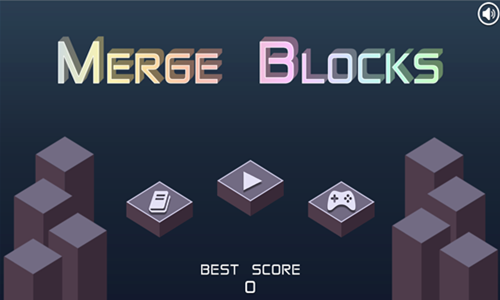
Merge Blocks is a merging game where players merge smaller buildings into larger buildings.
- The bottom of the screen shows the next building to play and then the 3 subsequent buildings.
- Select the square you would like to place the building on.
- Place 3 of the same building in a row, or 3 that are connected in an L shape and the buildings will merge into the next higher building level.
- Merges end up merging into the location of the final cell in the run & merges can set off a chain reaction.
- Whenever you reach multiples of 1,000 points you earn a hammer, which allows you to smash one of the buildings on the grid to create space to lay another building.
- Play until you run out of space.
Card Attack

Card Attack is a movement strategy survival game.
- Tap on the PLAY butotn on the welcome screen or hit the TUTORIAL button to view a game tutorial.
- When you start the game you can choose to play a 3x3 grid or a 4x4 grid. The larger grid size gives you more move options, which makes the game easier to beat.
- Press the arrow key or swipe in the direction you want to move the player card.
- When you move toward enemies you attack them. If you defeat them they may leave behind coins which you can pick up on a subsequent move.
- Grab red potion to gain health, swords or other weapons to increase your attack, and shields to boost your defenses.
- Avoid crossing over traps or hitting spikes when they are out or you take damage.
- Grab keys and bring them to treasure chests to unlock them.
- Run into cannon cards to shoot cannonballs at adjacent enemies.
- Smash barrels and keep moving strategically to both keep your options open and earn as many coins as you can before you run out of health.
Wordmeister
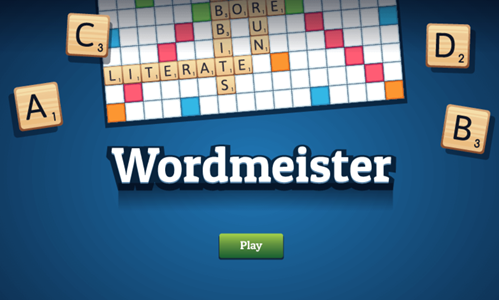
Wordmeister is a single-player word game inspired by the board game Scrabble.
- Press the green and white PLAY button on the welcome screen, then select your charactger.
- After selecting your charscter you can opt to play a tutorial or start the game.
- The computer assigns a tile to you and to the opponent. Whichever player has the first tile alphabetically goes first.
- The first word must pass through the star tile in the center of the board. Each subsequent word must use at least one tile from the existing tile chain.
- Drag some of your tiles from the bottom into the field of play to spell a word from left to right or top downward.
- After spelling your word press the Play button to end your turn.
- Score extra points by laying letters on colored tiles, making double words in two directions, and/or by using rare letters.
- Blank tiles act as wildcards which can be converted to any letter.
- You can also choose to skip your turn or swap letter tiles.
- The computer plays between each of your turns.
- Whoever has more points when all the tiles have been laid wins. If a player has tiles left in their hand at the end of the game the value of those tiles is subtracted from their game score.
OMG Word Pop

OMG Word Pop is a letter-tile word spelling video game.
- Press the red and white button in the lower center of the welcome screen to bring up the level select screen.
- The game features 50 stages which are unlocked sequentially.
- Draw vertical, horizontal, or diagonal lines connecting letters to spell the words which go in the boxes at the bottom of the puzzle.
- Finish puzzles quickly to earn up to 300 points and a 3-star rating on each stage.
- You can go back and replay a stage if you do not score well on it. The letter tile positions may change but the words will remain the same each time you play a particular stage.
- Use the hint button at the bottom of the screen if you get stuck.

Tower Defense Games
Endless Siege

Endless Siege is a tower defense strategy game.
- Press the yellow and white PLAY button to start the game. The game offers a quick tutorial on tower placement, upgrades, waves, and game speed.
- Each orc you defeat earns income and each wave completed earns an income bonus.
- Place towers strategically along the path the orcs walk down.
- Place the time warp towers to have them work with the other towers to maximize damage.
- In this game you can upgrade towers across classes and level up within classes. It is typically best to have a few high-powered towers rather than many low-powered towers. You do not need to fully level up a tower in one class to be able to upgrade it to the next class.
- Across classes the towers have significantly different functions. For instance the time warp towers slow an individual enemy, then slow a group of enemies, then warp enemies which cross them to an earlier position on the map.
- You can switch between automatic play and adjust speed between 1, 2, and 3 times. When the game is easy it can make sense to have a fast speed and automate the waves, then slow the game down as it gets more challenging.
- Each tower allows you to adjust its attack strategy. By default towers attack the first enemy which passes by.
- The game uses a map rotation system, so each day you get to play a different map design.
- When 20 orcs make it past your defenses the game ends.
King Rugni Tower Conquest

King Rugni Tower Conquest is a 30-stage tower defense game.
- Levels are unlocked sequentially on the map, with the first couple stages also serving as tutorials.
- Lay towers strategically on the tower placement spots to fight incoming enemies.
- Earn coins for each enemy you defeat along with bonus coins for calling subsequent waves of enemies early.
- As you advance through the game you have a couple power up buttons you can use during play to send a dynamite pig at enemies or a tsunami of tar to slow them down.
- Allow few enemies through the level exits to earn up to a 3-star rating on each stage and coins which can be used to upgrade towers.
- If you earn a low rating you can replay the level to try to earn a higher star rating and more coins.
- If 10 enemies make it through to the end of the level you lose and must play the stage again.
Base Defense
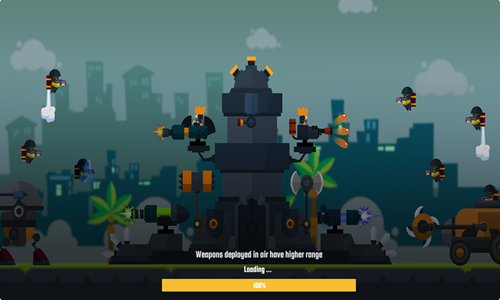
Base Defense is an 11-stage game which has you fight off waves of enemy robots.
- Press the green PLAY button to start the game.
- Tap on placements on your base to install weaponry. When weaponry is installed you can upgrade it further 3 times.
- Enemies can attack and destroy your weapons. Tap on the wrench near them to heal them, or tap on a placement position to place another weapon where a destroyed weapon was located.
- As you beat enemies you earn metal and coins. Metal can be used to purchase and upgrade additional weaponry inside a stage. Coins can be used to purchase castle upgrades and unlock new weapon types.
- The upper right of the screen shows your wave progress. Maintain base defense through all waves to complete each stage.
- Return to the bases and weapons menu on the welcome screen to use the coins to unlock additional weapons and new bases.
- Play through all 11 levels.
Crown Defense

Crown Defense is a survival game where players aim to last for a month.
- Press the blue and white PLAY button to start the game.
- Buttons in the upper right corner allow you to pause the game and change game speed.
- The tower automatically fires at incoming enemies. You play until either you last through 30 days to beat the game, or the tower's health is fully depleted.
- After each round players can tap on the yellow and white UPDATES button to purchase upgrades, or press TRY AGAIN to replay the game again.
- Each enemy defeated earns both coins and experience. The upper left corner shows your level number, level experience progress, and coin savings.
- You can upgrade the castle's health, fire rate, damage done, range, and health regeneration. You can also upgrade features of other fighters and attacks you unlock as you gain coins and experience. Players get multiple turrets on the tower along with archers which automatically fire at incoming enemies.
- Each attribute can be upgraded a total of 6 times. You keep all upgrades between gameplays.
- Other than your upgrade cycle, the main thing players control is the use of other fighters and advanced attacks. As you unlock features 4 gates appear at the bottom of the screen which are associated with swordsmen, bombs they can throw, dummies they can place, and storms they can unleash. The gates turn solid color when they are fully charged and have a white overlay which disappears as they charge up.
- As you advance through the days enemies come faster and are stronger, requiring more upgrades to advance to further days.
Cat Wizard Defense

Cat Wizard Defense is a cute 18-stage tower defense game.
- Press the orange and white PLAY button on the welcome screen to start the game.
- On your first play you will be offered a chance to play through a tutorial or start the first level.
- On subsequent plays pressing the PLAY button brings up the level select screen.
- Place cat towers strategically along the paths the jelly monsters walk down. The best place to lay the cat towers are on inside corners or where the jellies can be hit multiple times on their walk path.
- As you defeat monsters you earn cat coins, which can be used to purchase more cat towers.
- Jelly monsters get stronger as you progress through the game.
- As you advance you get options of building stronger cat towers with different shot distances. Typically the game favors using stronger towers, though precision timing can be required with laying some towers just in time to not allow any jellies through to the end.
- Earn up to 3 stars on each stage by allowing few or no jelly monsters through to the end of the stage.
Neighborhood Defense

Neighborhood Defense is a 32-stage tower defense game featuring waves of zombies on each stage.
- Tap on the game loading screen to bring up the welcome screen.
- Press the yellow and white play button on the welcome screen to bring up the level select screen.
- All 32 stages are unlocked sequentially. Tap on the first stage to begin play.
- Select a location you wish to install a tower. Place archery, bomber, sniper, or magic towers on placement locations around the stage.
- Earn income for each zombie defeated, and use the income to lay more towers or upgrade existing towers.
- The lower left corner has buttons which charge up, allowing you to lay TNT and strike zombies with lightning.
- Each stage has a discrete number of waves you must play through to advance, while allowing few or no zombies through to the level exits.
- Earn up to 3 stars on each stage and use the associated points to upgrade your towers. For each of the 4 tower types you can upgrade damage, fire rate, attack speed, range, target, and accuracy.
Protect The Kingdom

Protect The Kingdom is an 18-stage tower defense game.
- Press the PLAY button on the welcome screen to bring up the level select screen, or press the TUTORIAL button to play through a tutorial.
- Drag a tower from the buttons in the lower right into position near the walking path to place it. Towers which are colorful can be purchased and translucent buttons indicate towers which you can not yet afford.
- As you defeat enemies you earn coins which can be spent purchasing additional towers.
- In this game it is best to place towers on inside corners or in areas where enemies walk across the firing path radius twice.
- Generally it is best to place the more expensive towers rather than the cheaper ones, as they damage is much higher than the incremental cost.
- If too many enemies reach the exit you lose the stage and have to play it again.
- Allow few or no enemies to reach the exit to earn a high star rating on each level.
- You can go back and replay previously beat stages to try to earn a higher star rating on them.
Realm Defenders

Realm Defenders is a 20-stage tower defense game.
- Tap anywhere on the game loading screen to bring up the welcome screen.
- Press the PLAY button on the welcome screen to bring up the level select screen.
- Levels are unlocked sequentially. Select a level to begin play.
- Tap a tower location and select which tower you would like to place there from boom, mystic, arrow, or barracks.
- During play you can activate a space arrow attack or set a melee warrior on the playing field wherever you wish.
- As you defeat orcs you gain income which can be spent buying new towers or upgrading your existing towers.
- Your star ratings earned on each stage give you upgrade points which can be used to upgrade the damage, fire rate, or range on any of the 4 tower types. Once the upgrade points are spent they can not be adjusted. You can replay levels with a low rating to earn a higher star rating on them.
Castle Defender Saga

Castle Defender Saga is a tower defense strategy game.
- Press the red and white PLAY button on the welcome screen to start the game.
- On your first play you will be offered a chance to play through a tutorial or start the game regularly.
- The game has you face waves of enemies. Each fifth wave has a boss battle at the end of the wave.
- If the castle health is maintained above zero throughout the battle you beat the wave and can move onto the next.
- If you lose a wave you can play it again.
- At the end of each day you earn experience, gems, and coins which can be spent on upgrades.
- The castle allows you to place up to 6 different heroes on it, with the ability to activate each by clicking on them. There are 8 types of heroes: knights, lancers, lightning mage, fire mage, ice mage, archer, bomber man, and summoner.
- Each type of hero, the castle itself, and city archers can be upgraded. As you upgrade the castle it improves both the hit points and mana.
- As you upgrade heroes they grow stronger and you can also promote their class. Each hero type can be promoted in class at a rank of 10, and promoted again at a rank of 20.
- Experience points can be used to upgrade coin earnings, experience accumulation, hero cooldown time, hero attack damage, hero attack speed, summons health, mana, and castle health.
Sassy Archer

Sassy Archer is a survival game which has tower defense elements to it.
- Press the PLAY button at the bottom of the screen.
- The archer automatically shoots at incoming enemies.
- When enemies are defeated scroll over coins and gems they leave behind to collect them.
- Gems help you level up. When you level up in a game you can select one of three bonuses to increase health, regenerate health, or to shoot faster, shoot multiple arrows at once, use piercing arrows, or do more damage with each arrow. Gem-based upgrades last for the remainder of the current game.
- Coins allow you to level up at the end of each game. Coin-based upgrades last through all future gameplays.
- Repeatedly play and power up the archer & get strong enough to last 15 minutes to beat the game.

Stacking Games
City Builder

City Builder is a simple tower stacking game which requires precise drop timing.
- Press the START button on the welcome screen to begin the game.
- Select a building location on the map to begin making the building.
- Time floor drops so each floor drops atop the prior floor.
- You lose if the building falls over.
- When you fail you can replay the building again.
- Earn more points for good timing and additional points for perfect timing on your floor drops.
- Set the roof on each building & ensure your drops were timed enough to reach the building point total goal, then select another location on the map to stack the next tower.
Stack Tower

Stack Tower is a level-based stacker featuring ancient Roman building pieces.
- Tap the mouse left click button to drop a piece.
- Repeatedly drop pieces until you drop the ceiling at the end of each stage.
- On most pieces you want to drop them centered above the prior piece, though some pieces have an odd number of sides or are offcentered, and require special consideration.
- If any piece falls off the platform or building stack you lose.
- If you fail a stage you can try it again, and you will get a different assortment of pieces on the next play.
- Lay all the pieces and build taller than the line to move onto the next stage.
- Play through all 40 stages.
TowerTopia Builder
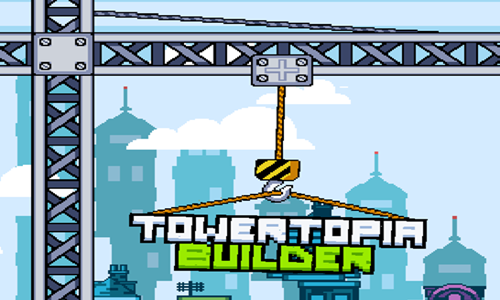
TowerTopia Builder is a tower stacking game where you drop one floor at a time.
- Press the blue play button in the lower center of welcome screen to start the game.
- The crane swings a floor of the tower back and forth endlessly.
- Tap your mouse left click button or hit the spacebar when the piece is centered over the tower to drop the floor.
- Each floor landed on the tower is worth 100 points, with perfectly centered drops earning a bonus 400 points.
- The stack can sway from side to side as you build it up, so the floor you want to center against is the topmost floor.
- The lower left corner of the screen shows how many citizens reside in your building while the lower right corner shows your current game score.
- As you move up the building periodically the piece designs will change.
- Play until either 3 floors fall off the stack one at a time, or you make a bad lay which knocks the entire stack over.
- The orange trophy button underneath the play button on the welcome screen shows which of the in-game achievements you have earned.
Tower Mania

Tower Mania is an endless floor stacking game.
- Select the new game button to start a new game.
- Press the instructions button if you would like to read gameplay instructions. Press the languages button to switch languages. You can also turn sound on or off on the welcome screen.
- Tap your mouse left click button at the precise time when a floating floor moving back and forth is positioned directly over the top floor.
- If you make a perfectly precise placement you can earn a high score and coins.
- When your timing is not perfect the floor width grows narrower.
- Use coins to buy boosters like double coins, a head start, or insurance.
- You can unlock additional puzzle skins by saving up coins.
Tower Construction
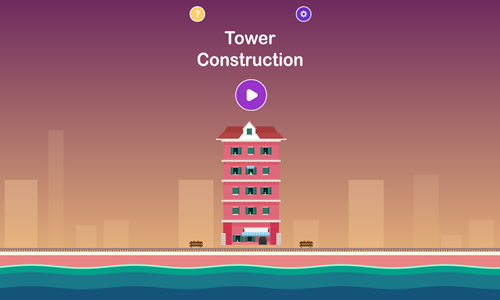
Tower Construction is an easy building game which is rather forgiving with floor placement timing.
- Press the purple button on the welcome screen to start the game.
- Once you begin playing a floor moves back and forth across the foundation of the building.
- Tap when you would like to place the floor.
- Unlike many other stacking games, the floors do not become more narrow if you slightly mistime your moves.
- When all floors are locked in place the roof swings back and forth across the top of the screen. Time dropping it onto the building to complete each structure.
- You lose if the building or any part of it falls over.
- This game allows you to repeatedly replay and failed level.
Skyscraper

Skyscraper is a 30-stage floor stacking game.
- Press the brown button on the welcome screen to start the game.
- Buildings are unlocked sequentially, with locked buldings in black and white and their number on them.
- Once you select a building a floor moves back and forth. Tap when you would like to place the floor.
- Each floor moves at a different speed, so be sure to adjust your timing to compensate for differences in movement speeds.
- Unlike many other stacking games, the floors do not become more narrow if you slightly mistime your moves.
- When all floors are locked in place lay down the roof.
- You lose if the building or any part of it falls over.
- This game allows you to repeatedly replay and failed level.
- You can earn up to a 3-star rating on each building, with the star rating based upon how quickly you play and now neatly the floors are placed.
Magnificent Tower

Magnificent Tower is a simple tower building game where players lay one floor at a time until they can no longer lay down any additional layers.
- Click your mouse just before the top floor is centered over the building's foundation.
- Each floor can be no wider than the floor beneath it & any part that overhangs is cut from the top story.
- If you mistime the lay you can wait until the floor reaches the other edge and then returns in the other direction.
- Keep timing your floor lays as close to perfect as you can to keep the building as wide as possible.
- Lay additional floors on the top floor repeatedly until you run out of space and mistime a lay.
- See how many floors you can build & challenge your friends to see who can build the tallest skyscraper.
Real Estate Builder

Real Estate Builder is an isometric stacking game.
- Tap the gray button near the lower center of the screen to start the game.
- Builing floors will come into screen one at a time from the left or right, alternating directions.
- Tap when the top floor is centered over the building to lay another floor.
- If you feel your timing is off you can wait for the floor to go to the edge of the screen and then come back to lay it - you do not need to place it on the first pass.
- If your floor is not properly centered then any part hanging off is removed. Your next floor will be shorter to reflect the narrower top on the stack.
- Each floor laid to the stack is worth a point.
- Keep playing until you miss the stack and it is game over.
Sky Castle

Sky Castle is a skyscraper building game.
- Press the START button at the bottom of the welcome screen to start the game.
- Floors come into the game from either side, moving back and forth until you place them on the building.
- Tap your mouse left click button at the right time when the top floor is over the center of the floor beneath it.
- Each time you lay a floor perfectly the floor width remains the same, though if your timing is off the floor width narrows.
- Earn coins based on how high you build and use the coins to purchase power ups.
- Keep playing until you mistime a floor lay and the game ends.
Stack Wood Planks

Stack Wood Planks is a simple no-frills endless stacking game.
- Press the green and white play button near the center of the screen to start the game.
- Boards enter from the left or right of the screen.
- Tap when the board is centered over the topmost board in the stack to drop another board.
- If your board is not properly centered then any part hanging off is removed. Your next board will be shorter to reflect the narrower top on the stack.
- Each board laid to the stack is worth a point.
- Keep playing until you miss the stack and it is game over.
Treze Stacks

Treze Stacks is a simple untimed wood stacking game.
- Tap on the game loading screen to bring up the welcome screen.
- Press the play button in the center of the welcome screen to start the game.
- A crane arm moves back and forth across the top of the screen. Left click on it when the piece of wood is over the stack to drop a piece of wood.
- Each piece of wood landed on the stack is worth 5 points.
- Some pieces are longer than others, so it is best to measure from the centerpoint rather than the edges when laying.
- Adjust your lay timing to favor the more centered portion of the stack as the stack becomes less stable.
- Play until you miss the stack or the stack falls over.
Buildi Tekt

Buildi Tekt is a both a stacking and a merging game.
- Tap anywhere on the gray loading screen to bring up the blue welcome screen.
- Press the play button in the lower center of the welcome screen.
- On your first play through the game shows a tutorial about how playing works. Players stack numerical floors on top of each other.
- When two floors of the same value touch they merge into a floor of the next higher value.
- Choose which of the 4 columns you want to drop each floor on.
- Colorful floors match any floor they land on and merge it into a higher value floor.
- Floor values go up to level 10, and when you merge two 10 floors it creates a rainbow floor. If there are no floors below the rainbow floor it moves to the second next piece you play.
Stack The Containers

Stack The Containers is a simple stacking game.
- Press the orange and white start button on the welcome screen to start the game.
- Continers come into play from either the left or right side of the screen and move back and forth until you place them.
- Tap your mouse left click button to lay the container on the stack.
- If your lays are perfectly timed the containers stay the same width, though if your timing is off the containers become more narrow.
- Score a point for each container laid on the ship.
- Keep playing until you mistime a play and miss the stack.
Woody Hexa

Woody Hexa is a colorful 250-stage wood hexagons stacking game.
- Press the green and white play button on the welcome screen to start the game.
- Use your mouse to select a stack from the bottom and drag it into the field of play.
- Arrange the stacks so that the same colored chips are next to each other, so that they will combine in a single position.
- When there are 10 or more chips of the same color consecutively on a single spot they are removed from the board and count against reaching the level goal.
- Each time you use all the tile stacks at the bottom you get a new set of 3 stacks to place onto the board.
- As you advance through the game some boards have locked spaces which are only unlocked after you match off a set number of hexagon tiles. You also face more hexagon colors and more mixes within each stack as you progress through the game.
- You start the game with 200 free coins. Reach the level goal for the colored hexagon tiles to beat the stage and earn 5 extra coins.
- At the bottom of the screen there are 2 power up buttons. Thge hammer smashes down a specific spot, and a refresh sorting button gives you 3 new stacks of tiles. You can use your coins to purchase additional power ups with the hammer costing 50 coins and the refresh sorting button costing 100 coins.
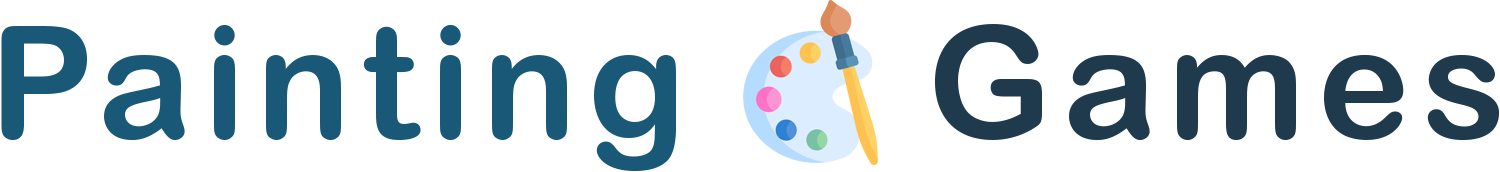
Painting Games
House Painter

House Painter is a fun painting and town building game.
- Press the green and white PLAY button to start painting the first house.
- Use the arrow key on the keyboard or hold the mouse left click button in and move the mouse around to paint the house.
- Cover each square of the wall with paint to complete the wall.
- As you advance through the game some houses have more walls which you need to paint.
- Each house you paint provides earnings which can then be spent in the MY CITY area, to either build new buildings or upgrade existing ones.
- Center a square plot from MY CITY on the screen and you will see a BUILD button overlay. Tap on BUILD to create a house and tap on UPGRADE to upgrade an existing structure.
- Press the BACK button in the lower left of MY CITY to return to the regular game & paint additional homes.
Brush Master
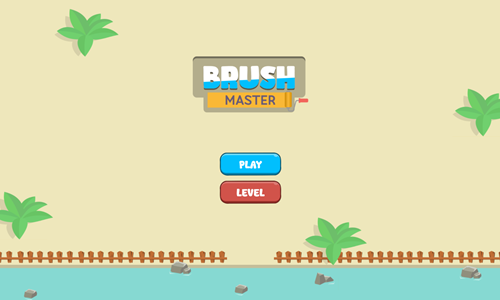
Brush Master is a cute painting game where players try to recreate a pattern shown above the painting area.
- Press the blue and white PLAY button to start painting the first stage.
- You can go back and replay completed levels from the welcome screen by pressing on the orange and white LEVELS button.
- Tap on the painters in the correct order to duplicate the pattern shown.
- If you make a mistake you can retry the level again.
- After you complete each stage correctly select teh blue and white NEXT button to play the next stage.
- Play through all 48 levels to complete the game.
House Paint

House Paint is a simple exterior painting game.
- Press the red and white PLAY button to start painting the first house.
- Use the arrow key on the keyboard or hold the mouse left click button in and drag the mouse around to paint the house.
- Unlike many wall painting games, this game allows you to move a square at a time instead of moving from wall to wall.
- Cover each square of the wall with paint to complete the wall. Each building or level has a single wall you must complete.
- If you get stuck you can press the level restart button in the upper left corner to restart the current paint job from the original position.
- As you advance through the game homes become more challenging with larger walls, more complex layouts, and more obstacles blocking your painting paths.
- If your paint sponge gets stuck and you can't get through a narrow passage try to approach from another angle and use an obstacle or a wall as a stop to align and guide your paint sponge.
Paint Sponges Puzzle

Paint Sponges Puzzle is a sponge sliding game where you paint all the tiles.
- Tap the play button in the lower center of the welcome screen to load the level select menu.
- Choose level 1 to play it. Levels are unlocked sequentially and there are 90 stages in the game.
- With the mouse cursor anywhere on the screen tap the mouse left click button then slide the mouse the direction you want the sponge to travel.
- The sponge will slide the direction you move it until it runs into a wall.
- Keep changing movement directions as needed and paint until every square of the puzzle has been painted.
- You can move over your previously painted squares any number of times.
- Levels do not have a time limit, though if you get stuck on a stage you can press the level select button in the upper left corner to start it again.
Paint Master
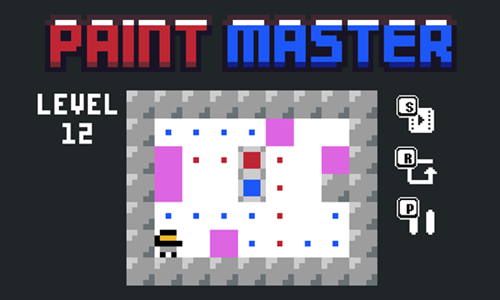
Paint Master is a simple 15-stage slide puzzle game where players must paint the squares with dots the associated dot color.
- Press the play button at the bottom center of the welcome screen to load the level select screen.
- Levels are unlocked sequentially. Select a blue-colored level from the level select screen to play it.
- Use the arrow keys to slide edge from edge around the puzzle.
- Slide over a main paint bucket to switch your paint color between red, blue, and green.
- When you land on fuchsia squares you stop and can choose to continue in the same direction or change directions.
- You can repeatedly paint over a tile and it will change to whatever color you last painted it.
- Paint each of the dots the same color to complete each stage and advance to the next level.

Landscaping Games
Idle Lawnmower
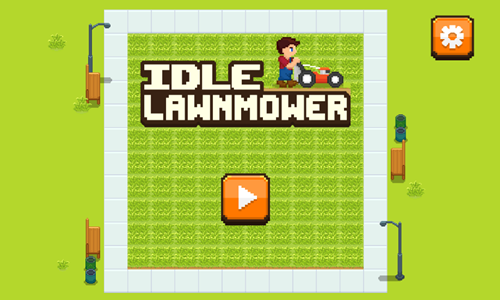
Idle Lawnmower is an automated lawn mowing business simulation game.
- Upgrade your blade sharpness, mower speed, grass growth rate, grass density, and grass variant to earn more from your mowing work.
- Upgrades you can afford are shown in orange. Upgrades that are too expensive are in gray.
- Use the button to the left of the upgrades to see how each upgrade works.
- Use the button to the right of the upgrades to switch between upgrading 1 level at a time, 10 levels at a time, and the maximum upgrade you can afford.
- Select people and animals traveling through your lawn to guide them away from your work site and earn bonus income.
- Along the right rail of the screen there are periodic upgrade buttons you can select to enable 1-minute bonus upgrades.
- When a power up is active it will show a count down clock on its right side.
- The upper left corner of the screen has a stats button indicating your available funds, lifetime earnings, and levels for your mower speed, sharpness, and grass quality.
- As you play eventually investors may approach you, enabiling you to invest into growing the business faster and unlocking new zones.
Grass Cutting Puzzle

Grass Cutting Puzzle is a path making game where players must completely mow the lawn.
- Press the PLAY button to bring up the level select screen.
- Levels are unlocked sequentially. Click on a level to select it.
- Use the arrow keys to move the lawn mower around the grass.
- When a block of grass has been cut the color will change from green to gray.
- Cut down every square of grass to complete each stage.
- Levels are not timed and you can repeatedly go over squares you have already cut.
- If you get stuck click on the settings button in the upper right and press the restart button to restart the current level.
- Play through 100 unique level designs.
Swipe Blade
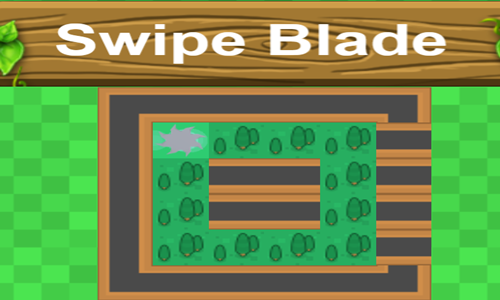
Swipe Blade is a simple path making game where you cut down timber.
- Press the yellow PLAY button to bring up the level select screen.
- Levels are unlocked sequentially. Click on a level to select it.
- Use the arrow keys to move the blade around the grid to chop down the trees.
- Cleared blocks show only tree stumps.
- The game automatically saves your best move count score on each stage.
- Cut down every square of the grid with trees to complete each stage.
- Levels are not timed and you can repeatedly go over squares you have already cut.
- You earn coins which can be used to purchase 10 different blades for 500 coins each.
- Play through 56 unique level designs.
Planting Puzzles

Planting Puzzles is a 20-stage tree planting game.
- Press the brown play button in the lower center of the loading screen to bring up the level select screen.
- Levels are unlocked sequentially. Click on a level to select it. Unlocked levels are on yellow crates.
- Drag trees from the upper left buttons into the field below.
- Trees can be placed in any empty hole, or in any spot with a green tree already planted there.
- Trees are planted in the hole you plant them, and that tree will also plant trees along any columns or rows that are aligned with arrows extending from the tree you plant.
- Tree arrows can pass over gaps in the playing field, though the force can not pass through crates.
- On some of the later stages of the game there are red trees. You can't point arrows directly at a red tree from afar or else the tree laying will run into the red tree, causing the red tree to bounce back the force and remove an adjacent tree.
- Fill in every tree hole to beat each stage.

Home Games
Tile Cleaner 9000

Tile Cleaner 9000 is a 40-stage slide puzzle game where you must clean the dirt and grime off the floor.
- Press the white and gold play button on the welcome screen to bring up the level select screen.
- Tap on start to play the first unlocked level.
- After beating stages you can go back and replay previous stages by using the arrows on the level select screen.
- Slide the cleaner around the screen using either the arrow keys on your keyboard or the WASD keys.
- Each time you move you slide in that direction until you run into a wall or a piece of furniture.
- Keep sliding around until every square has been cleaned.
- As you advance through the game some stages have doors which swing open and shut alternative between turns.
- If you make a movement error and get stuck you can tap the restart button in the upper right corner to reload the level again from the starting point.
Ragdoll Bob Puzzle
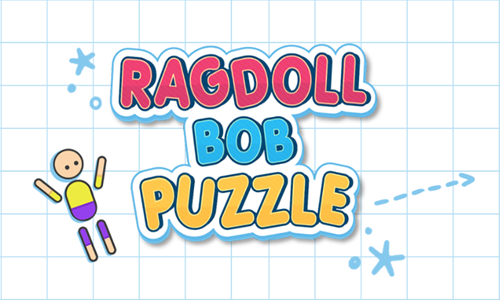
Ragdoll Bob Puzzle is a ragdoll physics puzzle game where players drag geometric shapes into the scenes to adjust the walking path of a stickman.
- Press the pink and white play button in the lower center of the welcome screen to bring up the scene select screen.
- The first 2 scenes are in the bathroom, with the next 2 scenes in the kitchen. Scenes are unlocked sequentially, with each of the 4 scenes having 20 levels inside it.
- Drag triangles, squares, and planks from the bottom of the screen into play to change the direction the character moves.
- Get the character to reach the star then the soap (in bathroom scenes) or the dishes (in kitchen scenes).
- You can repeatedly pause the scene as needed to pull pieces out of the scene and drag new pieces into the scene, the resume play.
- Collect the star and soap (or dishes) while never exceeding the piece limit to score up to 3 stars in each scene.
- Play through all 80 scenes.
Save The Duck

Save The Duck is a 30-stage physics puzzle game where your goal is to get the rubber ducky into the bath tub.
- Tap anywhere on the game loading screen to bring up the welcome screen.
- Press the blue and white button in the bottom center of the welcome screen to bring up the level select screen.
- Choose a level from the level select screen. All 30 stages are unlocked sequentially.
- Left click on the screen from the column you wish to pour water from, and release the click to stop pouring.
- Pour the water so the duck makes it into the tub.
- You may need to make multiple pours switching directions or aligning platforms.
- The duck can go straight to the tub, back and forth on platforms, or through orange warp portals.
- Position the blue blocks to protect the duck from the red spikes.
- Use water efficiently to earn up to a 3-star rating on each level. You can go back and replay any stage where you earned a lower rating.
Dream Room

Dream Room is an isometric scene completion game, where players build rooms by dragging furniture and other objects into place.
- Press the play button in the lower right corner of the welcome screen to start the game.
- Use your mouse left click button to select an item from the bottom row of 4 and drag it into position in the scene above, matching each item to its outline. Some outlines may comprise of a single item while other outlines consist of a collection of items you much place.
- Above the item list are two numbers showing how many items you have placed and how many remain.
- You can skip any item and play any others that are available until you make enough progress that only one item remains. Each time you grab an item from the tray another is shown until there are 4 or fewer items.
- A timer is shown at the bottom center of the screen. Complete each scene before the timer at the bottom of the screen runs out.
- The stage number is shown at the top center of the screen. Once you get past level 7 scenes may require scrolling to view all rooms. Left click on the scene background and scroll to move between rooms.
- The upper right corner has buttons for controlling game sounds and music.
- The lower right has a button for using hints.
Santa's Delivery
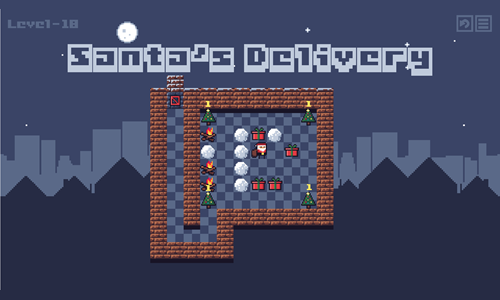
Santa's Delivery is a Sokoban-inspired 20-stage Christmas gift delivery game.
- Press the A key, the enter key, or tap the welcome screen to start the game.
- Move Santa Claus around the level using the WASD keys or the arrow keys.
- Santa slides until he runs into a wall, a tree, a present, or a snowball.
- Push presents toward Christmas trees by running into the presents from more than 1 block away.
- You can only push a single present at a time. Whenever you make contact with a gift you stop the square before the gift.
- Each tree has a number on it. Trees disappear when the correct number of presents have been placed under them.
- As you progress through the stages some levels have fires and snowballs. You can not run into the fires or knock presents into them. If you knock a snowball into a fire the snowball melts while the fire is put out.
- After all the gifts have been sorted and the trees disappear send Santa up to the roof through the chimney to the next stage. Make sure Santa does not go through any other holes in the walls & that he does not pass through the chimney until all Christmas gifs are put under the correct trees.

Construction Games
Material Merge 2048

Material Merge 2048 is a variation of the classic game of 2048 where you merge tiles containing products to build a home. As you advance through the game the top portion of the screen changes to show the dwelling you have built thusfar.
- Slide the tiles up, down, left or right.
- When 2 adjacent tiles (in the direction you move) have the same value they will merge into a single tile of double the value.
- Each time you slide the tiles another tile enters the playing field from the opposite side of the field.
- Keep merging to reach as high of a number as you can.
- When the space fills up and no available moves remain the game is over and you lose.
- Can you make it all the way to 2048?
Castle Blocks

Castle Blocks is a castle building game where you set the scene, build the castle, and can save a picture of your creation.
- Choose from 10 different scene backgrounds.
- Use the 3 banners above the scene select to switch between scene, castle, and accessories.
- Design a castle by dragging any quantity of 40 different castle pieces into the grid.
- Within the castle design menu use the buttons to the left of the pieces to switch between castle, fence, 3 additional sets of building design styles, and 4 types of ground tiles.
- Select the third flag at the top to switch the item menu to includ flowers, trees, ladders, fences, people, and monsters.
- The right side of the game contains a menu with the following buttons: settings, complete, zoom in, undo move, redo move, exit.
- When you select the complete button with the checkmark you can then save a copy of the image to your computer.
Hammer and Nails
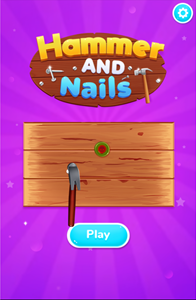
Hammer and Nails is a quick clicker game where you pound nails into wood boards.
- Tap on a nail whenever you see one appear.
- Repeatedly tap on the nail until it is pushed fully into the wood. Nails typically take 3 hits each. When a nail is fully in place the nail head disappears.
- As you play additional nails appear. Repeat the process until all nails have been hit into the wood. A meter in the upper center shows your level progress.
- You have 30 seconds to hit all the nails into the wood, with your timer shown in the upper left. When you get up to level 13 and beyond levels may give you additional time to complete them, with the meter starting at 45 seconds & the timer shifting to 60 seconds at level 16.
- When you get to level 15 and beyond some red skulls on green buttons appear. Avoid hitting them, as striking any of them leads to an instant loss. You may have to wait to strike a nail if they are adjacent or atop each other.
- Play through all 30 stages. If you fail a level you can try again.
Metal Merge Nuts and Bolts

Metal Merge Nuts and Bolts is a drop merge game themed after Suika Game.
- Drop a nut or bolt into the field of play.
- When 2 identical items touch they merge into a larger item.
- Keep dropping items until you run out of space.
- Try to merge all the way to the twenty item.
- Press the gem in the upper left to see the merge chain sequence.
- The top center of the screen shows the next up item you will get for your next play.
Construction Worker Dance Revolution

Construction Worker Dance Revolution is a tap timing dancing rhythm game.
- Select to play one of three songs: Working Hard, Clock Out, or Safety First.
- Tap the correct direction arrow key when the falling arrows are inside the indicator bubble.
- Each correctly timed tap is worth 20 points.
- Boost your score by making a long streak of consecutive correctly timed arrow hits.
- Each additional correct hit boosts your score for the next hit by 20 points.
- The construction worker automatically dances along with the music.
- You start each dance with 5 heart containers. Each time you press the wrong direction or mistime the press you lose a heart. Lose all 5 hearts and it is game over.
Construction Worker Bubble Shooter

Construction Worker Bubble Shooter is a simple timed bubble shooting game.
- Press the gold and brown button in the lower center of the welcome screen to start the game.
- Move your mouse cursor around the screen to set your aim.
- Left click to fire a ball at the stack. You can shoot directly or ricochet your shots off the walls.
- Make sets of 3 or more bubbles on the stack to remove them from the stack. Any bubbles connected only through those bubbles are also knocked off the stack.
- Each bubble you knock off the stack is worth a point.
- Earn extra points by making sets near a star ball & activate bombs to blow up adjacent bubbles.
- You have 2:30 to score as many points as you can.
Mahjong Solitaire

Mahjong Solitiare is a simple single-player tile matching game.
- In the options menu (available from a button on the right) choose from 4 different board layouts including wall, heart, default (or classic / turtle), and pryamid.
- You can also select alternate tile types in the options menu. We offer famous landmarks, types of buildings, contrustuction, rennovation, economy, and landscapes.
- Match identical open (or free) tile pairs. A stone is considered free if there are no other stones on top of it and either the left or right side is free of other stones.
- You can only select open stones. Open stones will turn blue when you select them. If a stone you select does not turn blue or doesn't pair off that means it is not open.
- If you get stuck you can select the shuffle button at the right edge of the game to reshuffle the remaining stones.
- The right rail of the game shows the game controls & indicators. At the top it shows how many open pairs you have remaining and how long you have played. Next there are 4 buttons to play a new game, shuffle the remaining stones, undo your most recent move, and adjust game settings via the options button.
Construct a Bridge

Construct a Bridge is a 10-level structural integrety game where players have a limited amount of material to use to build a safe bridge.
- Select a point at the edge of the bridge and drag inward to build the basic path for the vehicle to drive across.
- Repeat the process from point to point until the path has been completed.
- Draw additional lines to help support the bridge structurally.
- On some levels there are islands in the middle to connect up to the bridge, whereas on other levels you can only use the bridge itself to build supports on.
- When building diagonally make sure your lines are set to a distance which can connect.
- Set the vehicle in motion to start the level.
- Replay the level if the bridge falls apart or if you get a lower star rating than you would like.
Block Builder

Block Builder is a 30-stage physics puzzle game where players must tap pieces in the correct order to build the shape shown at the top center of the screen.
- Tap the PLAY button at the bottom of the welcome screen to start the game, or tap on the level select button to the right of the PLAY button to select a stage.
- View the pattern at the top of the screen and consider what order you will need to select the pieces in to build that pattern.
- Select a translucent block to make it active.
- Repeatedly select blocks in the correct order and at the proper time to use the forces of physics to move blocks around the playing field.
- If you make a mistake there is a restart button in the lower left corner of the game.
- There are advance and hint buttons next to the restart button. Press them to solve a stage if you get stuck and can't figure it out.
- Play through all 30 levels.

Destruction Games
Tower Boom

Tower Boom is a building frame deconstruction game.
- Lay dynamite on concrete supports and floors in a building frame.
- After using all your dynamite press the switch to detonate them in the same order you layed them.
- Your goal is to make the rubble stack as short as possible.
- If you fail to meet the level goal you can replay each stage again.
- Play through 18 stages.
- Try the new sequel Tower Boom Level Pack, which contains 45 additional level designs.
Building Blast

Building Blast is a destruction game where players must knock down structures to destroy the round balls reseting on them.
- Press the play button in the bottom center of the welcome screen to bring up the level select screen.
- Select which of the 25 stages you wish to play. Levels are unlocked sequentially.
- Press the mouse left click wherever you wish to place dynamite on the structure.
- After the dynamite explodes you can lay another, or you can lay multiple in rapid succession.
- The upper left corner of each screen shows how many concrete balls you have left to destroy. Balls typically destroy if they are right near a blast area, if they hit the ground, or if they fall off either the left or right edges of the screen.
- You have a total of 3 dynamite blasts to reach the level goal to advance.
- If you fail a level you can try again as many times as needed.
Bomb The Bridge

Bomb The Bridge is a structure destruction game where you strategically place dynamite to blow up bridges and cause maximum damage.
- Select the play button in the center of the welcome screen to bring up the level select screen.
- The game has 12 stages which are unlocked sequetially.
- You can plant bombs anywhere on the bridge, though you are given a limited number of them, which are shown at the top of the screen.
- After planting the bombs press the start button to put the enemy troops in motion.
- Wait for enemy troops to cross onto the bridge and the blow up the bombs one at a time by selecting them.
- Some bombs which are further away from the troops can be detonated immediately without alarming the troops, though bombs near the troops going off may cause the troops to speed up and/or change directions.
- You can score up to 3 stars on each stage by blowing up nearly 100% of the bridge and eliminating all enemy troops.
- You unlock the next stage with even a single star rating, but you can go back to previously beat levels at any time to replay them and try to earn a higher score on them.
- If you fail a level you can replay it an unlimited number of times.
- If you blow up dynamite early to where troops do not appear you can select the pause button in the upper right corner to bring up the pause menu and replay the level again.
- The welcome screen has a full screen mode button in the upper right corner & a settings button under the play button for controlling game sound and music.
Tower Boxer

Tower Boxer is a variation on the lumberjack tree cutting game where you instead play as a martial arts expert punching floors out of a skyscraper.
- Select the character switching icon to the right side of the welcome screen to choose an alterate fighter.
- You can play this game with either your mouse or the arrow keys on the keyboard.
- Press your mouse left click button on the left side of the screen to hit from the left side of the building, and press the left click button on the right side to hit from the right side of the building.
- Tap the left arrow key to hit from the left side of the building, and tap the right arrow key to hit from the the right side of the building.
- Switch sides as needed to prevent a plant from hitting your head.
- Hit quickly to maintain your health. A meter at the top center shows your remaining health.
- The game ends either when your health reaches zero or you get hit by a patio or plant.
Tower of Colors Island Edition

Tower of Colors Island Edition is a color-based tower destruction game.
- Press the orange and white PLAY button at the bottom center of the welcome screen to start the game.
- Tap your mouse left click where you would like to throw a colored ball at the stack. Colored balls only do damage to the stack if they hit a block of the same color.
- Periodically you are given a rock which can knock any and all colored blocks off the stack.
- As you knock blocks off the stack the tiles which were formally black take color and the part you can damage moves down with the stack.
- Tap on the screen away from the stack and move your mouse horizontally to rotate the stack.
- Finish each stack below the checkered finish line near the bottom before you run out of balls to beat each level and unlock the next.
- This game features over 10,000 levels to play through.
- As you progress through the game you earn coins which can be used to purchase power ups in the lower right corner. The rainbow power up allows you to hit many different colored blocks at once. The laser power up activates a laser beam which takes a slice out of the stack.
Wreck The Tower

Wreck The Tower is a tower destruction shot timing game.
- Press the yellow and black play button on the welcome screen to start the game.
- Tap the mouse left click button to fire a ball at the tower.
- Tap and hold the left click to fire a steady stream of balls at the tower.
- Each time a ball hits the tower you score a point and the bottom floor is removed.
- Time your fire so you avoid hitting the spinning barriers which rotate around the tower.
- In the bottom center of the screen there is a button for a power shot. When it is fully colored and charged up you can use it at any time to fire a power shot at the tower. When power shots hit the tower they take off 5 rows and you score 5 points.
- Each time you complete a tower you advance to the next, playing until you mistime a shot and hit a rotating barrier.
Castle Siege

Castle Siege is a 20-stage castle destruction game.
- Use your mouse left click button to tap where you want to shoot a cannon ball.
- Knock down the correct walls and break the correct floors to defeat all the bad guys.
- Make sure the good guys and girls with an exclamation point above their heads do not get hit.
- If any of the good people get hit or you run out of cannonballs while a bad person remains you lose the stage and have to play it again.
- On each stage you get 3 to 5 cannonballs to shoot. Use the cannonballs efficiently to earn up to a 3-star rating on each stage.
- You can go back and replay previously beat levels to try to improve your score.
- Play through all 20 stages.
Neon Shot

Neon Shot is a slingshot themed game inspired by the Angry Birds series.
- On the welcome screen choose to play easy or hard mode.
- After choosing the difficulty level you go to the level select screen. All 30 stages are unlocked sequentially.
- Use your mouse left click button over the catapult and pull back to set your shot force and aim. In hard mode you must estimate the aim, whereas in easy mode you can use the guidelines to set your aim.
- You are given 10 balls to beat each stage.
- A level is considered beat when all the targets are destroyed.
- Collect coins scattered across each stage by hitting them with the ball.
- You can boost your level scores and total game score by completing each level using few shots and collecting many coins.
Twist Tactics

Twist Tactics is a spatial puzzle game where players use a variety of wrenches to remove bolts.
- Press the orange wrench with the word PLAY on it to bring up the level select screen.
- The upper right corner of the welcome screen has buttons for full screen mode, sound control, and music control.
- The game features 20 levels which are unlocked sequentially.
- Tap a wrench with a clear path to remove it. The wrench will rotate counterclockwise 360 degrees around the bolt it is attached to.
- Remove all the bolts from a stage to clear the level.
- Tap after completing the level to advance and play through all 20 stages.
Wrench Puzzle
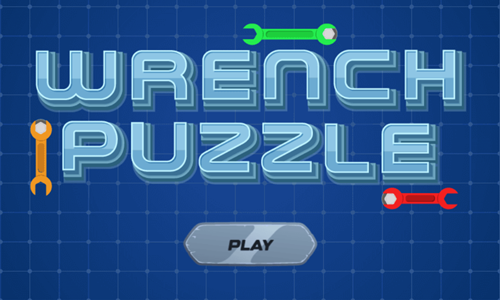
Wrench Puzzle is a spatial puzzle game where players grap wrenches in the correct order to remove them all from the puzzle.
- Press the PLAY button in the bottom center of the welcome screen to bring up the level select screen.
- Tap on a level number to play it. All 38 stages are unlocked sequentially.
- Left click on a wrench to turn it counterclockwise and remove the bolt it is hanging from.
- Repeat the process selecting one wrench at a time.
- Ensure you select the wrenches in the correct order so they do not bump into each other.
- Play through all 38 stages.
Nuts Puzzle
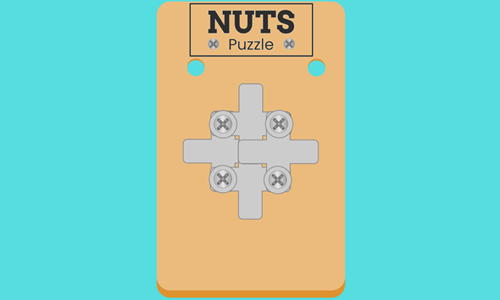
Nuts Puzzle is a 45-stage disassembly game where players use the force of gravity and spare holes to remove brackets from backer boards.
- Select which level you would like to play. Levels are unlocked sequentially.
- Select a screw to unscrew it. Next, select the hole you wish to move the screw into.
- Repeatedly remove screws and place them in empty holes until all the plates have fallen off the wooden backing board.
- At the end of each stage you can spin a wheel to earn coins which can be used to buy powerups.
- The game features two power ups at the bottom of the screen which can be purchased for 50 coins each. One power up allows you to remove a screw while the other allows you to drill a hole to store a screw in.
- Some stages have brackets locked in place. Have a bracket knock into the key to unlock all the remaining brackets.
- Some stages have red skull icons on them. Avoid letting any bracket touch one of the skulls or you'll lose the level.
- If you make a mistake and get stuck you can either use a power up or select the level restart button in the upper left corner to try the current stage again.
Nuts And Bolts Screw Puzzle

Nuts And Bolts Screw Puzzle is a construction game where your goal is to remove all the metal plates from the backing board they are bolted into by unscrewing one screw at a time.
- Remove one screw at a time and place it in an empty screw hole.
- Strategically remove each of the bolts so that the plates all fall off screen.
- As plates fall their former positions create new open holes which can be used to place bolts in.
- A level is considered beat when all of the metal plates have fallen offscreen.
- Collect daily gem bonuses.
- Enter the shop to purchase new backgrounds, drill additional holes to place screws in, and restart levels.
Nuts And Bolts
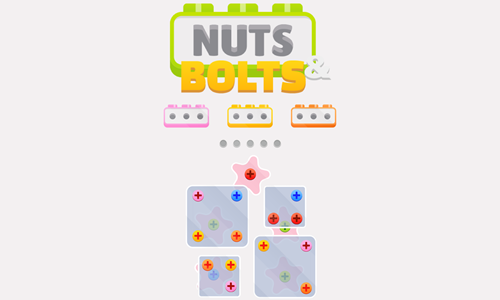
Nuts And Bolts is a simple 24-stage deconstruction game.
- Remove one bolt at a time. Each bolt you remove goes into a hole above or a container.
- If the container above you matches the bolt color the bolt will go in the container, and the container will disappear when full. Otherwise the bolt goes in the holding tray of 5.
- Strategically remove each of the bolts so that the plates all fall off screen.
- Each level is complete when all of the bolts have been removed.
- At the end of each level you collect 100 or more gems which can be spent on power ups.
- Drill, hammer, and magnet power ups are available at levels 5, 10, and 15. You can purchase them using coins, though the power ups are not needed to beat the game.
- If you run out of storage spots and hit another bolt you lose the game, but this game allows you to try again until you beat each stage.
Nuts And Bolts Master

Nuts And Bolts Master is a 1000-stage ASMR-style color bolt sorting game.
- Press the blue and white play button near the center of the welcome screen to start playing the game.
- Tap a nut to select it, then tap on another bolt where you want to place it.
- Nuts can only be placed on empty bolts, or on bolts where there is space to hold them and the outermost nut is the same color.
- Initially only the outermost nut on each bolt shows its color, with the inner bolts black.
- Each time you remove a bolt the interior bolt shows its color.
- Keep sorting the nuts back and forth as needed until all nuts of each color occupy a bolt each.
- If you make a mistake or it becomes impossible to make a move you can press the restart button in the upper right corner to restart the level.
Screw Spin

Screw Spin is a challenging 55-stage logic puzzle where players must remove all the brackets from the backing board by unscrewing them.
- Press the green and white PLAY button on the welcome screen to start the game.
- If you have played the game before your web browser automatically saves your game progress, otherwise you start on the first stage.
- Select a screw to unscrew it. If the screw matches the color of the holder at the top right it will go into that container. If the screw does not match that color then it will go into the temporary holding row of 5 or 6 slots until a container of the matching color is up.
- Some brackets cover other brackets. You can only remove screws which are directly accessible. If a screw is covered by another bracket you may need to remove the topmost bracket to reach screws behind or underneath it.
- When brackets have a single screw holding them in place they may swing back and forth. When no screws remain they will fall downward and slide off screen, provided nothing is blocking their path.
- If you make a mistake or can't see a way to beat the current layout configuration press the restart button in the upper right corner. When a level reloads the screw colors and placements change.
Screw Puzzle

Screw Puzzle is a 15-stage logic puzzle where players use the force of gravity and spare holes to remove plates from the backing board.
- The game automatically loads to the first level.
- Select a screw to unscrew it.
- Select the hole you wish to move the screw into.
- Repeatedly remove screws and place them in empty holes until all the plates have fallen off the wooden backing board.
- The game features two power ups at the bottom of the screen which can be used once per level. One power up allows you to remove a screw while the other allows you to drill a hole to store a screw in.
- Play through all 15 stages.
Screw Tile

Screw Tile is a 35-stage logic puzzle where players remove screws which match colors.
- Press the green play button in the center of the welcome screen to start the game
- Select a screw to unscrew it.
- Removed screws will appear in the tray of 7 slots below the puzzle until sets of 3 identical screws are matched.
- When 3 matching screws are in the tray they are automatically removed, clearing space for more screws.
- When the level timer runs out or the storage space is full with no matches of 3 you lose & must play the level again.
- The game features three power ups at the bottom of the screen which can be used by spending coins earned through play. The power ups allow you to pause time, add an extra screw hole, and pull many screws off at once.
- Play through all 35 stages.
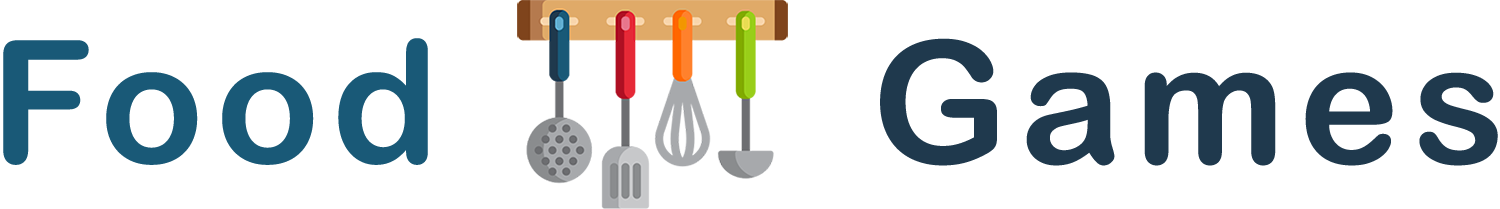
Food Business Games
Operate farms, build and stock grocery stores, and run a variety of restaurant businesses.
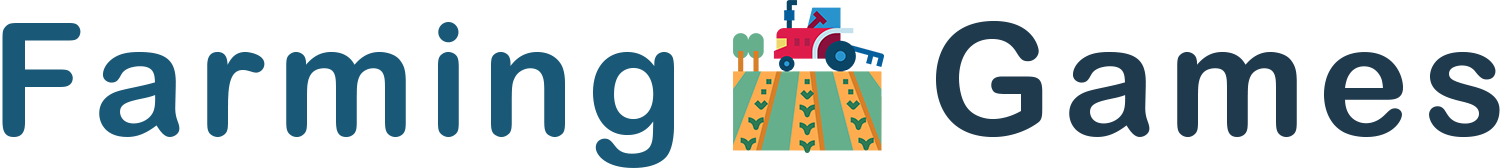
Farming Simulation Games
Farm Town

Farm Town is a clicker farming & food processing simulation game with 40 stages.
- Plant seeds, harvest crops, and raise animals.
- Sell your production to the town market.
- Use your funds to buy more seeds, purchase commercial culinary equipment, and research new food production techniques.
- Take your raw commodities and run them through your kitchen to turn them into intermediate and finished goods.
- Each level has a unique goal which can range from cash earned to creating some quantity of certain food items. Reach the level goal on each stage to unlock the next.
- Increase your truck and refridgerator size to increase your throughput.
Idle Food Empire Inc

Idle Food Empire Inc is a vertical farming idle clicker.
- Press the golden play button on the welcome screen to start the game.
- Press the button to unlock the first floor.
- Tap on workers to manually activate them, then hire managers to automate tasks.
- Repeatedly upgrade the workers on each floor, and upgrade their managers. Manager upgrades require a minimum floor level to upgrade. Floor levels can be upgraded 1 rank at a time, 10 ranks, 50 ranks, or maximum you can afford with your current cash on hand.
- Upgrade the warehouse and elevator systems and managers.
- Unlock 9 different floors. The first 3 floors are vegetables: lettuce, carrot, and tomato. The next 3 floors are fruits: watermelon, grape, and strawberry. The final 3 floors are herbs: ginseng, lavender, and mint.
- Investors will eventually approach offering to acquire the business. Should you choose to sell the business you start the game over again with an earning bonus. You can repeatedly restart the game in this way, with each subsequent play going faster due to a higher earning bonus.
Idle Farming Business

Idle Farming Business is a farmer game where you plant and harvest different crops.
- Harvest potatoes in the first plot.
- Use your profits from potatoes to plant and harvest 8 other kinds of vegetables: carrots, wheat, tomatoes, cucumbers, peppers, turnips, onions, and corn.
- Scroll over each plot periodically to collect its earnings so you can keep reinvesting in improving your farm.
- For each type of vegetable buy upgrades to lower your production time, stack earnings, and increase profits.
- Dig each area to improve the soil so you can plant more vegetables, which increaes your yield. When you plant 25, 50, or 100 in a plot the production time cuts in half.
- Select the rain cloud to double your harvest rate & select the sun to have it shine for quicker production.
Farm Factory

Farm Factory is an idle clicker farming game where you add livestock to a farm and upgrade the farm to earn as much as you can in 5 minutes.
- Spend your initial savings adding more chickens to the farm.
- Click on the chickens to increase their production speed.
- When a truck comes click on it to increase its loading speed.
- Add cows and sheep to your farm, and click on them just like chickens. As chickens disappear from your farm you can add more.
- Upgrade the farm's capacity by upgrading the farm's shipping center.
- Time your upgrade cycle so you do not upgrade late in the game and have as much cash savings as possible when the 5 minute timer reaches zero.
Idle Egg Farmer

Idle Egg Farmer is an idle clicker farming game where you add up to 8 different types of animals to your farm.
- Press the red play button in the center of the screen to start.
- Click on the egg to hatch an animal.
- Press on the level number of the animal pen to upgrade it. Each pen can be upgraded through 30 levels. After reaching level 30 the pen can be reset, granting a star. Repeat the process three times and on the fourth upgrade cycle it will be the final cycle for that pen.
- Tap on an egg to hatch it and repeat the process until each animal pen is at capacity.
- Upgrade the farm egg processing plant to increase your profits, processing speed, and carrying capacity.
- Tap in the upper right corner to increase your game level, which will enable you to access new pens as you level up. This game features duck, bunny, pig, cat, bear, raccoon, parrot, and beaver pens.
- Tap on gold eggs which appear periodically for bonus income.
- Icons also appear in the upper left and upper right corners of the screen. Tapping on them increase your farm speed and income.
Farm Island

Farm Island is a 25-stage spatial puzzle game where players lay seeds.
- Press the purple and white button on the welcome screen to bring up the level select screen.
- Levels are unlocked sequentially with the unlocked levels appearing in white text. Select an unlocked level to play.
- Put your mouse cursor over a vegetable and drag the box across the ground to plant the seeds.
- Repeat the process until all seeds have been planted.
- Each box has a number atop it indicating how many more seeds are left.
- When laying seeds you can not cross over other seeds, though you can turn an unlimited number of times.
- When all the boxes show a green zero at the top the level is beat and you can progress to the next stage.
Jungle Mart

Jungle Mart is an idle clicker farming game where you move a monkey around the world to create a thriving agrarian economy.
- Press the WASD keys or tap and hold the mouse left click on the screen to move the monkey toward an area.
- Stand over markers with cash amounts on them to spend money to build part of your farm economy.
- Harvest bananas, corn, and other goods to make money.
- Some goods you harvest can be used to create additional goods. For example, corn can be fed to a chicken to create eggs or fed to a cow to create milk. Corn can also be microwaved to create popcorn.
- Banana milkshakes require both bananas and milk.
- Periodically go to the cash register to collect earnings to invest into growing your farm.
- Use your income generated to unlock new parts of the farm and to upgrade your main character and other characters on the farm.
- Keep moving around the stage serving customers and unlocking new features. You can also upgrade individual characters on your farm using the menu buttons in the upper left.
- Manage storage volumes, wake sleeping animals, and fix broken machines at the repair station to keep everything going.
Tractor Mania

Tractor Mania is a 180-stage tractor driving game where you pick up produce and deliver it to its destination.
- Wait until the produce is fully loaded before starting your trip.
- Drive across the stage while controlling your tractor speed and angle to minimize how much produce is lost along your journey.
- Slow down before going over bridges & be cautious with your speed any time there is a major change in the road grade.
- Use the income earned from each stage to upgrade your tractor attributes, or to unlock better tractors and trailers.
- You can upgrade the engine, gearbox, tires, boost, and fuel on each tractor.
- There are 3 different trailers for sale & tree higher-quality tractors you can buy.
- When you beat a level you can't go back and replay it, so make sure you drive with caution.

Grocery Store Games
In the above money games section we have some cash register practice games where players make change. We also offer a number of other grocery store games in our collection.
Idle Hypermarket Empire
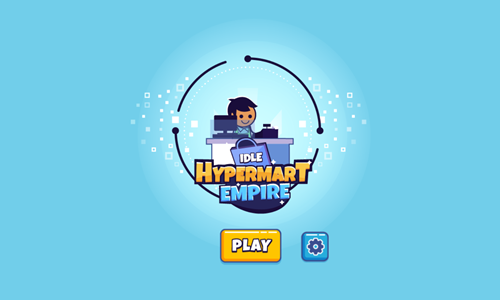
Idle Hypermarket Empire is a grocery store simulation game where you manage a vertically oriented hypermarket.
- Select workers to get them to stock the store.
- Hire managers to automate your workflow.
- Train and upgrade the regular workers to add more staff and make them more productive, then train managers to further boost productivity.
- Use the cash earned from your operations to unlock additional floors.
- Upgrade your elevator and cash counter office to grow your throughput capacity as you unlock additional floors and increase your earnings.
- The hypermarket has 9 floors: fruit and vegetables, meats, groceries, food court, furniture, electronics, apparel, jewelry, and cosmetics.
- After growing your business for a period of time you have the opportunity to sell it to an investor through an IPO process & then start the game again with higher earnings on your subsequent business.
Tap Supermarket

Tap Supermarket is a grocery store simulation game where you manage stocking a grocery store, check out customers, and use profits to expand your product line.
- When displays are empty click on the green circle on them to restock them.
- When the shipping pallets in the stock room to the upper left are empty click on the green circles to restock them.
- Check out customers who are standing in the checkout line by clicking on the checkout line. If there are multiple customers standing in line you need to repeatedly click on the checkout to ring up all the customers.
- Use your in game earnings to purchase new display racks to expand your store inventory.
- You can also use your experience to purchase unlocks on a second chekcout lane and a third grocery stocker.
Hippo Supermarket

Hippo Supermarket is a cute, playful, and fun grocery store simulator game.
- Click anywhere on the game loading screen to play the comic introducing Jack Ma.
- The game has a variety of features. The majority of the game consists of merging items together to create higher valued items. As you level up a larger share of the grid to merge items becomes available for use.
- As you merge items together you gain stars which can help you level up. Your current level number and your progress is shown in the upper left corner of the game.
- Some items which are merged together can be redeemed for coins.
- When the build icon in the upper left is shaking tap on it to use coins around the grocery store to unlock other displays and store features.
- As you unlock new parts of the grocery store you earn stars to level up.
- At the bottom of the merging screen there are buttons for shopping to buy items, storing items in your backpack, customer order list, and returning to the store.
- While you are in the main store area you can select items to spend coins to unlock them or press the green button to return to the merging game. Along the sides there are other mini-games and bonuses. When you have available rewards or features in the mini-games they show red dots in the upper right of the icons.

Restaurant Simulation Games
Coffee Shop

Coffee Shop is a one-month simulation game where players adjust game settings to earn as much as they can from running a coffee shop.
Players of this game manage their inventory, budget their cashflow, set pricing, adjust their coffee formula, and plan to maximize day to day earnings in part by adjusting their business based on the weather. In this game the demand for coffee goes up in cold weather and the demand for coffee goes down in warm weather.
This game teaches children many important aspects of running a business, including:
- Inventory: You can buy ingredients in bulk to save, but some ingredients also spoil. In this game you have to manage your coffee, milk, sugar and cup levels.
- Strategy: You get to set your coffee formula to manage your ingredient usage and blended cost per cup.
- Pricing: You can maximize your profits by adjusting pricing up or down to either boost sales volume or sell ingredients which may spoil at below cost in order to sell them before they spoil.
- Predicting Demand: Weather is a great indicator for shifts in consumer demand in this game. The shifts in consumer demand apply both to total demand volume and propensity to pay premium prices.
- Reading Consumer Feedback: Many consumers in this game offer price bubbles which indicate if they are happy and what they feel is wrong if they are not.
The one aspect of this game which is not ideal is it does not teach the importance of consistency in building a sustained consumer following for a business, but the above features require significant day to day variation in order ot make the game fun and interactive.
Pizza Cafe

Pizza Cafe is a restaurant simulation game where you must quickly serve each diner the exact pizza they requested.
- Look at the thought bubble above each customer to see what type of pizza they want.
- Lay down the crust, sauce, cheese, and any ohter ingredients needed to complete the pizza.
- Once all ingredients have been placed select the pizza again to cook it and send it on the conveyor belt.
- Serve customers before their patience runs out. The pizza starts at the left end of the conveyor belt and moves right. The first customer who matches it exactly will take it, if you want to bypass a customer on the left to serve one further right you can grab the plate the pizza is on and drag it right toward the correct customer.
- If your ingredients run out you can select the phone to order more.
- If you are unsure what ingredients are on a pizza, all have dough + tomato sauce + cheese & you can select the menu above the phone to see what other ingredients are needed.
- Across the top of the screen the game shows level number, cash, level timer, pause & sound control buttons, happy customers served, and customers who left angry.
Serve The Pizza

Serve The Pizza is a simple pizza serving game.
- Tap on the play button in the lower center of the welcome screen to start the game.
- Look at the thought bubbles of approaching customers.
- Use your mouse to select a pizza they request and drag it toward the serving space in front of the customer.
- Repeatedly serve pizzas one at a time until you have served all the pizzas a customer wants.
- Serve customers quickly to earn a big tip. Tap on the tip to collect it.
- Customers have a short patience, so serve them quickly or they will leave.
- Each day has a set number of customers. You get a pause at the end of each day.
- The game ends when you fail to serve 3 customers on time in a day.
Pizza Baker

Pizza Baker is a pizza making game where you hand craft custom pizzas.
- Look at the order bubble in the upper left to see what kind of pizza each customer wants.
- Select the correct crust type.
- Pour the right kind of sause on the pizza.
- Select each additional type of toping you need to add to complete the pizza.
- When the pizza is completed select the polar bear baker to have them bake the pizza.
- If you make a mistake you can drag the pizza to the trash icon at the bottom & make another pizza.
- Each pizza you correctly complete earns income.
- Pizzas must be completed correctly and cooked before the timer reaches zero or you lose a life. Lose 3 lives and it is game over.
Cooking Mania

Cooking Mania is a lunch truck restaurant sim game.
- Look at the customer's thought bubble to see what they want.
- Grab the bun, cook the burger and move it to the bun before it overcooks, then add cheese if required.
- Tap on the finished burger to serve it to the customer. Serve the customer any drinks they request to complete their meals.
- Each customer has a frustration meter. If you do not serve them in time they will go away.
- Earn up to a 3-star rating on each stage by serving customers quickly.
- Do not let many customers leave unhappy or you will earn a low rating and may potentially fail reaching the daily quota.
- Use the income each day to upgrade your equipment - unlocking more ranges, holding postions, serving plates, and fountain drink slots.
- As you advance through the game you unlock additional restaurants where you can move on from serving burgers to instead serve fish or steaks.
Burger Shop

Burger Shop is a timed 10-stage burger restaurant simulation game where players must serve the customer's order precisely.
- Look at the customer's thought bubble to see what they want.
- Start each customer order by grabbing a tray.
- Build their burger from the bottom up. The meat comes pre-cooked. Grab a bun, and then construct the burger from the bottom ingredient to the top ingredient.
- Select the tray to serve the customer.
- As you advance through the game you unlock additional toppings (including cucumber, lettuce, and tomato), sausages, sides (fries & donuts), and drinks.
- Collect the customer's payment near the cashier to complete their order.
- Select the coins near out of stock inventory to buy more goods.
- Reach the daily production goal to move on to the next level.
Burger Stacker

Burger Stacker is a sandwich stacking game where you earn income for each sandwich correctly completed.
- Press the green and white play button in the center of the screen to start the game.
- While holding in your mouse left click button move the mouse from side to side as needed.
- Center the plate under the bottom bun, then look at the next required ingredient and move the plate around to collect ingredients in order until you catch the top bun to complete the sandwich.
- You can miss ingredients and keep playing until it comes again, but the game ends whenever you collect an incorrect ingredient.
- As you play the game grows more challenging with faster falling ingredients and more ingredient types.
- Finish sandwiches quickly to earn a big tip.
- See how much you can earn before making a mistake.
Chocolate Shop

Chocolate Shop is a timed 10-stage confectionary store simulation game where players show customers the order options and deliver them promptly so the customer leaves satisfied.
- Bring a menu to each customer. Once they have decided what they want a thought bubble will show their order, along with how much patience they have to wait for you to deliver it.
- Go to the appropriate machine to make the type of chocolate or other food they wish to purchase.
- Bring them their order.
- Periodically you will slow down. As that happens a thought bubble shows you could speed up by having a coffee.
- Collect the customer's payment to complete the transaction.
- Reach your daily transaction goal before the timer runs out to beat the stage.
- Customers also phone in orders, though the phone doesn't show the patience indicator which other customers display.
- As you advance through the game your range of products increases & you have to wrap some of the chocolates in gift packaging.
- For machines that only create one product you can leave a product pre-made so it is ready. For machines which can make 2 products at the same time you can premake one option so it is ready. You can carry 2 items at a time.
Cooking Fever

Cooking Fever is a 50-stage burger lunch cart sim game where players serve cheeseburgers, fries, and drinks to hungry customers.
- Serve customers what they request in their thought bubbles.
- Serve customers quickly to manage many orders in a limited amount of time.
- You can prepare hamburgers, buns, and fries in advance so that when a customer orders you already have it ready.
- Each stage has a goal at the start, like earning a certain amount of income, serving a certain number of customers, or earning so much in tips.
- Achieve the daily goal, or replay the level until you beat it.
- You can replay previously beat levels & the income you earn can be used to purchase better ingredients, unlock more ranges, add more serving plates, and serve customers quicker.
Cooking Street

Cooking Street is a 150-stage steak restaurant simulation game where you serve customers steaks, sides, and drinks. Levels are unlocked sequentially, but you can replay any completed level at any time.
- Serve customers what they request in their thought bubbles.
- Serve customers quickly to manage many orders in a limited amount of time.
- As you progress through the game the income you earn can be used to unlock more ranges, more plates, more cups, and better ingredient cuts so that you can process orders more quickly & earn more for each customer served.
- After upgrading your ingredients and equipment you can go back and replay prior levels to try to earn up to a 3-star rating on each stage.
- To keep up with customer demand try to have at least one cooked steak and one juice cup ready at all times. As you unlock upgrades and have more placement positions to serve from you can have multiple of each ready and waiting.
- Win or lose you can replay levels as many times as you like, and you still earn income and experience from a level even if you do not earn enough income to obtain a star rating.
Hotdog Cart

Hotdog Cart is an 80-stage food serving time management game.
- Look at the thought bubble above the head of each customer to find out what food and drinks they want, along with how much time you have remaining to serve their order.
- Complete their main, sides, and drink to leave them satisfied before their patience timer runs out.
- Cook the burger on the grill and pull it off after it is cooked, but before it is burned.
- When assembling a burger you must set the bun down first, but can grab the other parts in any order. Condiments can be tough to place on burgers, so try to do it early.
- In between customers you can prepare some basic burgers in advance by placing the buns and cooked burgers on plates.
- As you advance through the game you unlock additional foods. Some ingredients like onions can be used both as onions on a burger and to create onion rings by throwing them in the deep frier.
- You can have many customers leave angry without their orders completed and still advance through the game. If you fall behind on serving customers consider pre-making some of the foods (e.g. basic burger on bun, onion rings, coffee) and then plan to serve the customers who arrived most recently.
- The game gets harder multiple different ways. Not only are there more ingredients to choose from, but it can be hard to see all of them in the thought bubble of the customer when they have a complex order.
Ice Cream Bar

Ice Cream Bar is an ice cream store simulation game where you must swiftly serve customers the ice cream they want in the correct order.
- Look at the thought bubble above customers to see what they ordered and how much time you have left to serve them.
- Select a cup or cone, then build their ice cream treat in the exact order they requested from the bottom ingredient upward.
- Tap on the finished product to serve it.
- If you make a mistake you can tap on the trash can in the lower left of the game.
- Unlike our other similar sim games you do not need to collect customer payments in this game.
- If you run out of an ingredient click on the coins where it was to restock the item.
- Reach the level goal for customers served before the timer runs out & play through all 20 stages.
Open Restaurant

In Open Restaurant you try to reach a daily earnings goal for the restaurant. You play as the head waiter (or Maître d'hôtel) and must Invite guests to be seated, take their orders, serve their food, give them their bill & clear off the table for the next guests.
This game has a beautiful isometric design.
- Each day of the game lasts 1 minute.
- Your earnings from prior days carry over to the next.
- After you get about a week in the difficulty of the game ramps up significantly.
- It is important to balance all aspects of serving customers to keep cashflow going.
Be sure not to seat a group of 1 or 2 at a table for 4 or you won't be able to seat other guests at that table. Guests must be seated in the order they waited in line, so if you have no open tables for 4 and a group of 4 at the head of the line you won't be able to seat any guests until one of the large tables is cleared off.
Penguin Cafe

Penguin Cafe is restaurant simulation game where you play as a waitress penguin serving all of the artic.
- Quickly seat customers and take their orders.
- Deliver their food, collect payment, and clean the table.
- Each day your igloo moves to a new location and you have a new earnings goal.
- This game has a total of 25 challenging levels to play through.
- Use your in-game epxerience to buy igloo kitchen upgrades.
- Your kitchen upgrades help you increase customer satisfaction and earn more.
- Upgrades including faster skates, a high-powered blender, fancy tablecloths, curtains, a speaker system, and a premium toilet for the bathroom.
- Items range in cost from 499 to 4,999 for a total cumulative cost of 12,496.
Pizza Chief

Pizza Chief is a spatial placement game where you must lay ingredients on a pizza in close proximity to where they are located in the example.
- Look at the example throught bubble at the top of the screen to see where ingredients are located.
- Grab each of the ingredients from the bottom rail and drag them into position roughly where you think they belong.
- Play quickly as each stage is timed and you have to complete a number of pizzas each day to beat the stage.
- You score points based on how closely your ingredient placements match the example and how much time you have remaining when you beat a stage.
- Play through all 10 levels and see if you can beat the high score.
Pizza Shop

Pizza Shop is a 14-day simulation game where you serve customers pizza by the slice. See which shape of a slice they want and what toppings they desire and then deliver it to them before they lose their patience.
Regular Game
- Give each customer who arrives a menu.
- Look at their thought bubble to see which pizza slice shape and toppings they would like.
- Create their slice shape, then add toppings, then carry the finished slice to the customer.
- Collect their payment to complete the order.
- Both aspects of this game (making the dough slice & adding toppings) take a bit of time, so it can require a bit of effort to keep up. Sometimes you have to skip customers. You can carry a slice in each hand.
- Meet the daily production goal and play through 14 stages.
Match 3 in a Row Minigame
- At the end of each stage there is a match 3 in a row game where you must remove at least 80 of a particular ingredient from the level. Remove ingredients by making them a part of a match of 3 or more, by having a nearby explosion take them out, or by selecting to remove them with a wildcard.
- Valid moves require you to make a match of at least 3 in a row as a consequence of that move. You can move pieces vertically, horizontally, or diagonally.
- Create super ingredient by making matches of 4 in a row. When the super ingredients are subsequently used they will blow up the containing row or column.
- Make a match of 5 in a row to create a wildcard which allows you to discard all of a particular adjacent type of ingredient no matter where they are located on the stage.
Pizzeria

Pizzeria is a pizza making simulation game.
- Look at the thought bubble above each customer to see what kind of pizza they want and how much time you have to prepare their pie.
- Place the correct quantity of the correct ingredients on the pizza, put the pizza in the oven, then pull the pizza out. After you unlock mushrooms be careful when looking at the pepperoni in thought bubbles as some of them have mushroom pieces on top of the pepperoni.
- Serve the customers any drinks they would like.
- When giving the pizza to the customer you click on the pizza for dine in orders & you have to first tap on the box, then tap on the box again if they make a to go order.
- Some pizza ingredients like pepperoni, tomato, shrimp and sausage are applied before the pizza cooks. The condiment bottles are applied to the pizza after cooking.
- If you are unable to give a pizza to a customer be sure to check if it needs a box or not & if you do not know what to do with a particular pizza or how it was wrong you can select the recycle can to discard it and start working on the next pizza.
- As you progress through the 20 stages of the game you unlock more ingredients and order options. If you fail a level you can try it again.
Open Bar
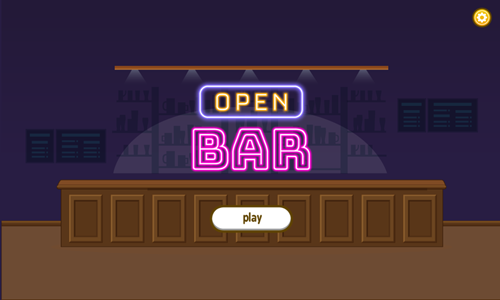
Open Bar is a time management game where players guide a bartender to serve customers.
- Select a customer to serve them.
- If the customer wants a beer time the pour to fill the glass or mug to the fill line without going over.
- If the customer wants a mixed drink shake the drink mixer, then pour to the fill line.
- When the drinks are nearly full stop pouring.
- Avoid overpouring drinks or filling too low to maximize your earnings from each drink.
- When the customer is served they automatically pay you based on the accuracy of your pour.
- After customers leave select the area in front of the barstool where they were sitting to wipe it down with a rag.
- See how much you can earn in 3:50.
Run Brewery

Run Brewery is a distillation plant simulation game.
- Hold the screen to move or press the progress button to move.
- Pull levers to activate them.
- Hold the power button to charge meters.
- Use meter adjustment buttons to raise or lower meter levels into the green zone.
- Activate all processes on the line to activate final product packaging.
- Keep all processes active to produce combo liters kegs.
- Make as many liters as you can in 3 minutes.
Sushi Bar

Sushi Bar is restaurant simulation game where you serve diners Japanese delicacies.
- Look at the thought bubble above each customer's head & create the dish they desire as quickly as possible.
- Place rice and any other needed ingredient on the preparation mat.
- Push the order out onto the conveyor belt to the customer.
- Collect the customer's payment. Don't wait long or sneaky ninjas may steal the funds.
- Reach the daily earnings goal before the timer runs out.
- If you run out on an ingredient needed to satisfy an order tap on the phone and purchase more inventory.
- As you advance through the game the customers order more complex dishes with more ingredients & customers come more frequently.
- Advance through all 60 days and become a sushi master.
Ultra Pixel Burgeria

Ultra Pixel Burgeria is restaurant simulation game where you serve diners burger-based meals.
- Chose a customer's order to work on from the order board.
- Mix wheat and eggs to create a burger bun, then cook it on the range.
- Grab a cut of steak off the conveyor belt and cut it into ground beef.
- Place the patty maker metal on the ground beef to form it into a burger patty and cut it.
- Place the burger and bun on the tray, and scroll right to the soda machine to pour a soda.
- When the customer's order you selected is complete ding the bell.
- Beat the daily goal to move onto the next stage.
Idle Coffee Business

Idle Coffee Business is an idle clicker game themed after a coffee shop.
- Tap on a drink type to collect income from it.
- Select the tag in the lower left to upgrade each type of coffee to earn more from it.
- Press the money symbol over a coffee cup type to unlock the next drink type when you can afford it.
- Tap on the ribbon to collect 110 different experience-based awards.
- Select the cup icon in the lower left to open up the upgrades menu and purchase sales stacking and 3x profit increases for each drink type.
- Select the barista to activate social media promotion boost to temporarily double sales speed.
- As you progress through the game you can choose to sell the business to investors and start again with a starting earnings bonus, or continue your original game until all drinks have been unlocked.
- The game is designed so that you either have to let it passively play while you are not at the computer for long periods of time or you must sell the business to investors to have an earnings bonus, as the unlock costs increase geometrically. The first drink is free to unlock, the second drink costs 60 coins to unlock, and the nineth drink costs 25.8 trillion coins to unlock.
Idle Lunch

Idle Lunch is an idle clicker game where players can eat their way through nearly 50 different dishes, one click at a time.
- Press the green and white play button on the welcome screen to start the game.
- Tap on the cheeseburger to generate income.
- Collect coins left on the tray and select influencer upgrades to earn bonus income.
- Purchase power ups in the left rail to earn more from your eating.
- Across the top there are arrows to switch between foods. French fries can be unlocked for $10,000.
- Subsequent food dishes can be upgraded for 10 times as much as the prior dish.
- The complete menu order is: burger, french fries, pizza, hotdog, donut, steak, vegetarian salad, pie, egg with bacon, soup, gyro plate fillings, massaman curry beef, falafel chickpea patties, green curry rice, manti meat dumplings, onigiri rice balls, pho beef noodles, spanakopita spinach pie, teriyaki chicken wings, fried pizza rolls, meatball melted mozzarella, arepas corn cakes, banh xeo pancake, bulgogi stir fry, chiles rellenos pepper, chili cheese fries, currywurst street food, dumpling soup, empanadas pastry, feijoada bean stew, ham and cheese croissant, japchae noodles fry, kibbeh meat patties, mac cheese bacon, quesadillas cheese tortillas, somtam papaya salad, tacos mexican food, tonkatsu pork cutlet, chicken nuggets, bibimbap bowl rice, biryani rice bowl, butter chicken curry, goicuon spring rolls, moussaka eggplant, ramen noodles, samosas fried, shawarma wrap meat, sushi rolls, and lahmacun meat pizza.
Merge Cakes

Merge Cakes is an idle clicker merging game.
- Tap on the counter at the bottom to make new pastries appear sooner.
- Open pastry serving trays to activate the new pastries.
- Select a cake with your mouse left click and drag it into an identical cake to merge them into a more valuable cake.
- Each cake earns passive income. Income can be spent in the store to purchase additional cakes.
- The game has a variety of achievements you can collect to earn additional income.
- As you level up more places are created.
- Keep merging to unlock all 38 additional recipes.
- The game allows you to play through a second time in the Pastry Saloon with different desserts.

Business Games
Sim games which enable players to operate a variety of games ranging from building a mall or town on through to operating a local flower shop or building a thriving YouTube channel.

Business Simulation Games
Flea Market

Flea Market is a 30-day simulation game where players buy and sell goods from various locations, seeing how much money they can earn in a month.
- Press the blue and white PLAY button on the welcome screen to start the game, or press the yellow and white GUIDE button to see the game guide.
- Players start each game with $50 in cash and $150 in debt. Debts compound 12% daily, and can be paid down in whole or part anytime.
- Press the GO TO MARKET button to buy goods, and press the STOCK button to sell goods. Each item shows current price, normal price, and the price you paid for it if you bought it in the past.
- Initially players can purchase up to 8 items which they hold in inventory, and each marketplace holds 10 items for sale. Players can purchase level upgrades starting at $300 to boost the item slots and shop slots.
- Each day has a daily task which provides a bonus if you complete it, though completing all daily tasks is not required to beat the game. Completing daily tasks boosts your final score multiplier for the month.
- After purchasing goods players can select another location from the list of 7 options then tap on the LET'S GO button to move to the next location and start the next day.
- Items can have different highlight or background colors indicating the level of scarcity. No background color means normal scarcity. Green means uncommon. Blue means rare. Purple means epic. More scarce items go for higher prices.
- Each item has areas where it typically sells for more and areas where it can be purchased cheaply. The game guide shares these on a per-item basis. We also show a table below highlighting the best buy or sell locations for each item type.
| Location |
Buy |
Sell |
| Little Fair Square |
dice, binoculars, lifesaver, headphones, gift, toaster, 3D glasses, lightbulb, bowling ball |
glasses, treasure map, computer mouse, 8 ball, teddy bear, 1 ball, camera, cap, ping pong paddle, aquarium, dog bone |
| Bargain Alley |
paper clip, blue clothes button, magnet, red wire, slipper, flashlight, wrench, pencil, battery |
traffic cone, CD, analog TV, old telephone, paint roller, paper airplane, kite, gift, toothbrush, toaster |
| Finders Street |
traffic cone, soccer ball, musical keyboard, paper airplane, 8 ball, cap, 1 ball, kite, record, sunflower plant, ping pong paddle, baseball, cooking glove |
binoculars, guitar, lightbulb, paper clip, blue clothes button, shoes, pencil, red wire |
| Miracle Market |
toothbrush, pink love t-shirt, black skull shirt, dog bone, shoes, teddy bear, blue shirt, panda bear, purple jacket |
baseball cap, sunflower plant, baseball, lifesaver, top hat, soccer ball, spatula, bowling ball, art palette, cooking glove |
| Antique Village |
guitar, CD, art palette, analog TV, camera, key, Christmas hat, old telephone, aquarium |
gold watch, scissors, gold trophy, gold ring, microphone, magnet, musical keyboard, record, silver trophy, battery |
| Business Courtyard |
gold trophy, diamond ring, glasses, treasure map, gold ring, computer mouse, top hat, portal video game system, hanger, gold medal |
dice, gold watch, slippers, pen drive, key, headphones, 3D glasses |
| Value Avenue |
gold watch, silver trophy, regular watch, spatula, paint roller, hanger, pen drive, microphone |
scissors, diamond ring, panda bear, portable video game system, blue shirt, flashlight, gold medal, purple jacket, black t-shirt with a skull, wrench, pink love t-shirt |
Gig Worker

Gig Worker is a series of mini-games which invites players to earn as much as they can in 30 days.
- Initially players move around the playing field using the WASD keys or the arrow keys, and click to sweep up messes around the house.
- Each day players get 10 units of energy to spend performing tasks, then you can go to the bed to sleep at the end of the day.
- The first gig players unlock for $10 is called help desk rush. Spell the words on the tickets to earn about $1 each and play until you miss 3 tickets. Each help desk game costs 2 energy units.
- Players start with $750 in debt, with 12% daily interest. Go to the fridge at any point to pay off all or some of your debt.
- South of the house players can unlock a lawnmowing gig called grass cutter for $200. Each lawnmowing gig costs 3 units of energy to play. Completely mow the yard for around $200 in income. The mower can be upgraded for $40, $200, $500, and $1,000. Upgrading the mower allows it to move faster through the grass, though does not boost your income mowing.
- Near the south exit on the house players can unlock wood maker for $1,000. Run into the trees to gather wood to use in the wood maker task. You can go in and out of the house repeatedly to collect more wood. The wood chest game costs 1 unit of energy to play. You click on chests to efficiently use your wood and convert them into wood items you sell. The easy chest requires 3 taps, the medium chest requires 7 taps, and the hard chest requires 15 taps. Each tap costs between 1 and 15 pieces of wood.
- Street taxi is a minigame themed after being an Uber or Lyft driver. Players use the WASD keys or the arrow keys to drive around town and pick up passengers, then drive them to the marked destinations. Play until the car health has been reduced to zero.
- Pay off your debts quick and see how much you can earn in a month.
Idle Megamall Empire

Idle Megamall Empire is an idle clicker game where players build a tall megamall consisting of many floors.
- Build a supermarket on your first floor.
- Select the worker in each floor to start them working. After they check goods out select the elevator worker, and the sales office employee to collect funds.
- Upgrade your workers on each floor, your elevator operator, and your salesfloor manager to increase your income.
- Whenever any floor is upgraded to stage 25 you get a second worker which doubles your production.
- You gain more workers as you increase to higher levels at 50, 100, and 200.
- Hire managers to oversee workers and automate your production.
- Purchase additional floor unlocks to increase your income further.
- Upgrade managers and have them lean into workers to increase the worker speed.
- Keep reinvesting your earnings to upgrade your earning potential and expand your operation.
- Sell the megamall to an investor group and play again with an earnings bonus.
Idle Hotel Empire
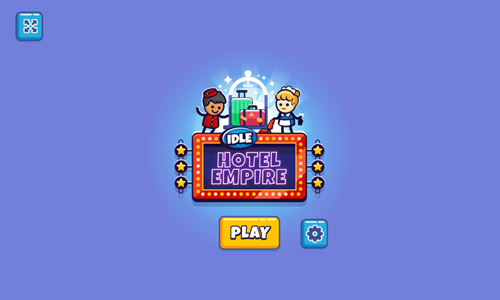
Idle Hotel Empire is an idle clicker game where players build a thriving hotel business.
- Build the first floor of the hotel, featuring standard rooms.
- Select the worker on each floor to begin working, then select the elevator operator to bring the elevator up, then the reception worker to collect the income.
- Upgrade your elevator, workers on each floor, and reception office workiers to improve your hotel income.
- Whenever any floor is upgraded to stage 25 you get a second worker which doubles your production.
- You gain more workers as you increase to higher levels like 50, 100, 200, and 500.
- Hire managers to oversee workers and automate your business.
- Purchase additional floors to earn more. Above the Standard Room floor are the following floors: Cafe Bistro, Deluxe Room, Meeting Room, VIP Room, Infinity Pool, Gym & Fitness Room, and Presidential Room
- Upgrade managers and have them lean into workers to increase the worker speed.
- Keep reinvesting your earnings to upgrade your earning potential and expand your operation until investors express interest in your business.
- When you would like to sell the business to investors you can sell, and start building again with an earnings bonus on the new version of your next hotel.
Idle Factory Empire

Idle Factory Empire is an idle clicker game featuring a factory with a winding conveyor belt full of products.
- Upgrade capacity to produce more products.
- Upgrade speed to speed up the conveyor belt.
- Upgrade material to improve the material type.
- Upgrade build quality to improve the build quality.
- Collect packages from floating balloons to earn extra income.
- Select the characters to the right to play mini games where you time your taps to maximize income from side games.
- Tap the BOOST START button to temporarily boost one of your 4 many factory ratings.
- Tap the stats button in the upper left to look at your factory performance statistics.
- After extensive gameplay investors appear offering to take a stake in your business. You can sell for an earnings bonus and start again, or keep playing your original game.
Idle Town Billionaire

Idle Town Billionaire is an idle clicker game featuring 5 different small cities which are unlocked one building at a time.
- Select a lot with a blue price tag to erect a building there.
- Tap on a building to actively produce income.
- Select on the price below the building to upgrade the building production level.
- Select on the manager area to the lower left of the building to hire an operations manager or upgrade the manager to increase production speed.
- As you upgrade the building level and management it increases the rate you can produce active income from the building & it also increases the passive income.
- The upper left corner has a button for investor relations.
- Below the investor relations button are 3 buttons with mini games for generating income.
- Below the mini game buttons is a stack of cash button which you can select to double income for 10 seconds.
- At the bottom center there are arrows to switch between Rushcall, Flatdale, Highhall, Blacksteel, and Stormless City. You can switch between them anytime, though as you progress through the game buildings get much more expensive.
- The top center of the screen shows your cash savings and your idle earnings rate.
- The upper right corner has a settings button along with buttons to upgrade 5 or 10 levels at a time..
Idle Factory Domination

Idle Factory Domination is an idle clicker game where players develop parts of the world.
- Select a hexagon tile in a section to activate it.
- Activate the resource and factory hexagons in a section to earn passive income from the section.
- Activate all tiles in a section to be able to unlock another section.
- Invest some of your income to boost the quantity multiplier and income multiplier from your production.
- Zoom in or out and pan around an area to explore the entire area. Pick up loose coins on the ground to gather additional money.
- Return each day to unlock additional rewards.
- Activate all tiles in an area to unlock another area and play through all 8 areas.
Idle Airport CEO

Idle Airport CEO is an idle clicker game where players run and grow airports.
- Press the red and white button on the welcome screen to start the game.
- On your first playthrough the game shows instruction tutorial boxes with yellow and white buttons you can press to advance.
- Each time a plane makes it through the airport you earn income which you can spend on upgrades.
- Tap on the plane capacity, plane speed, check-in time, revenue, and airport service buttons at the bottom center to upgrade your income earning capabilities.
- There is a 1X button in the lower right of the airport. Select it to be able to upgrade the above features more rapidly.
- Intruders periodically appear on the screen. Click on them to earn extra income and keep the airport running smoothly.
- The upper left corner of the game has buttons for switching between airports, tracking your gameplay stats, and activating earnings boosts.
- Reaching certain milestones unlocks prestige, which allows you increase your rate of earnings at a new airport.
- Initially New York Laguardia is unlocked. As you advance through the game you can unlock London Healthrow, Paris Charles Du Gaulle, Singapore Changi, and Sydney Kingsford Smith Airport.
Idle Pet Business

Idle Pet Business is a tycoon styled game where you operate a pet store.
- Select the pet hamster to earn income from selling hamsters.
- Use your profits from hamsters to unlock other pets including cats, dogs, rabbits, and parrots.
- Scroll over each pet periodically while left clicking to collect its earnings so you can keep reinvesting in improving your store.
- For each type of pet buy upgrades to lower your production time, stack earnings, and increase profits.
- You get pet-specific upgrades unlocked at 25, 50, 100, and 200.
- Share pictures of your pets on social media to market the store and earn income faster.
Twitchie Clicker

Twitchie Clicker is a game for aspiring influence marketers who would like to build a successful YouTube or Twitch channel.
- Repeatedly click in the active window area to generate active income. Tap on the green ads icon in the upper right for additional income.
- Unlock and upgrade fame factors including organic views, video on demand, live chat, hardware upgrades, front paghe feature, partner status, fan sites, official merch, and channel sponsorship.
- Fame factors are unlockable as you reach various subscriber counts, with unlocks at 1, 2,000, 100,000, 1,000,000, 5,000,000, 15,000,000, and 20,000,000 channel subscribers.
- Open up prime loot and anonymous gifts to generate additional income.
- Upload pre-recorded videos to earn passive recurring income.
- As your channel takes off you will earn passive income along with income generated by publishing new videos.
Piggy Clicker

Piggy Clicker is a simple idle clicker game.
- Tap on the welcome screen to start.
- Click on the pig to generate active income. The faster you click the quicker you earn.
- Click on the large falling coins to earn an extra boost of income. Coins earn 5 times what is earned by an ordinary click on the pig.
- Your current coin savings is shown in the upper left corner. Below the pig on the left you see your earnings per click and to the right of EPC you see the passive income generated per second.
- The bottom portion of the screen has a menu of upgrades you can scroll through. Spend your income upgrading both your active and passive earnings. Every other upgrade is for active income production, and every other is for passive income production.
- As you scroll down the menu upgrade costs increase and are more effective at generating additional incremental income.
Corporate Overlord

Corporate Overlord is an idle clicker game where you build a tower into the sky.
- Select the button at the bottom center of the game to rotate through the different floor types. Lay new floors on your tower to enable additional product type creation.
- You can create 10 different floor types: cafeteria, chemical lab, computer lab, marketing, psych lab, quantum lab, research lab, security, test lab, and workshop.
- Select the checklist button in the lower right to see how many of each type of floors you have built.
- Select the button in the lower left corner to research products and upgrade them. Upgrades are temporary and are best to use when an item's sales are hot.
- You can build dino plushie, choco vanilla popsicle, glowing shoes, mind enhancer, hair grower, ransomware, hover toycar, candy satellite, mystery box, cyber fire detector, the tickler, corporate glasses, hover carpet, glowing cactus, insta-freezer, nano roaches, cyber multitool, golden cutlery, universal solver, nuclear powered generator, spy drone, cheesy cereal, corpo droid, multi-dimensional tophat, nose enhancer, cyber grill, division zero, profanity filter for phones, pill of truth, invisible spycam, cyber knitting machine, xray glasses, and zombie servant.
- Building certain products requires you to have at least a minimum threshold of different floor types as prerequisites.
- Keep upgrading and expanding your product inventory to manage positive cashflow, as each floor you build has maintenance cost. Under the production tab there is a secondary sub-tab for sales which shows your earnings, construction spend, ivestment made, maintenance spend, research spend, net profits, gross income per cycle, maintenance cost per cycle, and net income per cycle.
- Scroll over cash sitting in your building to pick it up & address any security concerns that arise by selecting the floor with issues.
- Be careful with upgrading to the most expensive to maintain floor types early in the game, as the maintnance cost can leave you in a negative cashflow position.
Corporate Overlord Tower Floors
| Floor |
Cost |
Upkeep Cost |
Prerequisites |
| Cafeteria |
100 |
0 |
None |
| Chemical Lab |
200 |
1 |
1 Cafeteria |
| Computer Lab |
300 |
2 |
2 Cafeterias |
| Marketing |
400 |
2 |
3 Cafeterias |
| Psych Lab |
500 |
3 |
2 Chemical Labs |
| Quantum Lab |
600 |
5 |
2 Psych Labs, 2 Marketing, 2 Computer Labs |
| Research Lab |
700 |
10 |
1 Psych Lab, 2 Quantum Labs, 1 Chemical Lab |
| Security |
800 |
15 |
4 Computer Labs, 3 Marketing |
| Test Lab |
900 |
18 |
5 Research Labs |
| Workshop |
1,000 |
20 |
5 Cafeterias, 5 Marketing, 1 Computer Lab |
Corporate Overlord Widgets
| Widget |
Research Cost |
Income |
Invest |
Prerequisites |
| Dino Plushie |
100 |
3 |
100 |
None |
| Choco Vanilla Popsicle |
150 |
6 |
150 |
None |
| Glowing Shoes |
200 |
10 |
200 |
1 Chemical Lab |
| Mind Enhancer |
250 |
15 |
250 |
2 Psych Labs |
| Hair Grower |
300 |
17 |
300 |
3 Chemical Labs |
| Ransomware |
350 |
20 |
350 |
3 Computer Labs, 3 Security |
| Hover Toycar |
350 |
25 |
350 |
1 Computer Lab, 1 Quantum Lab |
| Candy Satellite |
400 |
30 |
400 |
4 Cafeterias, 4 Computer Labs |
| Mystery Box |
500 |
35 |
500 |
5 Research Labs |
| Cyber Fire Detector |
600 |
40 |
600 |
3 Computer Labs, 4 Quantum Labs |
| The Tickler |
700 |
43 |
700 |
2 Test Labs, 1 Workshop |
| Corporate Glasses |
800 |
50 |
800 |
5 Computer Labs, 2 Workshops |
| Hover Carpet |
900 |
55 |
900 |
3 Quantum Labs, 2 Workshops |
| Glowing Cactus |
1,000 |
60 |
1,000 |
4 Quantum Labs, 2 Test Labs |
| Insta-Freezer |
1,200 |
70 |
1,200 |
5 Quantum Labs, 2 Test Labs |
| Nano Roaches |
1,500 |
80 |
1,500 |
7 Research Labs, 2 Test Labs |
| Cyber Multitool |
2,000 |
90 |
2,000 |
7 Marketing, 4 Workshops |
| Golden Cutlery |
2,500 |
100 |
2,500 |
15 Marketing |
| Unversal Solver |
3,500 |
105 |
3,500 |
18 Computer Labs, 1 Quantum Lab |
| Nuclear-Powered Generator |
5,000 |
109 |
5,000 |
5 Quantum Labs, 8 Research Labs |
| Spy Drone |
6,000 |
120 |
6,000 |
6 Coomputer Labs, 7 Security |
| Cheesy Cereal |
7,000 |
130 |
7,000 |
15 Cafeterias |
| Corpo Droid |
8,000 |
150 |
8,000 |
10 Computer Labs, 7 Workshops |
| Multi-Dimension Tophat |
8,500 |
155 |
8,500 |
6 Quantum Labs, 5 Test Labs |
| Nose Enhancer |
9,000 |
170 |
9,000 |
6 Psych Labs, 7 Test Labs |
| Cyber Grill |
9,500 |
180 |
9,500 |
8 Quantum Labs, 7 Workshops |
| Division Zero |
10,000 |
190 |
10,000 |
15 Computer Labs, 20 Workshops |
| Profanity Filter for Phones |
11,000 |
200 |
11,000 |
10 Computer Labs, 9 Security |
| Pill of Truth |
12,000 |
220 |
12,000 |
10 Psych Labs, 9 Test Labs |
| Invisible Spycam |
15,000 |
230 |
15,000 |
10 Computer Labs, 8 Quantum Labs |
| Cyber Hitting Machine |
20,000 |
300 |
20,000 |
10 Marketing, 9 Quantum Labs |
| Xray Glasses |
25,000 |
400 |
25,000 |
10 Research Labs, 10 Workshops |
| Zombie Servant |
30,000 |
500 |
30,000 |
15 Psych Labs, 10 Test Labs |
Flower Shop

Flower Shop is a floral business simulation game where you must swiftly serve customers floral arrangements.
- Give each customer a list of your options.
- Grab the flowers they wish to purchase and hand them to them.
- Each time you use the last of a particular type of floral arrangement be sure to reorder immediately so you maintain one in stock for the next order of that floral arrangement type.
- Collect their payment to complete the order.
- Reach the daily customers served goal on each stage and play through all 10 levels.
- As you advance through the game you automatically reinvest in growing your product line, making each level more complex as you have more options to sort through.
Flower Shop 2

Flower Shop 2 is the sequel to Flower Shop.
Regular Game
- Give each customer a list of your options.
- Grab the flowers they wish to purchase and deliver them.
- Collect their payment to complete the order.
- Reach the daily customers served goal on each stage and play through all 10 levels.
- As you advance through the game you automatically reinvest in growing your product line, making each level more complex as you have more options to sort through.
Match 3 in a Row Minigame
- At the end of each stage there is a match 3 in a row game where you must remove at least 100 of a particular type of flower from the board. Remove flowers by making them a part of a match of 3 or more, by having a nearby explosion take them out, or by selecting to remove them with a wildcard.
- Valid moves require you to make a match of at least 3 in a row as a consequence of that move. You can move pieces vertically, horizontally, or diagonally.
- Create super flowers by making matches of 4 in a row. When the super flowers are subsequently used they will blow up the containing row or column.
- Make a match of 5 in a row to create a wildcard which allows you to discard all of a particular adjacent type of flower no matter where they are located on the stage.
Jewel Shop

Jewel Shop is a simple jewelry store simulation game.
- Give each customer showing a list of options they can purchase.
- Look at their thought bubble to see which item they want and grab it quickly to serve them.
- Bring the item to the customer and collect their payment to complete the order.
- Each time you select a silver or gold item be sure to restock it immediately so you have some in stock for the next customer.
- Gems take time to produce & you typically have to wait until after the customer orders them as each gem station can produce 2 types of gem but can only contain one gem at a time.
- You can carry up to 2 items in your hands at a time.
- Reach the level goal before the level timer reaches zero.
- As you progress through the game you need to serve customers quicker & have a broader collection of options to choose from.
- Play through 10 fun & challenging stages.
Air Traffic Control

Air Traffic Control is a simple airport simulation game where players must guide aircraft toward safe landings.
- Press the red and white button near the bottom of the welcome screen to bring up the level select screen.
- Your first play shows a tutorial.
- Select which airport you wish to play: Hawaii, Las Vegas, Denver, New Orleans, Sahara, Puerto Rico, Mojave, Rocky Mountain, Alcatraz, Phoenix, or US Virgin Islands.
- Earlier airports toward the left end of the menu are easier, with later airports being harder.
- Use your mouse left click button and select each aircraft, then draw a safe path for it to land on the correct associated runway or helicopter pad. Airplanes must land on the associated airstrip color, while following the direction of arrows on the runways. In some cases you need to guide aircrafts away from traffic initially and then later create their landing path.
- Avoid letting aircraft run into fixed obstacles or other aircrafts.
- Some of the later stages have aircraft which take off. You must guide those aircraft toward the same colored markers near the edge of the screen.
- Each aircraft which safely lands is worth a point. You play each airport until a crash happens.
Merge and Fly

Merge and Fly is an airport simulation game where players optimize the airport to maximize income.
- The game automatically loads into active play.
- Drag a plane icon into another identical plane icon to merge them into a more valuable plane.
- Open up gifts which appear.
- Drag valuable planes onto the runway to earn income from them. Tap on plane icons to retreive the planes from the runway so you can merge them or place other planes on the runway.
- Buy additional planes in the in-game shop.
- Tap the upgrades button inside the shop to purchase upgrades. Players can upgrade airplane purchase discount, speed up planes, increase plane earnings, increase fusion prizes, reduce delivery time, increase offline earnings, add additional parking spots, and create more fairways.
- Merge your way through all 25 planes.
Flight Sim

Flight Sim is a 12-stage air traffic control simulation game.
- Press the red and white play button to bring up the level select screen.
- The game features 12 stages which are unlocked sequentially.
- Red warning indicators appear along the edge of the screen where an aircraft will come into play.
- Use your mouse left click button to select each aircraft and draw a path which guides it safely toward landing.
- Planes must land on runways of the same color using an approach path facing the direction of the runway landing, with hydroplanes landing on water. Blimps and helicopters must land in matching landing spots of the same color
- When aircraft safely land they become smaller then disappear.
- Each stage has a landing quota to beat it.
- If any aircraft crash you lose and must play the stage again.

Trade
Operate ships and go from port to port trading goods.
Harbor Operator

Harbor Operator is a port operation game.
- Press the red and white play button on the welcome screen to play the tutorial.
- Draw a line to park the ship in port, and when it finishes unloading send it back out to sea by drawing another line.
- Upon completing the tutorial the game brings up the port select menu.
- Choose a port to play from: Bremerhaven, Rotterdam, St. Helens, Oslo, Gothenburg, River Docks, Grotrie Port, Shanghai, Helsinki, Hamburg, Wilhelmshaven, Havre, Rostock, Antwerp, Amsterdam, Felixstowe, Marseille, Coastal Cove, Anchor Point, or Port City.
- Park each boat in a port of the associated color. After the boat unloads send the ship back out to sea to open the port for other ships.
- Guide ships around traffic and the coastline to avoid collisions. Play until you have a collision.
- The game automatically saves your best score for each port.
Trade Routes

Trade Routes is a goods trading game where your goal is to earn $100,000,000 from trade.
- Press the gree and white PLAY button on the welcome screen to begin the tutorial.
- Captain Steve offers a walkthrough. You can skip the tutorial by clicking on the bottom center, or follow along through it by selecting on the lower right.
- Indicators across the top show how close you are to the earning goal, along with the types and quantity of goods on your ship. You can carry apples, iron ore, video game consoles, and microprocessors on your ship.
- Tap on the radio tower button near each port to see which goods the island has and what they need.
- If you have the goods a particular city needs you can pull into port to exchange those goods for cash or other commodities.
- Draw a line guiding the ship into port. After goods have been offloaded and loaded onto the ship repeat the above process until you reach the target earnings goal.
- You can select the game background and drag to pan around the playing area. Each time you want to move the ship you have to get it in view then draw a line to get it to move. Some movements will require drawing a line, waiting for the ship to move, then drawing another line to reach the final destination.
Port Shipping Tycoon

Port Shipping Tycoon is a simple trade game.
- Press the yellow and white play button on the welcome screen to play the tutorial.
- Tap on gray areas with a number on them to unlock the associated land.
- Activate a port area and a resource tile within each area to begin passively earning income.
- Activate every hexagon on an island (or section of an island) and you are given an opportunity to unlock the next area.
- After coloring in all the tiles in all 5 areas the game is completed.
- This game is a brief and easy play, and is powered by the same game engine as Idle Factory Domination.
- Play Idle Factory Domination if you would like to play a longer and more involved game.
Delivery Dizzy

Delivery Dizzy is a factory logistics game where you help guide a package across conveyor belts to its final destination.
- Press any button on the welcome screen to bring up the level select screen.
- The game has 10 levels which are unlocked sequentially.
- Left click or press the spacebar to have the package jump.
- Avoid falling off platform or running into the spinning orange bars.
- Bounce off walls with a jump when needed.
- Make it to the target symbol at the end of each stage to advance to the next.
- If you miss a jump or run into something the game automatically restarts the current level again.
Deliver The Package

Deliver The Package is a 24-stage rotation puzzle game where players must turn the road segments to create a path for the delivery vans to deliver packages to each of the homes.
- Press the green and white play button at the bottom of the welcome screen to bring up the level select menu and select the stage you wish to play.
- Tap a road tile to rotate it clockwise 90 degrees.
- Repeatedly rotate various pieces until you complete paths which allow the delivery trucks to reach every house.
- You can turn any road piece type including the van.
- The only tiles which can not be rotated are the houses. The road path must pull up to the home's driveway.
- The road which is part of a valid path has the lines on it turn yellow.
- Score 1,000 points for each move you have remaining on each stage.
- Earn up to 3 stars on each level for efficient route planning.
Drone Pickup Service
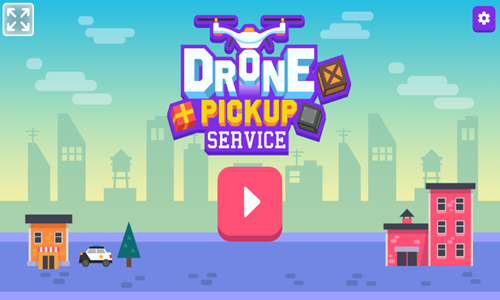
Drone Pickup Service is a 24-stage package pickup and delivery game.
- Press the left arrow button to fly up and to the left.
- Press the right arrow button to fly up and to the right.
- Collect all the packages scattered around the level. The lower right corner shows how many packages there are and how many you have already retrieved.
- Avoid running into fixed platforms and objects, moving platforms, and helicopters. If you crash into anything it is game over.
- After collecting all the packages go to the red landing pad and safely land the drone.
- Finish each level quickly to earn up to a 3-star rating on each stage. The level timer does not start until you move off the launchpad.
- Play through all 24 challenging levels.
Toll Clicker

Toll Clicker is a simple idle clicker game where players guide traffic through toll booths.
- Repeatedly tap on a toll booth to help vehicles get through it clicker.
- Earn income for each vehicle which passes through the toll.
- Use income to purchase upgrades to toll income, toll speed, traffic flow, vehicle class, and add additional lanes. Each feature can be upgraded 8 times.
- Every 10 vehicle which passes through the tolls gives you an achievement coin. Achievement coins can be spent on calling a VIP car, getting a lump sum of income, or unlocking a new highway.
- Achievement status is shown in the lower right. Coin savings and achievement savings are shown in the upper left.
- Periodically the left rail of the screen offers bonuses you can click to activate. The bonuses increase income, give achivement tokens, or make vehicles pass through toll booths faster.
- Each highway can have a total of 9 lanes.
- Players start off on Ashfield Highway, but can also unlock Skyspan Bridgeway, and Moltara Inferno.

Software Development & Online Businesses
As Internet-connected businesses have grown to represent a larger share of the economy most businesses of the future will have an online component to them. These games help children learn basic concepts associated with computer programming and software testing.
Code Monkey

Code Monkey is a 32-stage introduction to programming where you provide the movement codes needed to help a monkey reach delicious bananas.
- Look at the grid to see where the monkey is, where the banana is, and observe any obstacles in between.
- Drag movement command pieces from the left edge of the screen into the chain to direct the monkey to move in the correct order.
- Repeat the process until you have created the entire path, then click the red start button to execute your code.
- As you advance through the game you unlock additional movement types.
- Jump over bushes or any other tiles in any direction, placing your landing 2 or 3 squares from the quare you jumped.
- Use the move repeat button to select how many times to move in a direction or in multiple directions as part of a single repeated move.
- Design your moves to collect all the coins before reaching the banana and beat each stage within the move count limit.
AGI Overload

AGI Overload is a timed 15-stage platformer game. The AGI computer system has overloaded and is close to reaching singularity, it is up to you to race through the computer lab and manually shut it down.
- Move left and right using the left and right arrow keys on the keyboard.
- Jump by pressing either the spacebar or the up arrow key. Press twice to double jump.
- Break blocks, destroy computing equipment, and defeat enemies by pressing either the C or J keys.
- Each time you destroy computing equipment you set back the AGI progress.
- Score points for each disk you collect and for each enemy you defeat.
- Avoid touching spikes, getting hit by rockets, or running into lasers.
- If you get hit you die and must replay the current stage, though the AGI's progress is retained.
- Hit the red switch to open the door and pass through the door to the next level.
- Complete all 15 stages before the AGI gets to 100%.
Robot Start

Robot Start is a 26-level room escape game inspired by Sokoban. The player moves a robot through a computer factory, turning on the computers in each room before advancing to the next.
- Press the WASD or arrow keys to move the robot around the playing field. When you move the robot slides from edge to edge until he runs into something.
- If you get stuck or make a mistake you can press the R key to restart the current level.
- Slide directly across the blue buttons, or push a red box over the blue buttons to activate them and turn the computers on.
- The level configuration of many stages requires you to approach the orange boxes from the correct angle so that you can use them to fill in gaps in the wall or use them as temporary stops to make other moves.
- When you run into an orange box you stop on the square before it and the orange box moves in the direction you were moving until it runs into something.
- After turning all the computers on the room exit opens. Pass through the exit to the next stage.
Code Panda

Code Panda is an introduction to programming where you provide the movement codes needed to help a panda reach delicious bamboo. Play through all 32 stages! This game is a reskin of the above game.
- Look at the grid to see where the panda is, where the bamboo is, and any obstacles in between.
- Drag movements from the left side into the chain to direct the panda to move in the correct direction.
- Repeat the process until you have created the entire path, then click the red start button to execute your code.
- As you advance through the game you unlock additional movement types.
- Jump over bushes or any other tiles in any direction, placing your landing 2 or 3 squares from the quare you jumped.
- Use the move repeat button to select how many times to move in a direction or in multiple directions as part of a single repeated move.
Fix Microchip

Fix Microchip is a simple Sokoban game featuring computer circuitry.
- Press the start button in the center of the welcome screen to bring up the level select screen.
- Levels are unlocked sequentially. Select the first level to play it.
- Move the red and white plus symbol around the stage using the arrow keys on your keyboard.
- Avoid running into computer viruses, or neutralize them by pushing antivirus into them. The viruses move each time they are on the same row or column you are, and some of them can pass through walls.
- Some stages have green barriers you can use to keep viruses blocked away, while other stages requiring pushing or pulling the green barriers to enable other plays.
- Push the microchip into position to beat each stage and move onto the next.
Chip Collector

Chip Collector is a speedrun collecting game.
- Press the start button in the center of the welcome screen to start the first level.
- The game has a level timer which is shared across levels.
- When the timer reaches zero it is game over & if you replay you start again at the first level.
- Use the arrow keys to move around each stage. Run into each of the microchips to collect them.
- Each time you collect a microchip more time is added to the game timer.
- Avoid running into the walls, as collisions stun you while the clock keeps ticking.
- Play until you run out of time, or if you move quickly you can play through all 20 stages.
Idle Startup Tycoon

Idle Startup Tycoon is an idle game where you build a startup incubator housing many different businesses.
- Upgrade your programmers on each floor to make them work faster & more efficiently. Each business starts with 1 programmer. You get a second at level 25, a third at level 50, and a fourth at level 100.
- Hire a manager for each business & upgrade their skill set to get more out of your employees. Your first upgrade for each manager is available after you reach level 25 inside that business.
- Automate the server job tasks and upgrade the sales floor to process a higher volume of throughput.
- Unlock new floors to build new startups with new lines of business. The bottom floor is the shared sales office. Other businesses include a food delivery app, mobile gaming, ridesharing app, livestreaming app, internet of things startup, infosec, drones, artificial intelligence, and suborbital space.
- After playing for a while you can accept an investment in the business. Doing so restarts the game, but has you earn more faster on the subsequent playthrough.
Web Tycoon Simulator
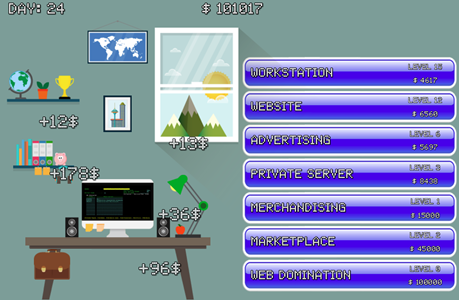
Web Tycoon Simulator is an idle clicker game for young children where players click to earn income and upgrade various aspects of a web based business to earn money faster.
- Click anywhere on the screen to generate income. As you click income amounts with a plus symbol are shown on the screen and your current savings are shown at the top of the screen.
- Income is also passively generated when you do not click, though only at around 20 percent the rate.
- Use your income to buy upgrades to your workstation, website, advertising strategy, private servers, merchandising, marketplace, and develop web domination.
- Buttons for upgrades you can afford are in a brighter color and ones which are beyond your budget are a duller tone.
- Each feature can be upgraded many times with the upgrade costs growing geometrically.
- As you upgrade various aspects of your business your passive income generation will improve and your office background will gain more knick knacks.
Adventure of Microchips

Adventure of Microchips is a simple resource extraction and processing game which walks children through the process to make microchips.
- Press the yellow and white play button on the welcome screen to start the game.
- Use the WASD keys, the arrow keys, or your mouse left click and drag to move the worker around the screen.
- Move near rocks to mine silicon sand.
- Carry silicon sand across the bridge to the top to the silicon reactor to produce silicon crystals.
- Bring silicon crystals to the wafer factory to make silicon wafers.
- Bring the silicon wafers to the extreme ultraviolet lithography machine to print highly sophisticated microchips.
- Cross the bridge to the factory to end the game.

Office Politics - Office Fights, Save the Boss & Endless Runner
How you navigate office politics is often as important as the company's approach to the broader market.
Folder Mayhem
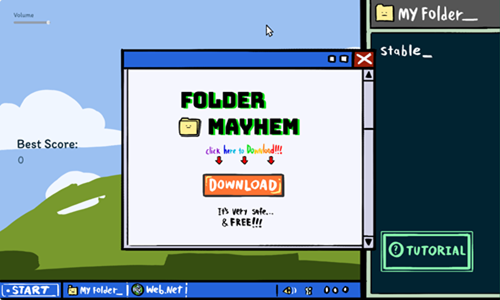
Folder Mayhe, is a game which also serves as an internet safety PSA.
- Press the orange DOWNLOAD button to start the game.
- Left click on an incoming virus to clear it. Some viruses require multiple clicks to defeat.
- Warning indicators show where viruses will appear. If a virus will come into the screen near your folder you can move your folder away before dealing with the virus.
- Hold your mouse left click button over your folder and drag it away from incoming viruses.
- Tap the close button on pop up ads in the upper right corner to close their windows and clear the screen.
- As you last through waves you enable upgrades like system shock to stun click, increase your folder speed, or boost your hard drive size.
- Play for as long as you can and see how long you can last and how many points you can score.
Office Wrestling Royale

Office Wrestling Royale is a clicker wrestling extravaganza themed after the WWE Royale Rumble.
- Choose to wrestle as one of eight different characters: Brad The Money Maestro, Megan The Sales Rockstar, Rick The Money Magnet, Anne The Brand Warrior, Ashley The Tech Monkey, Bob The Hackerman, Amanda The Copy Cruncher, or Collin The Big Boss.
- Move your mouse to move around the ring to avoid getting hit by enemies and to avoid them hitting you with a jump off the top rope.
- Repeatedly click your mouse to attack nearby enemies.
- Approach enemies which are kneeling down & click to pick them up and throw them over the top rope. Each enemy you throw over is worth 1 point & 3 coins.
- Depending on how many enemies you defeat you will earn coins which can be spent upgrading your character attributes for each character.
- You can upgrade your attack, health, berserk, speed, and defense. Each attribute can be updated 4 times with the initial cost starting at 75 to 100. The 3 features which start at 100 to upgrade the first time later cost 150, 250, and finally 400 to upgrade. The 2 features which start at 75 to upgrade the first time later cost 125, 200, and finally 300 to upgrade.
- When you lose you can choose to upgrade your characters. Upgrades are saved between games, but are only applied to one wrestler. It makes sense to fully upgrade one wrestler & then use their income to upgrade other wrestlers.
Office Fight

Office Fight is a throwing battle game set in an office environment.
- Throw paper balls at coworkers, hitting them before they hit you.
- Each enemy you defeat earns you money, which can be used to purchase upgrades.
- Rulers cost $1,000, pencils cost $2,000, erasers cost $4,000, books cost $8,000 and computer monitors cost $10,000. Upgrades can be purchased in any order.
- Periodically a boss arrives. Most opponents take a single hit to defeat, but you have to hit the boss many times to defeat him. The boss needs hit twice in each location and keeps repeating with a face that is more red each time he re-appears until you have defeated him.
- Your health status bar is in the upper left corner of the game. Each time you get hit you lose health & each time you defeat an enemy you gain back a bit of your health.
- Periodically a mouse runs down the center of the screen. Hitting it is worth 200 points.
- Your savings and unlocked weapons carry over from game to game.
Office Hurdles

Office Hurdles is an endless running game set in an office environment.
- Tap the start button bottom center to play.
- Left click to jump over wet spots on the floor.
- You score points based on how far you run.
- Time your jump perfectly to score 10 bonus points. Make multiple perfect jumps in a row and activate a score multiplier where the second jump is worth 20, the third is worth 30, and so on.
- Bump into one hazard area and it is game over.
- The lower left corner of the welcome screen has a character select button which allows you to change between playing as a boy or a girl.
- The upper left corner of the welcome screen has a full screen mode button.
- The upper right corner of the welcome screen has a sound control button.
Happy Boss Pull Pin

Happy Boss Pull Pin is a 100-stage pin pulling game.
- Pull pins in the correct order to get the diamonds to reach the boss.
- Golden pins can only be pulled once.
- Silver pins on a rail can be moved back and forth.
- Regular pink pins can be rotated back and forth.
- The pink pins with indicator dots on it breaks when the timer reaches zero.
- Ensure the boss avoids the hazards including the lava, arrows, and acid.
- You can use the lava to destroy other hazards including bow and arrow.
- When in position select the boss to have him move.
- Collect all the diamonds to move onto the next level.
- As you advance through the game additional features are added like portals you warp through.
Rescue Boss Cut Rope

Rescue Boss Cut Rope is a physics puzzle game.
Cut the ropes in the correct order and with precise timing to allow your boss to safely make it to the ground while steering clear of hazards including poisons, fires, arrows, and explosives.
- Cut ropes one at a time or cut multiple in rapid succession.
- Time your cuts so you avoid hazards and have your momentum directing you safely toward the level exit.
- Play through 30 different fun filled levels.
- If your timing is off or you cut the ropes in the wrong order the boss gets it, but this game offers unlimited continues.
Whack The Cost

Whack The Cost is a whack-a-mole inspired tapping game.
- Hit all the unnneeded expenses without hitting your earnings.
- You earn income each time you destroy unneeded expenses including: premature scaling, bad accounting, steak dinner, overhiring, unjustified R&D, lavish perks, corporate jet, and unnecessary debt.
- Some items are destroyed with a single hit, while others require 2 or 3 hits to destroy.
- Items which take more than 1 hit to destroy show cracks the first time they are hit, and are worth more points.
- You start the game with 30 seconds.
- You lose 3 seconds any time you hit a bag of cash.
- In addition to cash you gain 3 seconds each time you destroy a corporate jet.

Environmental Games
The work environment is a subset of the natural environment. Most businesses rely on natural resources for some portion of their supply chains or distribution, and we all must live with the consequences of the impacts of businesses and our personal choices on the planet.
DocDuck Earth, Sun, and Moon

DocDuck Earth, Sun, and Moon is an explainer game which teaches children the Earth's place in the cosmos.
- The game starts with Elico taking DocDuck on a hill to watch the stars move around the night sky.
- Players are shown Polaris, or the north star, which has been used as a navigational aid throughout history.
- Next players see constellations and light them up by tapping at the correct times.
- The sun rises in the East and sets in the West, with shadow lengths changing throughout the day. Players take a picture each hour and then see how shadow lengths differ throughout the day on a graph.
- Players then see how the Earth spins on its access to create the perception the sun is moving.
- The game cleverly includes a space treadmill where DocDuck can jump over asteroids and collect stars. The treadmill simulates the spinning of Earth for 24 hours in a day, along with the revolution of the Earth around the sun for 365 days to show changes in the seasons and complete a year.
- Finally the game covers our natural satellite, the moon. Collect the blue moons while running on the space treadmill to take pictures of the phases of the moon as the moon completes both a 27-day orbit and a 29.5-day phase cycle.
DocDuck Universe and Stars
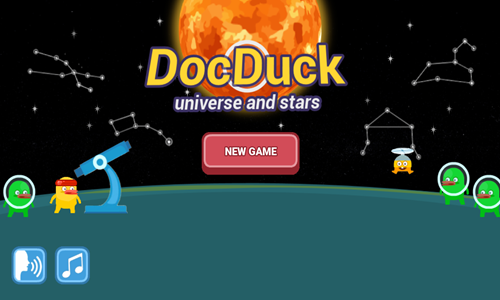
DocDuck Universe and Stars is an explainer game which teaches children the Sun's place in the cosmos.
- The game starts with a cartoon explaining how Elico wanted to enlist DocDuck to help him understand the impact of the bright Sun on the scorching hot summer day.
- DocDuck explains the brightness of the Sun and the heat it gives off is due to the close proximity to Earth.
- DocDuck has Elico move the Sun further away from Earth and closer to see the impact of its movement on perceived size and brightness.
- Next DocDuck goes to his spaceship and hooks up the Sun to pull the Sun far away from Earth, beyond the edge of the solar system.
- Left click to jump (like Flappy Bird) and collect as many of the stars as you can for 25 points each while avoiding running into the rocks which will cost you 50 points each.
- After showing the impact of moving the Sun around Elico states "the Sun may be special to us, but in the vast universe, it's just one of billions of stars."
- Next they go back to Earth and explain how constellations are made up from patterns created by distant stars.
- Players drag the closest & brightest stars, medium distance stars, and farthest & dimmest stars into position on constellations like the Little Dipper and Leo the lion, and observe them through a virtual telescope.
- After putting the stars in positions Elico moves around the constellation and you have to tap when he is over each star to activate it. Correctly timed taps earn 25 points while incorrect ones cost 50 points.
Idle Zoo

Idle Zoo is a simple clicker game where players bring 6 zoos to life one click at a time, highlighting many species which we share the planet with.
- Tap in the center area of the zoo to actively earn additional income.
- Animal displays and the central administrative building show green arrows when you have enough income saved to unlock new displays, upgrade displays, or upgrade the entire zoo.
- The administrative building allows you to upgrade many aspects of the zoo operation including: animal feed, zoo advertising, park safety, employee training, veterinary skills, bus size, bus frequency, food stands, and cash register system.
- As you upgrade the zoo you increase both your passive and active income levels.
- Each animal exhibit can be upgraded a total of 100 times. The aesthetic design changes after upgrades 1, 10, 25, and 100.
- Tap on the lucky wheel button in the upper left corner to activate a click bonus which lasts for 5 minutes.
- Tap on the money bubbles above the food and drink stands to collect the income they have generated.
- When a zoo has been completely restored (or at least mostly restored) and you have earned enough income you can play the next zoo by unlocking the next enclosure.
- Upgrades purchased in one zoo do not carry over to the next zoo, though each new zoo has another animal enclosure type in it.
Heatwave Antarctica
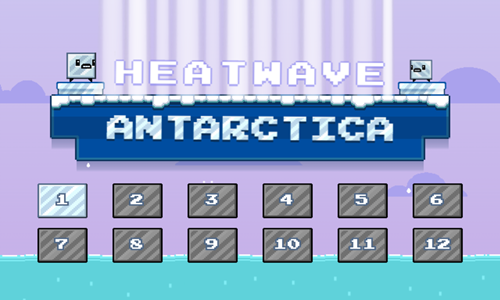
Heatwave Antarctica is a 12-stage environmental awareness platforming game where players control a melting ice cube.
- Move left by pressing the left arrow key or the W key.
- Move right by pressing the right arrow key or the D key.
- Jump or swim upward by pressing the W key or the up arrow key.
- Minimize your time in the sunlight to prevent excessive melting. Water protects you from harmful sun rays.
- The ice cube can be shrunk by melting it in sunlight, or split in half by pressing down while in midair. Press the spacebar to switch between ice cubes after splitting in half.
- Keep your ice health of each ice cube above 25% and make it to the platform at the end of each stage.
- On some levels you will need to push ice blocks or concrete blocks to activate buttons, create platforms to jump off of, or otherwise create a path to the end of the stage.
- Press the R key if you make a mistake and want to play the stage again.
Aqua Shift

Aqua Shift is a 10-stage Sokoban game themed after the water cycle.
- Press NEW GAME on the welcome screen to start a new game, or CONTINUE to resume a prior game.
- Move the water (in any state) around the playing field using the arrow keys on your keyboard.
- Each level is considered beat after you have collected all of the water bottles.
- You initally start off as a water droplet, but later also have ice and vapor forms available.
- You must be in water form to collect water bottles.
- You can only push one crate at a time, and must be in ice form to push crates. Press K to turn into ice, then when you are done press J to turn back into water. When you are in ice form you can pass through water bottles but can not collect them and can not push crates through them.
- If you make a mistake and reset the current level but can not change states you should instead reload the browser window and continue your game to ensure you get the phase change credit back.
- Starting on level 8 there are poisonous squares. You must press the L key to turn into a cloud and float over them, then turn back into water to collect the water bottles.
Submerged Escape
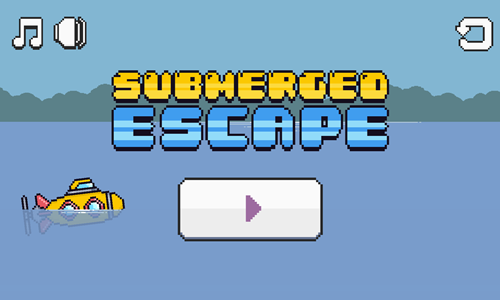
Submerged Escape is asimple submarine navigation game.
- Press the play button in the bottom center of the welcome screen to bring up the level select screen.
- Move left by pressing either the A key or the left arrow key.
- Move right by pressing either the D key or the right arrow key.
- The submarine automatically sinks on its own. To provide ballast and ascend you must press the W key or the up arrow key. Press and hold to rapidly ascend. Tap periodically to ascend more slowly or maintain balast.
- Avoid running into cave walls, mines, spikes, or fish.
- Make it to the green gem at the end of each stage to advance to the next level.
- Play through all 10 stages.

Recycling Games
Sort and recycle goods to minimize waste headed toward landfills.
Sort The Trash
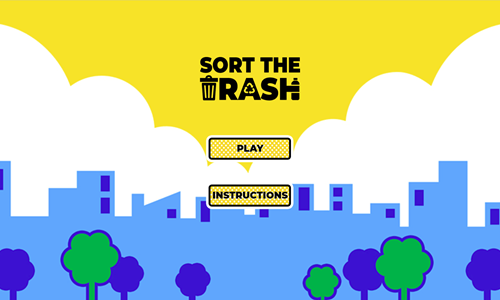
Sort The Trash is a recycling game where players move the recycling bin across the screen to collect recyclables while avoiding other garbage.
- Drag the bin side to side to collect recycleables including bottles, cartons, and cans.
- Drag from side to side to avoid collecting batteries, straws, plastic bags, and compost items like apples, eggs, bananas, or used paper coffee cups.
- Avoid missing recycleables with your bin or else you will get a strike.
- Similarly, if you collect a non-recyclable items you get a strike.
- When you get 3 strikes it is game over.
- As you advance through the game the items fall faster.
- See how many recyclables you can collect before losing.
Twin The Bin

Twin The Bin is a recycling game where players move the recycling bin across the screen to collect a specific type of recyclable.
- Select to play as a boy or a girl character.
- At the start of each round you are given instructions on what to collect. On each round you are instructed to collect plastic, glass, paper, or organic goods.
- Garbage moves across the top of the screen on a conveyer belt, where 4 slides periodically push some of the garbage off platform so it falls below.
- Move the bin from side to side while collecting the specific type of recyclable.
- Avoid getting other objects in your recycling bin.
- Every 45 seconds or so you get another wave, which has you collect a different type of garbage for recycling.
- Each item you correctly collect is worth 20 points.
- When you collect an item from the wrong category you lose 10 points.
- Games last 3 minutes.

Green Energy Games
Manage resources efficiently and develop sustainable energy solutions.
World Of Resources

World Of Resources is an educational game which explores natural and man-made resources.
- Tap the NEW GAME button on the welcome screen.
- Follow along with virtual teacher Suzanne as she guides you through various types of resources including natural and man-made resources.
- Click after each discussion bubble to read the next.
- Engage in mini-games embedded in the discussion including classification of natural vs man made resources, and placing animals in their natural habitats.
- Build food chains by providing water to grass, helping rabbits locate the grass to eat it, and help them find water to drink. Next help wolves locate the rabbits and drinking water.
Wind and Solar

Wind and Solar is a sustainable energy game where players adjust the placements of windmills and solar panels to maximize energy production.
- Once you start the game it offers a chance to play through a tutorial stage if you wish.
- Look at the wind lines on the screen and move the blades on the windmill up or down to catch the wind. If you are catching the wind the windmill blades will spin & if you are not they will stop.
- Look at the clouds in the sky and their movement and move the solar cells left or right as needed to maximize sun exposure while minimizing the time spent under clouds. There are green and orange indicators at the bottom of the solar panel which indicate if you are capturing direct sunlight.
- It helps to move either feature quickly and then focus on the other rather than repeatedly going back and forth between wind and solar with small adjustments again and again.
- The upper left corner of the game has a timer which starts at 1:30.
- Next to the timer there is a total energy meter and a scale with houses which shows how much energy you created.
- The game has a pause button in the upper right corner.
Electric Car Test Drive

Electric Car Test Drive is a simple driving game which promotes environmentally friendly driving.
- Use the arrow keys to steer.
- Turn left and right as needed to make it around corners.
- Run over as many CO2 icons as you can.
- Each icon you collect is worth 10 points.
- Score as many points as you can before running out of time.
- Can you drive smooth enough to collect all the CO2 before the timer runs out?

Lumberjack Games
Maintain timberlands and process wood into finished goods.
Bob And Chainsaw

Bob and Chainsaw is an endless lumberjack game where you chop down a tree until you either bump your head or run out of time.
- Tap or use your mouse left click button on the left side of the screen to chop down a portion of the tree while standing on the left side.
- Tap or use your mouse left click button on the right side of the screen to chop down a portion of the tree while standing on the right side.
- Alternate your side of the tree to avoid having a branch hit your head.
- Click or tap rapidly and repeatedly on long stretches of tree where there are no branches or all branches are on the other side of the tree.
- Play slower when approaching a branch on your side, and on portions of the tree where you need to move back and forth switching sides.
- Use the meter at the top center to see how much time you have remaining.
- Each time you make a valid cut you restore a bit of time to the meter, however the timer depletes faster and you restore less time per cut as you move up the tree.
- You start the game off as Bob. Unlock Carl by making 200 cuts in a single play or 2,000 total cuts. Unlock Tom by making 300 cuts in a single play, or 3,000 total cuts.
Tap Tap Trees

Tap Tap Trees is a simple clicker game themed after building a high-income forest.
- Tap anywhere on the game welcome screen to start the game.
- Hit the spawn button to spawn a tree.
- Click on the tree repeatedly to chop it down.
- Spawn new trees in open spots.
- Use your income to unlock additional tree spots in the 9x5 grid of 45 cells.
- Income can also be spent to make the spawn button faster, increase click damage, increase auto-spawn chance, improve double tree chance, boost extra click chance, increase gold reward, boost critical hit chance, and increase critical damage.
- Periodically treasure chests appear, which can be broken open to earn a big chunk of change.
- As you advance through the game the cost of creating additional land squares and purchasing higher level upgrades increases geometrically.
Lumberjack Master

Lumberjack Master is a forestry game where you play as a kid who converts wood into currency.
You chop down various types of trees and then new trees grow again in the same fields.
- Chop down trees.
- Collect the wood from the trees.
- Turn the wood in to earn income.
- Use the income earned to purchase a better axe or chainsaw, increase your wood carrying capacity, boost your speed, and unlock additional forests with more valuable woods.
- Repeat the process until you have maxed out all of your attributes.
Timber Guy
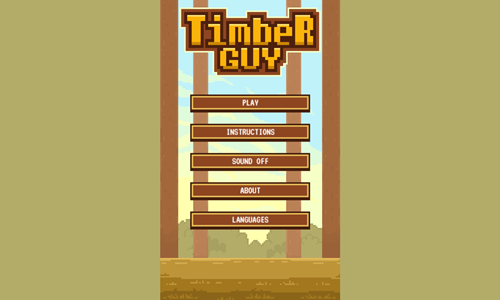
Timber Guy is a simple lumberjack game.
- Select from 4 different character skins.
- Play with your mouse or the arrow keys on your keyboard.
- Left click on the left side of the screen to chop down a slice of the tree from the left side, and left click on the right side of the screen to chop from the right side.
- Press the left arrow key to chop the tree from the left side. Press the right arrow key to chop the tree from the right side.
- Each chunk of tree you cut is worth a point.
- Avoid letting a branch hit your head.
- Chop quickly to keep your power meter close to full. The game ends when either the power meter runs out or you get hit in the head by a branch.
Idle Forest
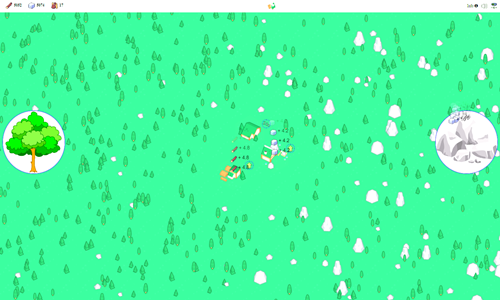
Idle Forest is a resource extraction game where you act as both a miner and lumberjack.
- Repeatedly click on the tree icon to harvest wood.
- Repeatedly click on the rock icon to mine for stone and periodically collect bonus coins.
- Use your resources to upgrade your tools and build additional buildings to automate the extraction and processing of resources.
- Each time you upgrade your tooling you will be able to harvest wood, stone, or both faster.
- Eat spinach to increase your strenght.
- Upgrade the lumberjack and the stone cutter building to increase your automated resource processing capacity.
- Each time your buildings are upgraded you will earn additional resources faster.
Lumberjack Challenge

Lumberjack Challenge is a tree chopping game where you have a minute to collect as much wood as you can.
- Press the yellow PLAY button at the bottom of the welcome screen to start.
- Move the lumberjack around the screen using either the mouse (with a click and drag) or the arrow keys. The arrow keys offer more granular control.
- Stand near a tree to chop it down. You must remain stationary for the lumberjack to chop.
- Collect caffeine rich soft drinks to power up so you can move quicker and chop down wood faster.
- While you are in the caffeinated state you can stand in between trees so that as soon as you are done chopping down one tree the lumberjack automatically starts to chop down the next.
- Collect up to 3 units of timber from each tree you chop down.
- Play until you run out of time.
Karate Chop Kick

Karate Chop Kick is a simple lumberjack themed game infused with a bit of karate.
- Press the play button in the bottom center of the welcome screen to start the game.
- To the left of the start button is a character select button where you can choose between 3 different characters, where 2 get unlocked based on your score. Chuck is unlocked at a high-score of 200, or cumulative 2,000 chops. Sam is unlocked at a high-score of 300, or 3,000 cumulative chops.
- The right of the start button shows your three best scores.
- Tap your mouse left click button on the left side of the screen to chop at the left side of the tree.
- Tap your mouse left click button on the right side of the screen to chop at the right side of the tree.
- Cut at the tree rapidly to keep your health filled. Your health status bar is shown top center.
- Switch sides you are chopping on as needed to prevent getting hit in the head by a falling tree branch directly above you.
Muay Thai Training

Muay Thai Training is a variation on the classic lumberjack game, where you instead chop down bamboo.
- Press the yellow button at the bottom center of the welcome screen to start the game.
- The lower left corner of the welcome screen has a button to switch between characters. You can unlock two additional characters based on
- The lower right corner of the welcome screen has a stats button.
- Tap on the left side of the screen to chop the bamboo from the left.
- Tap on the right side of the screen to chop the bamboo from the right.
- Switch sides as needed to avoid getting hit in the head with a leaf.
- Chop quickly to keep your health meter charged.
- The game ends when your health meter reaches zero or you get hit by a leaf.
Best Lumberjack

Best Lumberjack is a simple tree cutting game.
- Press the blue and white PLAY button at the bottom of the welcome screen to start.
- Tap the screen with a finger or use your mouse left click button to chop wood.
- Switch sides as needed so that you do not have a branch hit your head when you cut away the log beneath it.
- Chop quickly in rapid succession to maximize your score for each log you destroy.
- Score up to 15 points for each chop.
- Play until you make an error and get hit in the head by a branch.
- Play again and see if you can beat your old high score, or challenge a friend to see how well they can do.
Timber Man

Timber Man is a simple tree chopping game.
- Press the maroon and white start button at the bottom of the screen to begin play.
- Tap the screen with a finger or use your mouse left click button to chop wood.
- Switch sides as needed so that you do not have a branch hit your head when you cut away the log beneath it.
- You can chop on the side with a branch parallel to you, but if a branch above you falls into parallel position it hits your head and it is game over.
- Earn a point for each sucessful cut.
- Play until you make an error and get hit in the head by a branch.
- Play again and see if you can beat your old high score, or challenge a friend to see how well they can do.
Lumberjack Evolution

Lumberjack Evolution is a simple lumberjack sim game.
- The game loads into active play.
- Use the WASD keys or the arrow keys to move the lumberjack around the forest.
- Press the Q key to draw or undraw your weapon.
- Tap and hold the spacebar to chop down an adjacent tree.
- After filling up your wood carrying capacity or grabbing a lot of wood go to the shop.
- Press the spacebar to enter the shop.
- Inside the shop you can sell the wood. The money earned can then be used to buy upgrades to your chopping force, attack speed, efficiency, and wood carrying capacity.
- As you advance through the game you can move right to chop more valuable trees.
Wood Turning
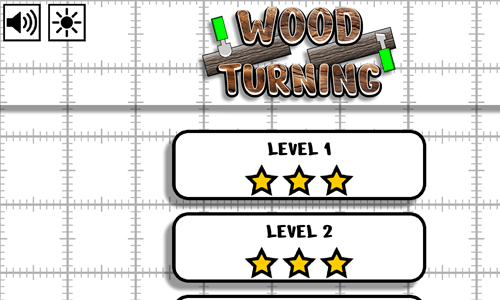
Wood Turning is a lathe operation game.
- Select a level from the welcome screen to start playing.
- Levels are unlocked sequentially with the welcome screen showing your rating on each beat stage.
- You can go back to previously beat stages to try to earn a higher rating on them.
- Choose a blade end from the right and then use your mouse to drag it across the wood to shape to the red dashed line.
- Repeatedly switch blades as often as needed.
- Shape the wood quickly and efficiently to earn a high star rating on each stage.
- Play through all 30 levels featuring unique wood shaping patterns.

Resource Management Games
Mine the natural environment for valuable resources & combine resources to create other resources.
Alchemy Legend

Alchemy Legend is a card merging game where players merge the elements to create other things.
- Select 2 cards to merge to create something else.
- Merge identical entities or different entities.
- Keep merging new combinations together until you have uncovered all the different merging options.
- Play in new mode to see all the exposed cards at once in miniature, or play in classic mode to view a subset of fewer but larger cards at a time.
- Clear duplicate or unneeded cards from the playing field in classic mode using the recycle bin in the lower right corner.
- Some merges are genuine inputs to create something else, whreas others are building complex words by combining two simple words.
- In some cases you merge backward to create something rather than forward (e.g. lava plus Earth creates a volcano).
Idle Mining Empire

Idle Mining Empire is an idle clicker game where players build mining shafts and create a mining business.
- Build your first mining shaft.
- Select the miner to activate mining, then select the mineshaft operator to bring the mineshaft operator down, then select the ground worker to collect the minerals for processing and warehouse storage.
- Upgrade your mine, mineshaft, and warehouse to improve your processing and throughput capacity.
- Whenever any shaft is upgraded to stage 25 you get a second worker which doubles your production.
- You gain more workers as you increase to higher levels like 50 and 100.
- Hire managers to oversee workers and automate your production.
- Purchase additional shafts to reach more valuable minerals.
- Upgrade managers and have them lean into workers to increase the worker speed.
- Keep reinvesting your earnings to upgrade your earning potential and expand your operation.
Bob The Miner

Bob The Miner is a simple gem mining game.
- Press the yellow and black PLAY button on the welcome screen.
- Use the mouse or arrow keys to move around the land.
- Stand next to gems to mine and collect them.
- When you have sufficient gems in inventory go to a box at the edge of the island with that gem shown and deposit the gems to build a bridge to the next island.
- Cross the bridge to the next island. Deposit gems in refineries to earn coins to unlock other islands.
- Repeat the above steps as needed to unlock all the islands.
- Exit at the final barn after the purple gems to comlete the game.
Miner Tap
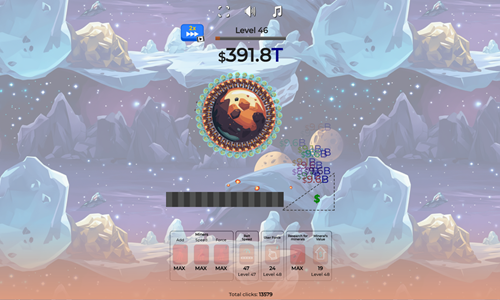
Miner Tap is an idle clicker game where players tap on the Earth to extract resources and earn income.
- After earning sufficient income you can hire a miner to automate workflow.
- Players can upgrade the number of miners, the force they use, and the speed they work.
- Other attributes can also be upgraded including researching new minerals, increasing mineral value, increasing your click force, and making the belt move faster.
- After upgrading through many levels players generate enough income to build a rocket to Mars.
- Players can take the rocket to Mars and play the same sequence again.
- On Mars everything is more expensive than Earth, but you also earn more income from mining activities. You start from scratch on Mars needing to unlock the first miner and do all the upgrades again.
Dig Dig Clicker

Dig Dig Clicker is an idle clicker game where players tap on a representitive isometric square of Earth to dig it.
- Press the yellow and white play button on the welcome screen to start the game.
- Click on the square in the middle of the screen to actively generate income. You will earn coins for each square mined, and some squares have bonus diamonds in them.
- Tap on the coin in the upper right to open the upgrades menu.
- Use the coins you have earned from mining to upgrade mining speed, mining power, mining income, add miners, and increase miner speed. Each feature can be upgraded a total of 8 times.
- Press the diamond icon in the right to open up the diamond spending menu. Inside this menu you can use diamonds to generate automated clicks, convert diamonds into additional gold, or unlock the next new mine.
- When you unlock another mine the ground color changes from the first to second mine, but you keep your attributes and no other aspect of the game other than ground color changes. The game has a total of 5 mines: volcanic, canyon, oceanic, arctic, and Mars.
- The top center of the screen has a power meter. If you click rapidly you can mine with greater power to earn money faster.
- The upper left corner of the game shows your current coin savings and saved diamonds. Underneath these indicators there will periodically appear bonus options to increase mining power, auto mine, get free gold, get free diamonds, or similar. The timed bonus features last for 30 seconds after you click to enable them, whereas the bonus diamonds or gold are given immediately.
- Your mining depth is shown in the lower right corner. Nothing actually changes in terms of gameplay as you dig deeper into Earth.
The Gold Miner

The Gold Miner is a tap timing mining game.
- Press the yellow and white Play button on the welcome screen to start the game.
- Left click to drill down and try to extract gold and gems.
- Avoid hitting the dynamite, or you lose some of your income.
- Your game score is the sum of your daily scores.
- As you advance through the days your hook moves back and forth at a faster speed.
- Reach the cumulative income goal before the timer runs out to advance to the next stage.
- Keep playing until you fail to reach a level goal then the game ends.
Digger Bob

Digger Bob is a simple cartoon mining game for kids, where you control a miner and guide him to find all the gems hidden underground.
- Press the yellow and white play button on the welcome screen to start the game.
- Move Bob around the screen using the WASD keys, the arrow keys, or by left clicking and dragging your mouse across the screen.
- Dig a path to each of the gems hidden below.
- When your fuel is low go back to the gas station to refuel.
- Reuse your travel paths as much as you can to minimize your fuel needs, as you only burn a lot of fuel when digging new tunnels.
- Extract all of the gems as quickly as you can.
Diamonds Digger

Diamonds Digger is a resource extraction game where you dig down through the sand trying to collect as many gems as you can while avoiding the rocks.
- Your drill bit automatically moves down.
- Move left or right as needed to avoid rocks.
- Each time you hit a rock you lose a hit point. Run out of health and it is game over.
- Collect as many gems as you can. Gems are instantly converted into saved income.
- Use income earned from playing to buy stronger drill bits which allow you to dig deeper.
- In addition to the free default drill bit, the game also offers 5 paid drill bits ranging from 400 to 3,000 diamonds in cost.

Other Fun Games
Here you will find our math games, food-themed games, hidden object search games, and fun platformer games.
School Bus Pickup

School Bus Pickup is a route planning logic puzzle game.
- Press the green button in the center of the welcome screen to bring up the level select screen.
- The game features 30 stages, with 5 levels in each of 6 different towns. Levels are unlocked sequentially.
- Select a bus with your mouse left click button and move your mouse around to create its route plan. Draw paths which have the bus of a specific color pick up students with the same color icon and pass by locations the students get dropped off at.
- Your route paths may cross each other at intersections, but you can not use the same route path twice and busses may not crash into each other.
- After drawing your routes press the play button in the bottom center to start driving.
- When all children are safely delivered to the correct locations the level is beat and the next stage is unlocked.
- If you get stuck there is a hints button in the lower right corner which highlights part of the bus route driving path.
School Bus

School Bus is a 16-stage route planning game where you help the bus driver bring all of the kids to school.
- Press the NEW GAME button on the welcome screen to start a new game, or press CONTINUE to resume a prior game.
- The game shows a tutorial screen on your first play. The bus can move forward and backward as well as turn. Up to two students can ride the bus at the same time, then the bus must unload to be able to pick up any additional children.
- Use the arrow keys to move the bus around the roads. You can turn either direction, go forward, or go backward, but you can not turn while reversing.
- The school bus is 2 units long by 1 unit wide, and must pick up school kids from the square to the right side of the front of the bus.
- Students can be scattered around each stage, or some students can be standing in lines where you have to pick up the kid from the front of the line first for the other students to follow them.
- Level layouts are tricky. On some stages you must skip certain students until after you grab other kids, and some students must be picked up from a specific square so that the students behind them will follow in line.
- As you advance through the game some courses have road tiles with a crack on them. If you ride over a cracked road tile it turns into a hole that you can't drive over as soon as the bus is fully off of it.
- If you make a mistake press the level restart button in the upper right of the game.
- Beat each stage by safely getting all the children to school.
Parking Battle

Parking Battle is a logic puzzle game where players move vehicles into parking positions to grab colored stickmen of the same color.
- Press the TOUR BUS button at the lower center of the welcome screen to start the game.
- Look at the arrows on the busses or other vehicles and tap on vehicles which use the open parking spaces to help the people at the front of the line exit.
- As vehicles fill they drive away, creating another open parking space for another vehicle.
- Initially 4 parking spaces are unlocked, though as you proceed through the game additional spaces are unlocked.
- At the bottom there are swapping buttons which allow you to change which colored vehicles are in which position and what colored stickmen are at the front of the line.
- Ensure the vehicles do not crash or you lose health.
- Clear all stickmen from the line to advance to the next stage.

Math Games
Practice honing your addition, subtraction & other basic arithmetic skills. Games are one of many fun ways to make math exciting and practical for students.
Math and Prizes

Math and Prizes is a toy collecting game where players earn virtual toy stickers by solving math problems.
- Select a toy you wish to win from its shadow. Most players typically start with the first toy.
- Each toy requires you to solve some number of addition or subtraction questions consecutively to earn the toy. As you advance through the game some multiplication and division problems also appear.
- Each question can be answered by clicking on a single bill or coin.
- Toys which are further into the game require more correct answers than toys earlier in the sequence on the level select screen.
- Read the math equation then click on the bills or coins needed to solve the equation.
- Play through the game and unlock all the toys.
- You can make up to 2 mistakes and keep playing, but on the third mistake you lose and have to start the current toy over from the beginning.
Supermarket Numbers

Supermarket Numbers is an arithmetic practice game.
- Read the numerical goal in the upper left corner of the game.
- Early in the game most blocks are addition blocks. If a block does not have a symbol on it the default numerical operator is addition.
- Select blocks trying to add up to the numerical goal shown.
- As you advance through the game additional blocks are added with functions like subtraction, multiplication, and division.
- You must select at least one block with no operator on it before you can select a multiplication or division block.
- As you select blocks the equation shown below the goal number changes to reflect your choices.
- Fill the shopping cart meter to 100% to move on to the next stage & play through all 10 levels.
MathQuest

MathQuest is a simplue true or false arithmetic quiz game.
- Tap on the green button in the lower left of the welcome screen to start the game.
- Right of the start button there is a sound control button.
- Select the green checkmark for equations that are valid.
- Select the red X button for equations that are invalid.
- Each correct answer is worth one point.
- Across the top of the screen is a timing meter. The timer is refreshed each time you answer correctly.
- The game ends when either you answer incorrectly or the timer reaches zero.
Calculate This

Calculate This is an arithmetic practice game featuring an interactive calculator.
- Tap on the calculator on the welcome screen to begin a new game. The screen will show a tutorial and then move you to the calculator.
- The upper right corner of the welcome screen has a sound control button.
- Enter numbers and arithmetic functions in the calculator to try to reach the number shown at the top of the screen.
- You can only enter one number at a time before having to enter an arithmetic operator.
- The calculator computes from left to right rather than going in the correct order of operations.
- Each time you complete an equation your new calculation result is shown.
- Reach the desired result before the pink timing bar at the top of the calculator turns completely blue.
- Solve as many equations as you can.
- You score coins for each correct equation. Efficient coding (e.g. 9X9 = 81) can score up to 3 coins per answer.
- As you reach higher numbers (like in the triple digits) it helps to do addition first, then multiply, then either add or subtract a number to reach the final desired total.
Math Challenge
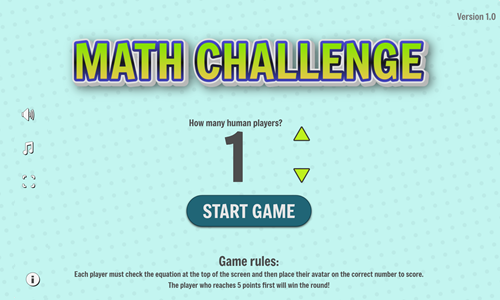
Math Challenge is an arithmetic quiz game where you can play against up to 3 human or computer opponents.
- Choose how many human players you wish to include in the game and then press the START GAME button.
- Each player checks the equation at the top of the screen and then moves their highlighted icon onto a box with the solution to that equation.
- The first player is color blue. They start in the lower left and use the W-A-S-D keys to play.
- The second player is green. They start in the upper left and use the 1-5-2-3 keys to play.
- The third player is yellow. They start in the upper right and use the I-J-k-L keys to play.
- The fourth player is red. They start in the lower right and use the arrow keys to play.
- Some equations have multiple squares with the correct answer on them while others only have a single correct answer.
- You can't move through squares other players are on and only one player can stand on each square with a correct answer in it.
- The first player who gets 5 answers correct wins.
Math Duck
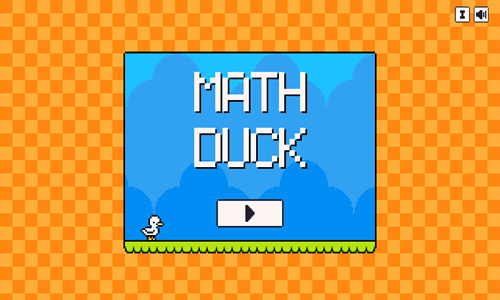
Math Duck is a combination of an arithmetic game and a platformer.
- Move around the playing field using either the WASD keys or the arrow keys on your keyboard.
- Run through the number boxes in the correct order to solve the math equations from top to bottom.
- After fininshing all the math equations a key will appear. Grab it to unlock the door.
- Pass through the locked door before the timer reaches zero.
- From level 8 onwards some stages have stationary gray spikes, moving gray spikes, and falling red spikes you must avoid.
- Starting on level 15 colorful buttons allow you to change the order of the equations so it is easier to solve them on your walking path.
- The last few levels have clocks which you can collect. Grabbing a clock creates a gray button you can stomp on to add 5 seconds to your remaining time.
- You lose a level if the timer reaches zero, if you hit number tiles in the wrong order, or if you run into any of the spikes. This game allows you to replay any failed level as many times as it takes to beat it.
- Play through all 18 stages.
1 Square
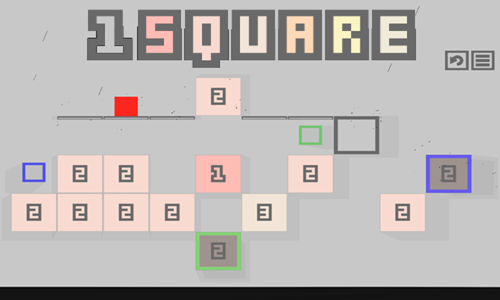
1 Square is a 35-stage numerical platform game where your goal is to destroy all the number blocks by jumping on them.
- Press the Enter key, left click, or touch on the welcome screen to start the game.
- Choose to play in normal mode to have a challenging flooding system which forces you to play quickly, or select no flooding mode for a more relaxed game.
- Move the red square left by pressing either the A key or the left arrow key.
- Move the red square right by pressing either the D key or the right arrow key.
- You can walk on regular unnumbered platforms an unlimted number of times and can jump up one row left or right at a time, though can not skip empty horizontal spaces when you move.
- Each time you jump on a number block its value decreases by one. When you step on a block worth one it quickly falls away, so step off quickly unless you intend to fall.
- When you get about halfway done with the game a colorful frame barrier feature is added to the game. Number tiles inside of a color barrier are protected until you collect the associated barrier color icon, then they operate like normal number cells.
- Clear all the number tiles without getting stuck before the rising floods catch you to beat each stage. If you get stuck you can press the R key to reload the current level.
Sokonumber
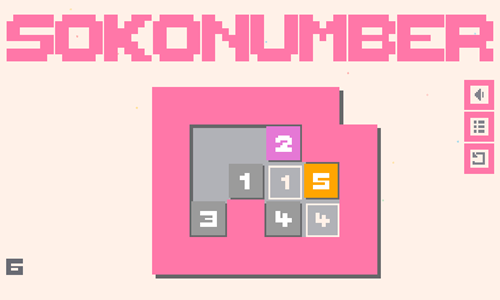
Sokonumber is a 25-stage Sokoban-inspired game where you move all the numerical tiles at the same time.
- Press the Enter key, left click on the welcome screen, or touch the screen with a finger to start the game.
- Move the numerical tiles around the playing field by pressing the WASD keys or the arrow keys on the keyboard. When you move one number tile you move all tiles at the same time.
- The goal of the game is to get all of the number tiles on their respective marked spots with the same values on the playing field at the same time.
- If a square is already against a wall in the direction you try to move then it won't move.
- If there are multiple consecutive number blocks in the direction you are moving on adjacent cells then only the first square may move on the first attmept, with other squares following around on subsequent moves.
- As you advance through the game some intermediary indicators on the ground show an addition or subtraction function, which is applied to whichever square passes over that spot first.
- Starting on stage 20 squares can fill in spaces they already visited, preventing them from being visited again.
- If you make a mistake you can press the R key to reload the level again.
Sokomath
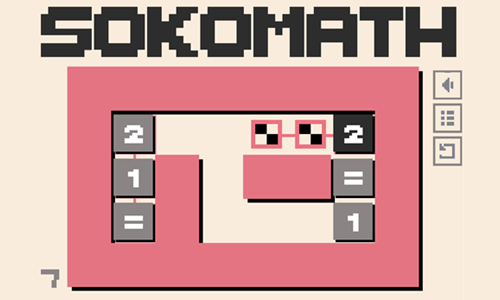
Sokomath is a 28-stage equation builder game.
- Touch anywhere on the welcome screen to start the game.
- Use your mouse left click button to select a tile and drag your mouse the direction you want the tile to move. Tiles move from edge to edge, until they run into a wall or another tile.
- Players can move light gray tiles, though can not move the black tiles.
- When equation tiles are in place they must form a valid equation and must sit atop checkered floor tiles.
- In many cases you need to move tiles out of the way before putting them back in their correct final positions.
- Black spots are warps which number tiles can pass through in either direction. The border around the black spots indicates which warps are paired together.
- Starting in level 25 there are push boxes which redirect the direction of boxes sliding over them to go in the direction the arrow on the box points.
- When a level has been completed the pink border turns blue and you automatically advance to the next level.
Zero Numbers
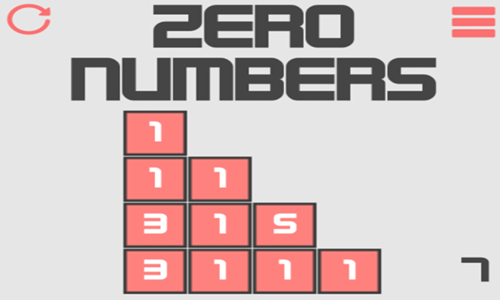
Zero Numbers is a 25-stage number merging addition game.
- Tap on the loading screen to bring up the welcome screen.
- Hit the enter key, left click on the welcome screen, or touch the welcome screen with a finger to start the game.
- Use your mouse left click button to select a number tile and slide it into another number tile.
- When two number tiles have different values they add together into a single tile worth the sum of the two squares.
- When two number tiles have the same value and slide together they disappear.
- Merge tiles in the correct order to clear all tiles from the stage and advance to the next level.
- If you make a mistake and get stuck you can press the level restart button in the upper left corner.
- If you repeatedly get stuck on a stage consider starting it in another area, and remember you have to leave any remaining number tile near another tile so it can merge across until it can be merged away.
Amaze Number

Amaze Number is a spatial logic puzzle game where players move paint tiles around strategically to paint in the grid.
- Tap the blue and white START button on the welcome screen to start the game.
- Left click on a paint swatch to select it, then drag your mouse the direction you wish to fill.
- The paint swatch will fill in the direction you indicate until it runs into a wall, it runs into another painted tile, or has used up all of its paint credits.
- Each tile a paint swatch moves decrements its value by one.
- Completing each puzzle requires using all of the paint credits and filling in all of the uncolored tiles with paint.
- If you make a mistake tap on the restart button in the lower right corner.
- The game features 30 unique stages to play through and then an endless mode with repeats and stage variations.
2048 Match 3

2048 Match 3 is a merging game where players merge sets of 3 tiles into a tile worth double the amount.
- Press the blue and white play button on the welcome screen to start the game.
- Tap a number tile on the screen then select where you want to move it.
- When 3 (or more) tiles with the same numerical value touch each other they merge into a single tile worth double the value.
- Each time you complete a merge you get another move, score points, and earn a coin.
- When you make a move which does not create a merge 3 additional blocks are added to the playing field.
- Coins can be used to purchase power ups. Bombs explode a 9 cell area for 100 coins, while swapping out pieces costs 50 coins.
- See how many points you can score and play until you run out of space.

Food-Themed Games
Eat healthy meals. Health is wealth!
Banana Running

Banana Running is an endless running game where you help a banana collect coins and more bananas.
- Change lanes as needed and jump over or slide under obstacles. You can change lanes while jumping or sliding.
- Unlock temporary invincibility mode by collecting 10 bananas. If you already have invincibility activated when you collect more bananas it will extend how long the invincibility lasts.
- You have a blue protective shield while invincible and blink a couple times before it turns off.
- While the first invincibility takes 10 bananas the second invincibility upgrade counter does not start until you have completed the first invincibility wave. So if you collect 3 more bananas while invincible you'll need to collect 10 more to activate the next at 23.
- Collect coins along your journey and use them to purchase a skateboard, a segway, fireworks, and a hoverboard.
- The skateboard costs 100 coins, the segway costs 200 coins, the fireworks cost 300 coins, and the hoverboard costs 400 coins.
- Equip your upgrades and see how far you can go. Play until you have unlocked all upgrades.
- Once you have purchased unlocks they remain unlocked throughout further plays.
- Make it as far as you can before wiping out 3 times. You move faster the longer you play.
BBQ Roast

BBQ Roast is a simple merge 3 game.
- Move groups of like vegetables together into sets of 3 or more on a single stick to merge them into the next higher vegetable.
- When you move vegetables it only moves the furthest out vegetable and any adjacent vegetable on the same stick which is of the same type.
- Repeatedly merge vegetables until you reach the level goal.
- After making 4 moves another set of vegetables is added to the end of each skewer.
- The move before the vegetables are added the game shows which vegatable will be added to each stick. You can use the indicators to better align your existing vegetables with the incoming ones.
- Each skewer can hold 6 vegetables. Do not let any of the vegetables reach past the end of the rack or you will lose the level.
- Play through all 6 stages. On each stage you need to merge to a higher number goal, with a goal of 9 on the final stage.
Cooking Mahjong

Cooking Mahjong is a recipe building game inspired by Mahjong Solitaire games.
- Look at the top of the screen to see which recipes you must fulfill and how many of each you must make.
- Select open stones which are part of the recipe. Rather than selecting identical matching stones you select the individual ingredients.
- Each time you complete a recipe the required count goes down by one.
- You can only use open stones to complete your recipes.
- Open stones are tiles which have no stones directly above them and at least one of the left or right sides is free of other stones.
- Open stones are denoted using a lighter background color, whereas stones that are not open have a darker background color.
- Play through 25 stages, completing all recipes on each before the timer reaches zero.
- When no valid open matches remain the remaining stones are automatically shuffled.
- If you fail a stage you can retry it an unlimited number of times.
Chinese New Year Mahjong

Chinese New Year Mahjong is a stone pair matching game themed after Lunar New Year. Stones feature food, good luck symbols, fortune symbols, and fireworks.
- Select an open stone & then select an identically matching open stone to pair them off and remove them from the board.
- Open stones have at least one side (left or right) free along with no stone atop them. In this game open stones have a lighter background color and show a highlight when you match them.
- When no matches remain the stones are automatically shuffled.
- You beat a stage by clearing off all the stones before the timing meter in the upper left runs out.
- The 12 stages can be played in any order.
- Across the top of the screen the game shows: remaining level play time meter, level number, level score, and open valid moves.
Bubble Pop Adventures

Bubble Pop Adventures is a fun 24-level bubble shooter game.
- Shoot directly at the stack or ricochet your shots off the wall to make sets of 3 or more identically colored adjacent bubbles.
- Look at the next up bubble to plan your next shot & switch shooting order at the stump as needed.
- Knock al of the mushrooms off the stack using limited ammo to earn up to a 3-star rating on each stage. You can replay levels with a low rating to earn a higher star rating on them.
- Pay attention to special bubble types as you progress through the game.
- Wood blocks can not be matched off, but can be knocked off by knocking off all adjacent bubbles.
- Clear bubbles turn the color of the bubbles which burst near them.
- Minus bubbles cost you 3 extra shots if you directly knock them off (though cost you nothing if you remove them as part of knocking off a different set).
- Plus bubbles give you additional ammo if you directly knock the sets containing them off the stack.
Merge Salad

Merge Salad is a match 3 game where players create healthy salads.
- Place 3 identical ingredients in a row vertically or horizontally to slice & prepare that vegetable or fruit for the salad.
- Repeat the process until all ingredients are prepared.
- Once all individual ingredients have been prepared place the prepared ingredients in a single row or column to merge all of them into a salad.
- Complete each stage before the timer reaches zero.
- Play through all 10 levels to create 10 unique delicious salads.
- If you fail a level hit the refresh button in your web browser and try it again.
Happy Snake
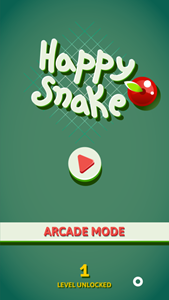
Happy Snake is a modern twist on the arcade classic. Choose to play the level-based game or play in arcade mode.
Arcade Mode
- In arcade mode you collect fruits until you run into spikes, run into your tail, or move off screen.
- Each fruit you collect in arcade mode is worth a point.
Levels
- In level mode you collect a series of coins. After each coin set is complete a fruit appears in a random location on the screen. Collect the fruit and the next coin set appears.
- The bottom left shows how many coins you must collect to make the next fruit appear.
- The upper left shows how many fruits you have left to collect to beat the current stage.
- The level-based game has 30 stages which you can play through.
- If you lose any stage you can replay it again until you beat it.
Shiny Snake

Shiny Snake is an endless snake game where you collect gems.
- Tap anywhere on the game loading screen to bring up the welcome screen.
- Touch the blue and white play button near the center of the welcome screen to start the game.
- Left click or tap anywhere on the screen to create a red X target which changes the direction the snake moves.
- You can repeatedly issue move commands in rapid succession.
- Bring the snake to each pink gem to score a point.
- Each time you grab another gem the snake grows longer and moves faster.
- Your snake can pass through its own tail, but can not run into any of the screen boundaries.
- Play as long as you can and collect as many gems as you can until you run into an edge of the playing field.

Hidden Object Games
Find hidden objects around the house, or in the garage.
What's Grandma Hiding

What's Grandma Hiding is a hidden object finding game where you explore a mansion to figure out what Grandma Lucy is hiding.
- As Marie, start the game and read through the interactive narrative, or skip the text.
- In each scene uncover 9 hidden objects and a clue to bring to Chad for deciphering.
- After each clue has been deciphered read through the associated information.
- If you run out of bus tickets select the shop button on the welcome screen to buy more bus tickets.
- Use the clues to help you figure out where to visit next.
- Repeatedly visit scenes until you have completed them to 100% each.
- Locate the hidden treasure.
Hidden Objects Car Garage

Hidden Objects Car Garage is a hidden object search game where you explore a variety of garages to find automotive parts and tools.
- Press the green and white PLAY button on the welcome screen to start the game.
- Select to play garages from Miami, Tokyo, Rio De Janeiro, or Barcelona.
- Garages are unlocked sequentially with unlocked garages in green and white.
- The names of items are shown 3 at a time at the bottom of the screen.
- When you find all 3 you are given another set of 3 which you must find, until you have found a total of 9 items on each stage.
- You start each stage with 30 lives. Errant clicks cost a life each & show a red highlight.
- Each time you play a particular garage the item list and item locations vary.
- Maximize your score by finding items quickly. Replay levels to see if you can beat your old best scores.
Hidden Objects City

Hidden Objects City is an urban hidden object search game featuring 4 different scenes.
- Select any of the 4 scenes.
- Look at the finding menu of 3 items at the bottom of each screen.
- Each time you find a listed item click on it.
- When you find all 3 items you get a second list of 3, then after finding those you get a third list of 3.
- Score points based on how quickly you find all of the objects.
- You get 5 lives to beat each stage, with each incorrect click costing a life.
- Items can appear inside another item. For example, a pair of red shoes might be near the bumper of a red car and a ball can appear as part of a poster promoting baseball.
Hidden Food

Hidden Food is a hidden objects search game where you must find foods or kitchen appliances.
- Look at the top of the game for the remaining level time, required items you must find, and how many of each item must be found.
- Quickly click on the items as soon as you see them in the level below. Repeat the process until all items are found.
- As you advance through the game it grows more difficult due to needing to find more types of items, more of each type of item, and the items on the board becoming more densely packed.
- If you do not find an item for a period of time one of the remaining items you need to find will wiggle back and forth, making it easier to spot.
- If you fail any of the levels you can replay it an unlimited number of times.
Lost And Found

Lost And Found is a hidden object game where players scroll around and select the missing item.
- Press the red and cream PLAY GAME button to start the game.
- Read the text at the top of the screen.
- Use the mouse left click button and scroll up or down until you find the item and click on it.
- Each item list has a set number of items to find and a time limit. Find all the items before the timer runs out.
- As you complete item lists you power up the progress meter and obtain extra boosters to help you locate items and add more play time to the game.
- Play until you run out of time.

Driving Games
Safely drive around, collecting coins and improving your vehicles.
Drift Boss

Drift Boss is a simple car drifting game.
- Press the blue and white play button in the lower center to start the game.
- On your first play through the game offers tutorials on how to activate boosters and turn.
- By default you drive up and to the left. Press and hold in either the spacebar or the mouse left click button to turn up and to the right.
- Avoid falling off the road and drive for as long as you can.
- The roadway has coins on it which you can collect by running through them.
- Coins can be used to unlock power ups and other vehicles.
- Power ups include double score, car insurance, and coin rush. These boost your score, allow you to fall off the track once, and put more coins on the course.
- Players start with a green car unlocked. Other paid vehicles include a yellow pick up truck, a taxi cab, a police car, a blue van, an ice cream truck, an ambulance, and a fire truck.
- Play daily to collect daily rewards and see how far you can make it, timing your turns to avoid falling off the track.
Drift Donut

Drift Donut is a simple car drifting game which is the sequel to Drift Boss.
- Press the blue and white play button in the lower center to start the game.
- Tap the screen or press the mouse left click button to drift slide right around the donut.
- Release the left click to go straight.
- You can repeatedly cycle between drift and straight throughout a donut, so long as you stay on the course.
- Try to avoid running into any oil slicks and pick up as many coins as you can.
- When you see white arrows follow them to advance to the next level.
- Donuts may become narrower as you advance through the game, and additional obstacles like speed bumps which cause you to slide outward are introduced as you progress through the game.
Eggy Car
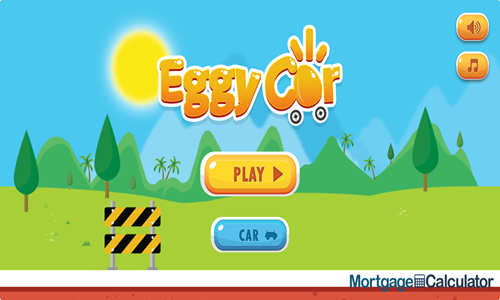
Eggy Car is a driving game where your goal is to make it as far as possible while keeping an egg in the car.
- Press the yellow PLAY button to start the game.
- Press the D key or the right arrow key to accelerate.
- Press the A key or the left arrow key to slow down or go in reverse.
- When you run into the blue diamond it freezes the egg in place for a while.
- Control your acceleration and desceleration to keep the egg in the car.
- Pick up coins along your path.
- On the welcome screen you can select the CAR button to purchase other vehicle unlocks and switch between cars.
Pocket Drift

Pocket Drift is a simple drifting race course driving game.
- The game automatically loads into play on the track select screen.
- The first track, Infinity Circuit, is automatically unlocked.
- The next 4 tracks - Lava Raceway, Burnout Desert, Holiday Circuit, and Frozen Summit - are unlocked sequentially by scoring a bronze or higher trophy on the prior track.
- Press the play button at the bottom center of the screen to load the car select screen. The first car is automatically unlocked, with 4 additional cars available for purchase from 100 to 800 coins each.
- When you start a course it shows the minimum scores corresponding with a gold, silver, or bronze cup.
- Your car automatically accelerates. Press the left arrow key and the right arrow key as needed to turn left or right as needed, and try to hold drifts.
- Try not to destroy all the wood crates. Collect as many coins as you can and hit the power up box to activate a power up.
Desert Road

Desert Road is a lane-based car racing game.
- Press anywhere on the screen to start the game.
- Press the A key or the left arrow key to move left a lane.
- Press the D key or the right arrow key to move right a lane.
- Press the S key or the down arrow key to brake.
- Avoid running into other vehicles or fixed hazards on the road.
- Collect as many coins as you can.
- Press the spacebar to activate your nitro boost. While your nitros is active you can smash other cars and obstacles.
- Grab the power up wing box to fly over the course. You still collect coins you pass through even though you do not hit hazards when flying.
- After crashing you are offered a chance to continue. At the end of each game you can upgrade your fuel capacity, tires, nitro, and engine.
Formula Racers
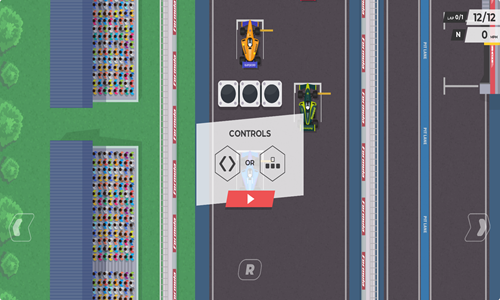
Formula Racers is a F1 racing game featuring 10 tracks.
- Press the A key or the left arrow key to turn left.
- Press the D key or the right arrow key to turn right.
- Press the S key or the down arrow key to slow down.
- Run into the blue turbo arrows on the course to speed up.
- Avoid crashing into other racecars unless you hit a turbo arrow.
- Earn money based on what position you finish in.
- At the end of each race you can go to the garage and spend purse money to upgrade your car or unlock any of 18 other cars. Upgrades include wings for road grip, steering speed, gearbox efficiency for acceleration, braking distance, and engine max speed.
- Each feature can be upgraded many times, with subsequent upgrades costing more than the initial upgrade.
- Finish in first place to unlock the next track. You automatically play the furthest unlocked course unless you select an earlier course from the level select screen.
Bus Jam Escape
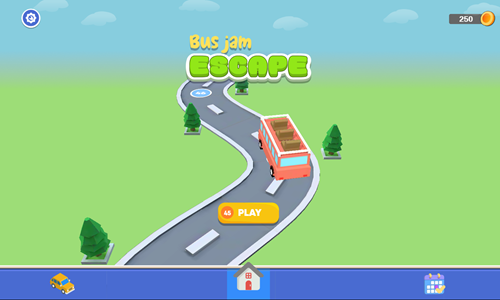
Bus Jam Escape is a 45-stage sorting game.
- Press teh golden yellow PLAY button in the lower center of the welcome screen to start the game.
- Tap on a passenger to send them to the front row of the bus station.
- If the passengers in the front row match the color of the bus they jump on it.
- When the bus has 3 passengers loaded it takes off and the next bus comes up.
- Each stage you complete earns 50 coins. You can also gather coins by selecting the daily rewards from the lower right of the welcome screen.
- Each stage has 5 standing spots in the front row. You can unlock up to 2 more standing spots for 150 coins each, though they are only unlocked for that play of that stage.
- Coins can also be used to unlock 3 other vehicle types.
- Some stickmen are pitch black, with their color only being revealed after you remove other stickmen blocking their path.
- Some stages have stairways which have stickmen in them, with a new stickman being revealed each time you remove the stickman from the top of the stairs.
- If you run out of standing spots in the front row you lose the stage and can play it again.
- Beat each stage by placing all of the stickmen on busses of matching colors.
Bus Parking

Bus Parking is a 30-stage bus driving and parking game.
- Press the green and white start button in the center of the welcome screen to bring up the level select screen.
- Levels are unlocked sequentially. Select a level with a green button to play it.
- Accelerate by pressing the W key or the up arrow key.
- Descelerate or go in reverse by pressing the S key or the down arrow key.
- Turn left by pressing the A key or the left arrow key.
- Turn right by pressing the D key or the right arrow key.
- Follow along the arrow path and pick up as many coins as you can.
- Park in the green spot before the timer runs out to advance to the next level.
- Players can use the coins they collected during play to purchase other bus skins by selecting the school bus icon on the welcome screen. Other skins include blue, red, and purple busses, along with a yellow school bus.
Boat Rush

Boat Rush is a river boating game.
- You automatically move forward as the game plays.
- Tap the screen, use your mouse, or use the arrow keys on your keyboard to move left and right.
- Move from side to side to avoid hazards including mines, undertoes, electrical charges, and rockets fired by a helicopter.
- Collect as many power ups and coins as you can.
- Use the coins to purchase better boats with tighter handling in the store. There are 4 different boats available for sale and when a boat is unlocked it remains unlocked on subsequent plays.
- Hit ramps to fly over obstacles.
- Tap the spacebar to shoot at an obstacle in front of you that you can't avoid.
- See how far you can make it.
Moto Bike Hill Race

Moto Bike Hill Race is an obstacle course motorcycle racing game.
- Press the yellow and black PLAY button to start the game.
- Your first playthrough has you go through a quick tutorial.
- Press the spacebar or the mouse left click button to jump. Hold in the jump command for an extended period of time to fully charge up the jump.
- Swipe counterclockwise or press the left arrow key to do a backflip.
- Swipe clockwise or press the right arrow key to do a frontflip.
- Collect golden nuts to purchase upgrades to your driver durability and skill levels in the shop.
- Avoid crashing into the green bikers, rocks, or other obstacles so that you prevent the boulder from catching up to you and crushing you.
- Score extra points by knocking the green bike off the course and for doing tricks in the air - you can do double, triple, or even quadruple flips.
- Score points based on your tricks and how far you make it, enabling you to unlock 4 other bikes, which can be selected in the shop.
King Kong Kart Racing

King Kong Kart Racing is a fun online racing game inspired by the MarioKart series.
- Press the yellow PLAY button to start the game.
- The welcome screen has buttons for achievements, daily rewards, gokart shop, upgrades, minigames, sound settings, card loot boxes, and player card collections.
- Your character automatically accelerates as you drive.
- Press the left and right arrow keys to change which lane you are driving on in the course.
- Try to avoid contact with other racers to maintain you speed and hit the speed arrow pads to boost your speed.
- Periodically your nitros booster becomes fully charged. Press the spacebar for a turbo boost.
- This game does not have you race a set number of laps and score your position, but rather tracks how far you make it on the race course. Pick up red fuel containers to add gas to your fuel tank.
- Pick up coins on the course to purchase gokart upgrades. Inside the achievements menu you can also activate the achievements you have earned to collect additional coins.
- Eventually you run out of gas and your gokart stops.
- Features you can upgrade include top speed, acceleration, fuel capacity, handling, and nitro duration.
Tractor Mania

Tractor Mania is a 180-stage tractor driving game where you pick up produce and deliver it to its destination.
- Wait until the produce is fully loaded before starting your trip.
- Drive across the stage while controlling your tractor speed and angle to minimize how much produce is lost along your journey.
- Slow down before going over bridges & be cautious with your speed any time there is a major change in the road grade.
- Use the income earned from each stage to upgrade your tractor attributes, or to unlock better tractors and trailers.
- You can upgrade the engine, gearbox, tires, boost, and fuel on each tractor.
- There are 3 different trailers for sale & tree higher-quality tractors you can buy.
- When you beat a level you can't go back and replay it, so make sure you drive with caution.
Electric Car Test Drive

Electric Car Test Drive is a simple driving game which promotes environmentally friendly driving.
- Use the arrow keys to steer.
- Turn left and right as needed to make it around corners.
- Run over as many CO2 icons as you can.
- Each icon you collect is worth 10 points.
- Score as many points as you can before running out of time.
- Can you drive smooth enough to collect all the CO2 before the timer runs out?

Platformer Games
Many of these games cointain coins or gems you collect to unlock exits.
Money Mike
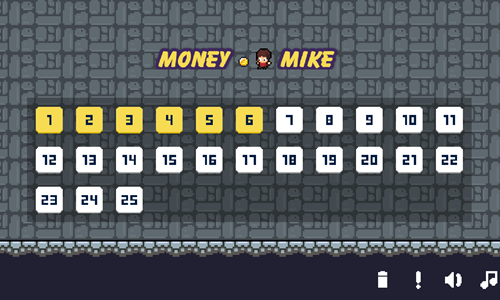
Money Mike is a retro platformer where players collect coins and make it to the exit flag.
- Each of the 26 stages has an exit flag you must locate and reach.
- The exit flag starts off red. To turn the exit flag green you must collect all the coins on each stage to where the coin counter in the upper left reaches zero.
- Levels are not timed, though there are many hazards you must avoid, including: spiked balls on swings, fixed spikes, circular saw blades, and the cannonballs fired from cannons.
- Collect all the coins on each stage and safely make it to the exit to unlock the next stage.
- If you hit any of the obstacles you die. The game allows you to try each level again an unlimited number of times, but you have to collect all the coins again.
OvO
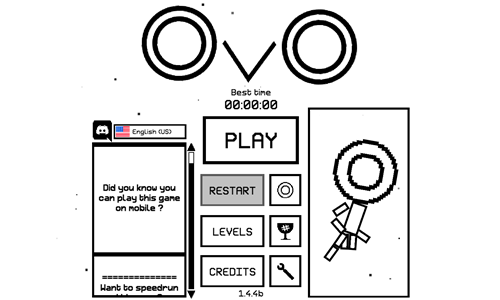
OvO is a feature-rich stickman platformer game.
- Press the PLAY button to start the game. If you have previously played the game you can select the LEVELS button to start on a particular level.
- Use the left and right arrow keys to move side to side.
- Press the up arrow key to jump.
- Press the down arrow key to smash downward through some floors.
- Some movements require a combination. For example, pressing down after jumping to the side will cause you to dive and move further. You can also slide across by pressing the down button. You can slide on walls and jump from wall to wall. You can jump higher immediately after doing a smash down, or by running into a spring.
- Collect the gold coin hidden on each stage.
- Avoid the spikes and do not fall off platform.
- Safely make it to the flag at the end of each stage to advance to the next level.
- This game also features a fun speedrun mode for competitive players.
Dark Boy

Dark Boy is an 8-stage platforming adventure game set in a black and white.
- Press the play button in the lower center of the welcome screen.
- Move the dark boy around the stages using the arrow keys. You can climb ladders with the up arrow key and descend them with the down arrow key. You can jump with either the up arrow key or the spacebar.
- Swing the sword by pressing the A key. The sword can be used to defeat monsters or break barriers.
- Restore lost health in combat by picking up heart containers.
- Warp time can be enabled by pressing the W key.
- In addition to the default red boy you can also unlock yellow, green, and purple boys. Collect coins and spend them in the store to unlock other boys. Each boy has a specific movement speed, stamina, damage, attack speed, jump strength, armor, and health regeneration.
- After purchasing other character unlocks you can press the Q key in the middle of play to switch between characters.
- Move boxes around to activate switches, open gates, and create jumping spots to reach higher platforms.
- Grab the hidden key on each stage and bring it to the lighthouse at the end of the stage.
Bunny Boost
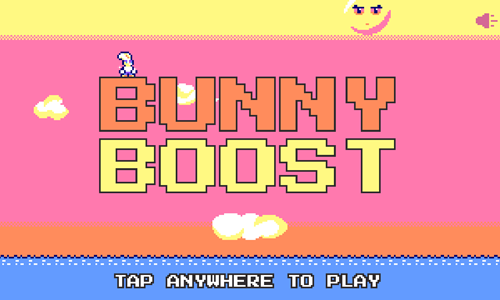
Bunny Boost is a 24-stage platforming game featuring a jumping bunny rabbit.
- Tap anywhere on the welcome screen to start the game.
- Move left by pressing the A key or the left arrow key.
- Move right by pressing the D key or the right arrow key.
- Collect carrots to earn jump credits.
- Jump by pressing the W key or the up arrow key.
- Bounce off of birds and avoid running into the bouncing jellies.
- Given limited jump credits the order you collect coins in is important.
- Collect all the coins on each stage to advance to the next.
Jumper Pig

Jumper Pig is a jumping platformer game featuring a cute piggy bank.
- On each stage you are given a limited number of jumps to land.
- If you jump more times than you have credits you will lose the stage.
- Collect coins to gain more jump credits.
- Avoid running into stationary spikes or moving red spiked balls & use your jump credits efficiently.
- Watch out for falling platform tiles and stand on them only briefly before moving off them.
- Make it to the green flag with a coin on it at the end of each stage to advance.
- Play through all 25 levels.
Squicky

Squicky is a timed 12-level platforming game featuring a cute mouse.
- Pres the play button in the bottom center of the welcome screen to bring up the level select screen. Tap on the level number you would like to play, with levels unlocked sequentially.
- Use the left and right arrow keys (or the A and D keys) to move side to side.
- Use the up and down arrow keys (or the W and S keys) to climb up and down ladders.
- Press the spacebar to jump.
- Collect all the keys to unlock the exit door.
- Stomp and land on cats, defeating enemies to score points.
- Grab the cheese coins to boost your level scores.
- Ride in the airplane to fly around the level, using the arrow keys to move.
- Drink the green potion to become invincible temporarily.
- Make it safely to the open exit door before the timer runs out, and press the up arrow key or the W key to pass through it.
Mage Girl Adventure

Mage Girl Adventure is a simple untimed 10-level retro platformer.
- Tap the new game button on the welcome screen to start the game, then tap the golden yellow arrow button in the upper right corner of the instructions screen to bring up the level select screen. Tap on a level to play it.
- Press the D key on the keyboard or the right arrow onscreen button to move right.
- Press the A key on the keyboard or the left arrow onscreen button to move left.
- Press the W key on the keyboard or the up arrow onscreen button to jump.
- Press the K key on the keyboard or the onscreen attack button to shoot magic at enemies or to hit coinboxes with magic. Grab purple magic icons to restore magic.
- Collect gold coins, and blue gems to score points. Hit coin boxes for extra points.
- Grab up to 3 stars on each stage to maximize your level ratings.
- Avoid falling off platform or running into enemies. You start each stage with 3 hitpoints. Health can be restored by picking up loose heart containers.
- Make it to the far right edge of each stage to advance to the next.
Blob Puzzle
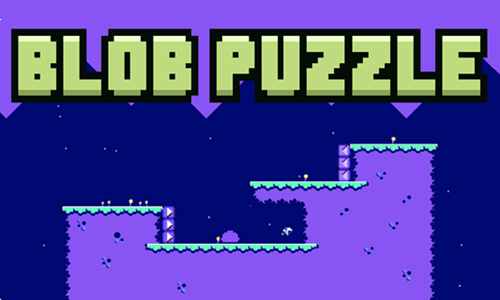
Blob Puzzle is a simple pixelated platformer which also contains logic puzzle components. Your goal on each stage is to collect the diamond. You operate a variety of movement blocks that control how a blob moves around the stage.
- Left click or tap the spacebar to change the status of arrow blocks.
- When purple arrow blocks show motion they push the blob horizontally in the direction shown.
- When pink arrow blocks show motion they cause the blob to jump when you run over them.
- Changing the status of the orange arrow blocks as the blob passes over them causes the blob to pause.
- Avoid coming in contact with the pink spikes or the gray clouds.
- Play through all 25 stages.
Brave Jump

Brave Jump is an 8-stage platformer.
- Tap anywhere on the loading screen to bring up the welcome screen.
- Press the play button on the welcome screen to bring up the level select screen.
- Select the level you wish to play by clicking on it. Levels are unlocked sequentially.
- Move left by pressing the A key or the left arrow key.
- Move right by pressing the D key or the right arrow key.
- Jump by pressing the W key, the up arrow key, or the spacebar. Press again while in midair to double jump. Many stages have trampoline springs which allow you to jump higher, though you can only use the double jump once per jumping session. The double jump is only recharged after landing on solid ground.
- Avoid falling off platform or running into any of the snails, fixed spikes, or moving spikes.
- Collect all the coins and apples on each stage to maximize your score. Grab the key to open the treasure chest and come back to unlock it to get any of the coins and fruits inside it.
- Reach the sign at the far right of each stage to unlock the next level.
Run Run Duck

Run Run Duck is an 8-stage platforming game.
- Collect all of the coins you come across & destroy bricks along your path.
- Broken bricks may reveal more coins, health containers, or other character power ups.
- Avoid enemies or stomp them.
- Make it to the golden egg at the end of each stage before the timer runs out to unlock the next level.
- You have 3 hit points on each stage. If you fall off platform or get hit thrice you can retry the level again, starting from its beginning.
- Earn 100 points for each coin you collect, 10 points for each second you have remaining at the end of each stage.
Super World Adventure

Super World Adventure is a beautiful modern remake of the original Super Mario Bros. game.
- Break star bricks to collect coins and other power ups.
- Avoid monsters or stomp on them to beat them.
- Break regular bricks to score extra points.
- Test traveling through plumbing pipes to find extra bonuses.
- Make it to the flag pole at the end of each stage.
- Play through all 15 levels.
Ninja Plumber

Ninja Plumber is a 15-stage platforming adventure inspired by the Super Mario Bros. franchise.
- Press the start button on the welcome screen to bring up the level select screen.
- Levels are unlocked sequentially. Select a level to begin play.
- Each level is timed with a 300 second limit. Stages have checkpoints resembling windmill pinwheel wind spinners.
- Move across platforms using the left and right arrow keys.
- Jump and climb ladders by pressing the Z key.
- Collect coins and break bricks to find additional coins inside them.
- Hit question mark blocks to get mushrooms to grow big and to get the ninja outfit.
- When you are in ninja form, you can press the X key to throw shurikens at enemies to defeat them.
- Hit the block in the black area at the end of each stage to complete the level.
- Each stage has 3 stars on it which you can collect. If you miss some stars you can go back and replay the level to try to get all 3.
Melody's Adventure

Melody's Adventure is a 32-stage coin collecting platformer game.
- Time your moves to avoid enemies or stomp on their heads to defeat them. Some enemies must be defeated to collect all the coins.
- Avoid running into spikes.
- Activate the cranks to toggle bridges.
- Collect all the coins on each stage to activate the exit portal.
- Use cranks as needed to complete a path to the exit.
- Pass through the pink portal to the next stage.
- Bounce on springs to jump high and collect the umbrella to float and descend slowly to cross wide chasms.
Melody's Adventure 2

Melody's Adventure 2 is a more challenging sequel to the above game.
- This is also a 32-stage coin collecting platformer game, though the levels can be much longer.
- Beyond level length, stage design, and far higher degree of difficulty most of the basic gameplay is the same.
- Time your moves to avoid enemies or stomp on the heads of smaller enemies to defeat them. Some enemies must be defeated to collect all the coins. In this game enemies with coins show an exclamation point above their heads.
- Avoid running into spikes & do not run into the larger enemies with spikes atop their bodies.
- Activate the cranks to toggle bridges.
- On this game you do not need to collect all the coins on each stage to activate the exit portal, though the game tracks how many coins you collected on each stage. You can go back to previously beat levels to collect coins you missed.
- Use cranks as needed to complete a path to the exit.
- Pass through the pink portal to advance to the next stage.
- Bounce on springs to jump high and collect the umbrella to float and descend slowly to cross wide chasms.
My Sweet Adventure

My Sweet Adventure is a 20-stage platforming game.
- Collect as many of the yellow diamonds as you can.
- Your character walks until the edge of the screen or until it falls off platform unless you guide it to turn around by left clicking.
- You can turn back and forth an unlimited number of times. Levels are not timed, though you only have 3 hit points to beat each stage.
- Left click and hold it in to run.
- Avoid touching the bats or the slime monsters. Time your passage across the platforms slime monsters are on to pass when they are on the other side, or equip a gun which shoots them when you are on the same vertical plane as them and are facking them.
- If you fail to collect all of the diamonds on a stage you can play again to try to earn up to a 3-star rating on each stage.
- On some stages small platforms exist which fall away after you stand on them briefly.
- Some platforms move back and forth across the screen, requiring you to move back and forth on them while crossing the screen.
Caveman Adventure

Caveman Adventure is a 21 stage path home game where you use food to help the caveman make it back to his cave.
- Plan your journey to avoid hazardous spikes.
- Prevent the caveman from falling off platform.
- Place ham wherever you want the caveman to do an about face.
- Place a red pepper wherever you want the caveman to jump.
- Place the blue vial wherever you want the caveman to pause his trip. He resumes travel when you click on him.
- Tap on the caveman after placing items in the level to start his journey.
- If you die on a level you can try it again.
- Collect up to 3 stars on each stage by running into them.
- If you score fewer than 3 stars you can replay the level again to try to earn a higher star rating on it.
Dino Shift

Dino Shift is a 20 stage retro platformer where you control a color-shifting dinosaur.
- Press the gray and red play button in the lower center of the welcome screen to bring up the level select screen.
- Levels are unlocked sequentially. Select the level number you wish to play.
- Move the dinosaur left by pressing the A key or the left arrow key.
- Move the dinosaur right by pressing the D key or the right arrow key.
- Jump by pressing the W key, the up arrow key, or the spacebar.
- Turn blue by pressing Z to collect blue coins. Turn yellow by pressing X to collect yellow coins, and turn red by pressing C to collect red coins.
- Avoid running into spikes, orcs, or cannon fire.
- Use trampolines to jump high. Activate switches to unlock gates. Travel across broad chasms using moving platforms.
- Collect all the colorful coins on each stage to unlock the level exit & pass through the exit door to the next stage.
Treasure of the Apes

Treasure of the Apes is a simple 3-stage retro platforming adventure game.
- Time your moves to avoid getting hit by barrels, fire, or spiked blades.
- On the first stage collect the hammer so you can destroy barrels.
- Score additional points by destroying barrels, jumping over barrels, or collecting apples.
- Make it to the banana at the end of each stage to win.
- After you beat all 3 levels you keep playing the game & start over again on the first stage.
- Play until you run out of lives. See how many points you can score.
- We also offer a reskin of this game named Donkey Beat The Kong.
Golden Journey

Golden Journey is a 27-stage physics puzzle platformer.
- Break the brick beneath the key to set it in motion.
- Break other bricks as needed to adjust the path of the key.
- Detonate bombs at the correct time to change the key's momentum.
- Try to collect all 3 stars by passing the key through them.
- Get the key to the treasure chest to beat the level and unlock the next.
- Play through all 27 stages & replay any level you scored fewer than 3 stars on to complete the game perfect.
Slime

is an exceptionally difficult platformer game.
- Press the green button in the upper middle of the welcome screen to brig up the level select screen.
- The game has 10 levels which are unlocked sequentially.
- Use the WASD keys or the arrow keys to move the geen slime around the playing field, jumping from platform to platform.
- Some longer jumps require standing at the edge of the platform with momentum and most of the slime body hanging off to make.
- You can run across smaller gaps in the floor without jumping.
- You can fall long distances without dying, though must not land on an enemy or obstacle.
- Collect as many coins as you can and grab all the keys.
- Avoid running into red slimes or spikes.
- Pass through the purple portal at the top of the stage to advance to the next.
Slime Quest

Slime Quest is a 20-stage room escape platforming game.
- Use the arrow keys to jump. Press the up arrow key to jump straight up, tap the left arrow key to jump while moving left, and tap the right arrow key to jump while moving right.
- Use springs to jump higher.
- Collect 3 gems on each stage to unlock the exit door.
- Avoid falling off platform & do not run into any of the red spikes.
- Used fixed platforms, moving platforms, and temporary platforms to create a safe path to the exit door.
- Exit through the door to the next stage.
Blue Slime Quest

Blue Slime Quest is a simple 20-stage platforming game.
- Hop left and right by tapping on the screen or using the arrow keys.
- Collect all the diamonds on each stage to turn the red flag green.
- Avoid touching any spikes, moving blades, or falling off platform.
- Time your jumps to ensure temporary platform outlines turn brown before you jump on them.
- Jump quickly across temporary brown platforms so that you do not fall through when they disappear.
- Make it to the green flag to beat the stage and unlock the next.
- Play through all 20 stages.
Percy's Froggy Frenzy

Percy's Froggy Frenzy is a fun 15-level platforming game where you control a cute hopping frog named Percy.
- Percy automatically hops endlessly provided you do not run into spikes or fall off platform.
- Press either the A key or the left arrow key to move Percy left.
- Press either the D key or the right arrow key to move Percy right.
- Jump across fixed and moving platforms toward the level exits.
- Collect as many apples as you can to score points.
- Grab coins which can be used to purchase additional lives, faster movement, and greater shooting power.
- At the end of each stage you play a bouncing bubble shooter where you must try to survive for as long as you can. Move from side to side as needed to avoid getting hit, grab pickups, and place your bubble shooter shot stream below the bouncing bubbles.
Panda Love

Panda Love is a 19-stage coin collecting running platformer game.
- Press the green and white play button to start the game.
- The panda automatically runs forward until it runs into something, and then it changes directions.
- Left click your mouse to jump.
- Collect all the coins on each stage to reveal the portal exit.
- Jump over spikes to avoid them.
- Go on purple platforms from the correct direction as they quickly disappear after you walk on them.
- Exit through the black portal to the next stage.
- After beating all 19 stages you take the 42 coins and purchase a flower to give to the panda's girlfriend.
Ninja Jump Force
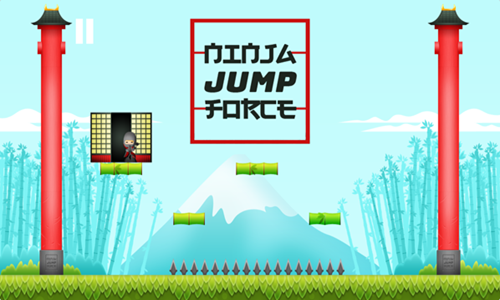
Ninja Jump Force is a cute running ninja game where you must avoid the spikes.
- The ninja automatically runs right and keeps running until he hits spikes or runs into a wall and turns back around.
- Time your jumps to avoid the spikes. If you die the level automatically reloads.
- Cross bamboo paths and jump at the correct times to collect all the gold coins.
- Each purple bamboo segment can only be walked on once and quickly disappears after you step on it.
- After all the coins have been collected a soji appears somewhere on the stage.
- Pass through the soji to play the next level.
- Play through all 30 stages.
Getaway Ninja

Getaway Ninja is a 20-stage room escape runner.
- Press the orange and white Play button on the welcome screen to bring up the level selection screen.
- The game has 20 stages which are unlocked sequentially.
- Left click at the start of a level to begin running, then left click anytime you would like to jump.
- Collect as many coins as you can.
- Running over switches on the ground can cause spike positions to change or cause shurikens to be thrown.
- Avoid running into spikes, falling into lava, or getting hit by shurikens.
- Orange torri gates are multidirectional warps you can repeatedly pass through.
- Watch out for temporary flooring which falls away after you walk on it.
- Grab the key to unlock the red torri gates and pass through them to complete the level.
Bounce Run

Bounce Run is a 21-stage running platformer game.
- Press the green and white PLAY button on the welcome screen to start the game.
- The mage character automatically runs until he runs into something, then changes directions. Left click to jump at the correct times.
- Avoid hitting the orcs, spikes, and other sharp obstacles.
- Collect all the coins.
- After the coins have all been collected a glowing white portal exit will appear.
- Jump through the portal to the next stage.
- If you run into any obstacle the current level reloads at the beginning.
Grab 50 Coins
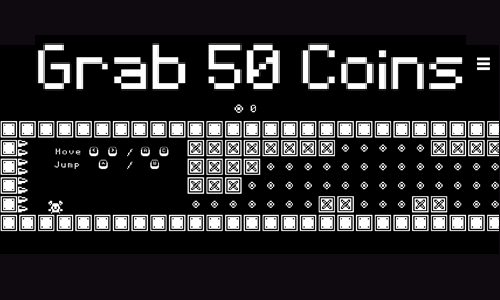
Grab 50 Coins is an 18-stage room escape runner.
- Press the white play button in the lower center of the welcome screen to start the game.
- The game has 18 stages which are unlocked sequentially.
- Move the knight around the playing field using the WASD keys or the arrow keys.
- Collect 50 coins while you are running right through the level (in some cases you may need to backtrack to reach the 50 coin goal).
- After collecting 50 coins an exit door appears in the lower right. Make it through the exit door to advance to the next level.
- Avoid running into spikes, getting crushed by moving blocks, falling off platform, or letting the left moving wall catch up to you.
- If you get hit by any of the obstacles you die and the level reloads with the player at the beginning and zero coins collected.
- The left wall moves immediately after you make your first move, so be sure to time your first move for when you have an opening to get past any nearby spiked platforms.
Robo Exit
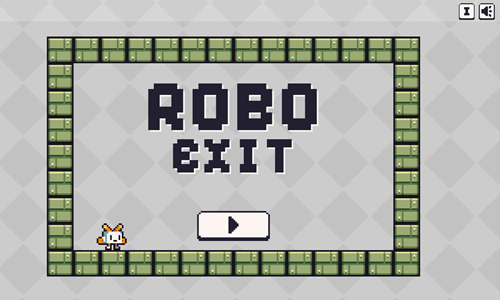
Robo Exit is a 24-stage autorunning escape game.
- Tap the black and gray button at the bottom center of the welcome screen to start the game.
- At the beginning of each stage left click to send the robot running, then left click anytime you want him to jump.
- The robot will keep running until it hits into something. In some cases the robot will hit a wall and then immediately run the other direction whereas in other cases it will stop. If the robot stops near a wall you can left click to get him running back in the other direction.
- Collect any coins you can safely collect and then grab the key to unlock the door.
- Avoid coming into contact with spikes or blades.
- The robot also has the ability to slowly slide down walls, which makes it easier to time jumps.
- In some later stages you need to pass through green gates to unlock associated stone gates to open up a path through to the level exit.
- Pass through the unlocked door to the next stage.
Indiara and the Skull Gold
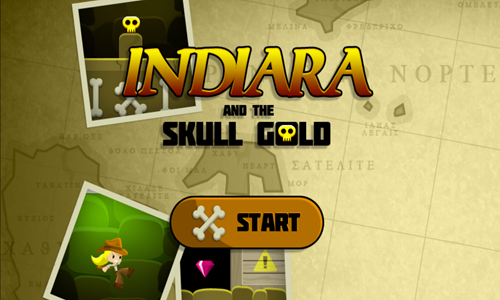
Indiara and the Skull Gold is a temple escape running game inspired by the Indiana Jones movie series.
- Your character automatically runs right, though you time when she jumps.
- Press the mouse left click button to jump. A short tap makes for a short jump and holding the click for a while leads to a higher jump.
- Plan your route to try to collect all 50 gold coins on each stage.
- Each level also contains a green gem and a red gem you can collect.
- Avoid falling off platform.
- Try not to run into many crates as they slow you down, and risk letting the wheel behind you catch up and crush you.
- Jump off the wood plank at the end of each stage to advance to the next level.
- Play through all 8 stages.
Low's Adventures 1
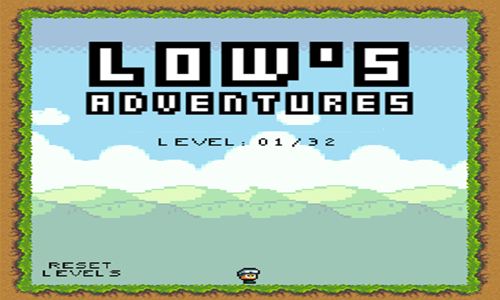
Low's Adventures 1 is a cute 32-stage platforming game.
- Press the WASD or arrow keys to move around the playing field.
- Avoid touching the flying cannonballs or fixed spikes.
- Jump on the blue goblins to defeat them.
- You can jump higher by bouncing off of blue goblins.
- Activate red switches to change the status of some platforms from invisible to visible.
- Use umbrellas to glide while jumping to cross wide gaps.
- Climb ladders to get back up onto higher platforms.
- Collect all the coins on each stage to make the exit appear.
- Make it safely to the trophy to complete each stage.
Low's Adventures 2

Low's Adventures 2 is a fun 32-stage platforming game.
- Press the WASD or arrow keys to move around the playing field.
- Avoid touching the flying cannonballs or fixed spikes.
- Jump on the blue goblins to defeat them.
- Climb ladders to get back up onto higher platforms. Use ladders to hit spiked pumpkins from below.
- You can jump higher by bouncing off of blue goblins.
- Activate red switches to change the status of some platforms from invisible to visible.
- Use umbrellas to glide while jumping to cross wide gaps.
- Collect all the coins on each stage to make the exit appear. Some coins are hidden inside the blue goblins, and require you to defeat them for the coin to appear.
- Make it safely to the golden cup to complete each stage.
- The final stage of the game has an epic boss battle, where you must defeat a giant blue goblin.
Low's Adventures 3
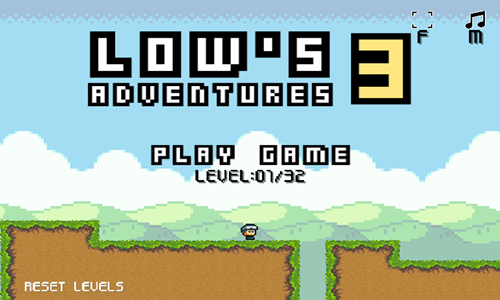
Low's Adventures 3 is a beautiful 32-stage platforming game.
- Press the WASD or arrow keys to move across the platforms on the stage.
- Stand on moving platforms to reach hard to get to areas & step on the arrow sections of arrow platforms to manually control their movements.
- Avoid touching the flying cannonballs, fixed gray spikes, or falling brown thorns.
- Jump on the blue goblins to defeat them. The light blue goblins take one hit to defeat and the dark blue goblins take 2 hits.
- Crouch down to refelct the spike shots from teal shooters back at them to defeat them.
- Climb ladders to get back up onto higher platforms.
- You can jump higher by jumping on springs.
- Activate red switches to change the status of some platforms from invisible to visible.
- Use umbrellas to glide while jumping to cross wide gaps. Collect wings and tap on the jump button repeatedly to fly.
- Collect all the coins on each stage to make the exit appear. Some coins are hidden inside the blue goblins, and require you to defeat them for the coin to appear.
- Make it safely to the golden cup to complete each stage.
- Stages 26 and 32 feature challenging boss battles.
Jumpy Pop
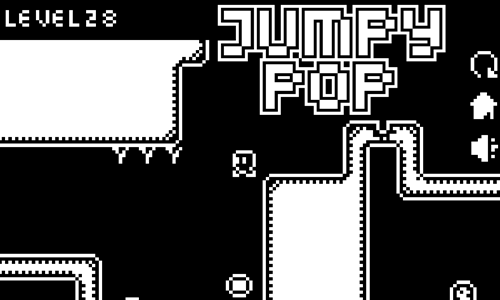
Jumpy Pop is a
- Tap on the game loading screen to bring up the welcome screen.
- Press the play button at the lower center of the welcome screen to start playing the first stage.
- Move left by pressing the A key or the left arrow key.
- Move right by pressing the D key or the right arrow key.
- Jump by pressing the W key, the T key, or the up arrow key.
- Move from platform to platform until you can jump into the balloon to pop it.
- You can bounce off floating coins to use them as temporary platforms.
- Time your jumps with precision to avoid running into bullets or spikes along your journey.
- If you die the level reloads again momentarily, starting you at the beginning of the stage.
- If you make a mistake and get stuck you can press the R key in the upper right corner to reload the current stage.
- Play through all 28 stages.
Scribble World Platform Puzzle
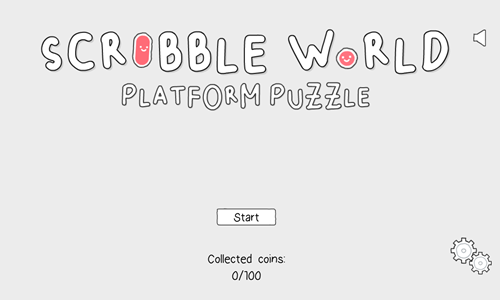
Scribble World Platform Puzzle is a hand-drawn 20-stage platforming game.
- Move left and right by using the left and right arrow keys on your keyboard.
- Jump by pressing the spacebar.
- Activate different character forms by walking over the smile boxes. The smaller round character can jump higher and further.
- Try to collect all the coins on each stage.
- Activate the colored key switch to unlock the door.
- Avoid running into spinning blades or spikes. Collect heart containers to boost your health.
- Exit through the open door to the next stage.
Scribble World Physics Puzzle
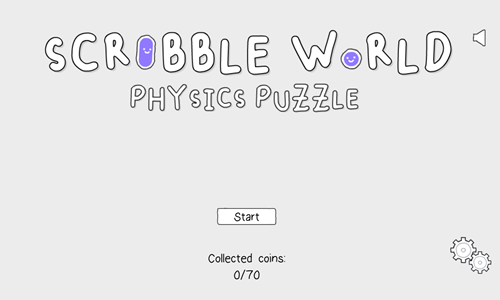
Scribble World Physics Puzzle is a hand-drawn 20-stage platforming game where you must roll the circle character into the door.
- Tap on the black and white blocks using your mouse left click to break them.
- Purple platforms can not be broken.
- Break the correct blocks and platforms in the correct order to help the smilling ball make it to the door.
- Plan your path so that you roll through the key to open the door if the door is closed.
- Try to collect all the coins on each stage.
- Avoid falling off platform.
- Exit through the open door to the next stage.
- On some stages your path must pass through warp zones.
- Bombs can be activated by tapping on them to blow up nearby blocks and provide force. Fans can similarly be tapped on to provide blowing force, or to turn the force off.
- Go back and replay any level where you missed coins to complete the game 100%.
Scribble World Drawing Puzzle
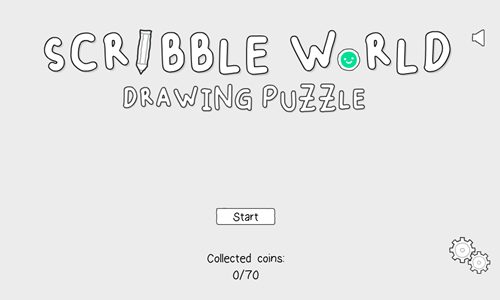
Scribble World Drawing Puzzle is a hand-drawn 20-stage physics game.
- Tap on the screen to draw a path to guide the smiley face toward the door.
- Once your initial path has been drawn tap on the bubble to pop it and send the ball rolling.
- Once the ball is in motion you can continue to draw more line segments as long as you have credits remaining.
- Roll through the key to collect it and unlock the door.
- Try to collect all the coins on each stage.
- Exit through the open door to the next stage.
- Some stages may incorporate bouncy springs or other similar elements in them, where you must not only draw a path for the ball to roll down, but also provide a roof to guide it and prevent it flying out of bounds.
- As you advance through the game additional features are added included breakable blocks you can temporarily roll on, and fans that can be turned on or off.
Scribble World Logic Puzzle
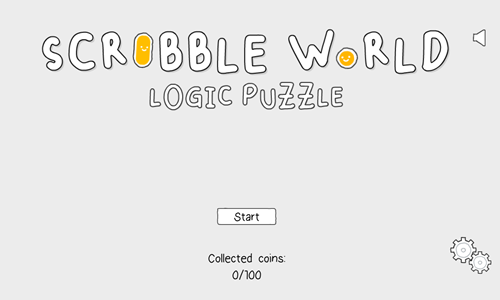
Scribble World Logic Puzzle is a hand-drawn 20-stage platforming game with lots of clever logic puzles.
- Move left and right by using the left and right arrow keys on your keyboard.
- Jump by pressing the spacebar.
- Try to collect all the coins on each stage.
- Avoid falling off platform.
- Use the clever features on each stage to solve the riddles.
- On some stages the number of times you hit blocks is the input to an unlock code. On many stages you can use your mouse to hold or move the door, break a brick, cut a rope, open a door, slide a door, carry your player, move a background cloud into the foreground, or move another platform block.
- Exit through the open door to the next stage.
PixoBot

PixoBot is a cute 10-stage flying robot platformer game.
- Press the golden play button in the bottom center of the welcome screen to bring up the level select screen.
- Select the level you wish to play from the level select screen. Levels are unlocked sequentially.
- Press the A key or the left arrow key to move left.
- Press the D key or the right arrow key to move right.
- Press the W key, the up arrow key, or the spacebar to jump.
- After jumping you can hold the jump to fly, or pulse pressing the key to maintain altitude.
- Run into the green fuel tanks to restore fuel while in midflight. Your fuel is fully restored each time you land.
- Push floating blocks around to use them as temporary platforms to access hard-to-reach areas of some of the later stages.
- Avoid hitting any of the spikes.
- On some later stages you need to collect a key to open a gate.
- Get to the pink diamond at the end of each stage to advance to the next level.
Topple Adventure

Topple Adventure is a 30-stage platforming game with physics elements built into it.
- Press the blue and white play button in the bottom center of the welcome screen to bring up the level select screen.
- Move right by pressing the D key and move left by pressing the A key.
- Jump by pressing the W key.
- Avoid running into spikes, getting knocked over by cars, or landing on angled ground which knocks you over. If you hit the spikes or get knocked over it is game over and you start again at the beginning of the current stage.
- Collect any coins you see throughout the level.
- Move toward the red flag at the end of the stage.
- Play through all 30 stages.
Chromatic Pathway

Chromatic Pathway is a 30-stage platform jumping game.
- Press the white and black play button in the lower center of the welcome screen to bring up the level select screen.
- Select the level you wish to play from the level select screen. Unlocked levels are in blue.
- Move around the platforms using the arrow keys on your keyboard.
- Each time you jump the pink and blue platforms switch states, with the hidden one becoming visible and the visible one becoming hidden. Some stages have spikes which also follow the color coding. You can walk on the solid-color platforms and can pass through the transparent platforms.
- You have to plan out your jump path and targets so the platform you want to land on is in the correct state when you go to step on it.
- Avoid falling off platform or running into the spikes.
- Each stage has a gem which unlocks the exit door.
- Pass through the exit door to advance to the next stage.
- When you reach the last half-dozen stages many of them have ordinary platforms which fall away shortly after you step on them, forcing you to plan in advance or make quick moves to interact with the color switching platforms.
Love Pig

Love Pig is a simple 10-stage platformer game geared toward young children.
- Press the yellow play button in the lower center of the welcome screen to bring up the level select screen.
- Levels are unlocked sequentially. Select the level you wish to play.
- Use the arrow keys to move. The left and right arrow keys move side to side and the up arrow key jumps.
- Jump over sharp objects and gaps in the platforms to avoid dying.
- Collect up to 3 coins on each stage to earn up to a 3-star rating.
- Make it to the end of each stage to advance to the next.
- If you die you start at the beginning of the level you died on. There are no level checkpoints.
- This game is quite easy, making it a good fit for younger children.
Kitsune Zenko Adventure

Kitsune Zenko Adventure is a 10-stage adventure platforming game featuring a clever fox.
- When the game loads it tries to determine if you are using a desktop computing device.
- Press the PLAY button in the top left of the welcome screen to start the game.
- Press the A key or the left arrow key to move left.
- Press the D key or the right arrow key to move right.
- Press the S key or the down arrow key to crawl, to to climb down a ladder.
- Press the W key or the up arrow key to jump, to stand back up, or to climb up a ladder.
- When the game is paused there are two different camera modes you can choose to play between.
- Collect coins, diamonds, and cherries while moving across the stages. Each level has a quota you must reach in order to satisfy the level goal. When you have reached the level goals for each you automatically advance to the next stage.
- You start each stage with 3 lives. Extra lives are scattered around the levels & you can collect them to replenish lost lives.
- You can stomp enemies by landing on them, though enemies can change speeds and most enemies take at least 2 or 3 hits to defeat.
- Avoid hazards like poisonous plants, falling boulders, and spikes. Each time you run into a hazard or hit the side of an enemy you lose a life. Lose all 3 lives and you have to play the level over.
Nuwpy's Adventure

Nuwpy's Adventure is an easy 20-stage 2D platforming game inspired by the Kirby series.
- When the game loads it asks if you are playing on PC or mobile. Click the correct associated button.
- Press the PLAY button on the welcome screen to start the first stage.
- Move left by pressing the A key or the left arrow key.
- Move right by pressing the D key or the right arrow key.
- Jump by pressing the W key, the up arrow key, or the spacebar.
- You can stomp most enemies so long as they do not have a spike on their heads. Most enemies can be defeated in a single hit.
- Make it to the red flag to activate the mid-level checkpoints.
- Avoid running into the sides of enemies and do not fall into the water. Move swiftly across bridges, as they collapse underneath you.
- Collect as many coins as you can.
- Make it to the exit at the right side to advance to the next level.
Super Penguboy

Super Penguboy is a 15-stage platformer.
- Press the NEW GAME button on the welcome screen to bring up the level select screen.
- Tap on the level you wish to play on the level select screen. Levels are unlocked sequentially.
- Your left hand controls the penguin's basic movements.
- Move left by pressing the A key. Move right by pressing the D key. Jump by pressing the W key.
- Your right hand controls more advance movements.
- Press the J key to activate the jetpack. Press the K key to activate the parachute. Press the L key to shoot the laser gun.
- The green (or yellow) meter in the top left indicates how much fuel you have remaining for your jetpack. It does not charge back up until after you have emptied all fuel and land on the ground.
- To maximize your game score collect all 3 stars on each stage, grab all the coins, then shoot and destroy all the crates and enemies. Some stars are hidden off screen high, requiring you to fly up a screen or two vertically to find them.
- Avoid running into enemies, hitting spikes, getting hit by swinging obstacles, or falling off platform.
- You start each stage with 3 hit points and can restore health by collecting heart containers.
Super Archer

Super Archer is a simple and easy 6-stage platforming game suitable for young children.
- Press the NEW GAME button on the welcome screen to bring up the level select screen.
- If you have played previously press the CONTINUE button on the welcome screen to resume your prior game.
- Tap on the level you wish to play on the level select screen. Levels are unlocked sequentially.
- Press the right arrow key on your keyboard to run right.
- Press the left arrow key on your keyboard to run left.
- Press the up arrow key on your keyboard to jump.
- Press the X key on your keyboard to shoot an arrow.
- Your health is shown in the upper left corner of the screen. You start each level with 3 hit points. Avoid running into enemies or you lose a hit point each time you touch. You can restore lost health by picking up green hearts.
- Collect 3 stars hidden on each stage.
- Grab all the loose silver and gold coins you can, and hit the coin boxes with your head or arrows to get additional coins.
- Score additional points for each enemy you defeat and any of the crates you destroy with arrows. Destroying crates takes 3 shots each. Your remaining arrow count is shown just right of your health at the top of the screen. When you are low on arrows pick up any arrow icons you see on the level to replenish your arrows.
Barbarian vs Mummy

Barbarian vs Mummy is a simple and easy 6-stage platforming game suitable for young children.
- Press the NEW GAME button on the welcome screen to bring up the level select screen.
- If you have played previously press the CONTINUE button on the welcome screen to resume your prior game.
- Tap on the level you wish to play on the level select screen. Levels are unlocked sequentially.
- Press the right arrow key on your keyboard to run right.
- Press the left arrow key on your keyboard to run left.
- Press the up arrow key on your keyboard to jump.
- Press the X key on your keyboard to swing your sword.
- Your health is shown in the upper left corner of the screen. You start each level with 3 hit points. Avoid running into enemies or stepping on spikes. You lose a hit point each time you touch either. You can restore lost health by picking up red hearts.
- Collect 3 stars hidden on each stage.
- Grab all the loose gold coins you and pink gems you can.
- Score additional points for each enemy you defeat and any of the crates you destroy with the sword. Destroying crates takes 3 hits each.
BaldBoy Adventure

BaldBoy Adventure is a 5-stage retro platformer.
- Press the START GAME button on the welcome screen to start the game. Your first play will also reveal a tutorial screen before putting you in active play. Then you go to the level select stage, where levels are unlocked sequentially.
- Use the arrow keys on the keyboard to move around the stages and jump. You can also jump by tapping the spacebar. This game features both a single-jump and a double-jump.
- Collect loose coins to boost your score. Destroy rocks to find additional coins.
- Avoid getting hit by a falling stone, or running into spikes. Do not touch enemies which look like flying fruits with a rocket, flying blue birds, or yellow balloons.
- Evade or stomp black birds and walking enemies on the ground by jumping and landing on them.
- Get to the treasure chest to complete each stage and advance to the next level.
- You start each stage with 5 minutes and 3 heart containers to beat it. Getting shot by a bullet or falling off platform are one-hit kills, but most hits only take one of your three heart containers.
SeasonLand

SeasonLand is a 16-stage season-themed 2D platform adventure game.
- Press the start button on the welcome screen to start the game.
- Signs give you gameplay instructions as you pass them.
- Move left and right using the arrow keys.
- Jump by pressing the Z key, and hold the button in longer to jump a bit higher. You can jump rather high in some areas by jumping on a trampoline-styled spring.
- Shoot by pressing the X key. Most enemies take 5 or 6 hits to defeat.
- Shoot treasure chests to open them up and collect coins, which can be used to unlock checkpoints in the middle of the stages.
- Press the down arrow key while standing on a metal bar to fall down.
- If a green barrier blocks your path you may need to defeat an enemy or step on a red switch to retract it and open up the path.
- Deaths are plenty in this game, with a single hit by any foe or running into spikes leading to an instant death. You start at the beginning of the level each time unless you have used coins to purchase a checkpoint unlock. Even when you die you retain the damage done to enemies on that stage.
- Make it to the pad at the far side of the stage to complete the current level and advance to the next.
Push Box

Push Box is a 30-stage coin collecting tandem adventure game which mixes in elements of a 2D side scrolling platformer with Sokoban-like aspects.
- Press the white, gray, and black play button in the lower center of the welcome screen to bring up the level select screen.
- Levels are unlocked sequentially. Tap on an orange stage number to play it.
- The robot uses the WASD keys to move around the playing field.
- The bird using the arrow keys to move around the playing field.
- The bird can push blue boxes, even if the robot is standing on them.
- Collect all the coins with the robot on each stage then make it to the yellow gem to advance.
- As you progress through the game you need to use the bird to discard of ghosts and aligators. Some stages also have a key that the robot must collect in order to unlock a path to the yellow gem.
- At the end of each stage the game tells you how many seconds it took you to beat that stage.
Speedy Steve

Speedy Steve is a 30-stage coin collecting runner game.
- Press the spacebar on the welcome screen to bring up the level select screen.
- Unlocked levels have a lighter yellow background color. Tap on an unlocked stage to begin play.
- Press any key when a stage loads to begin play. Steve runs until he runs into something then switches directions.
- Tap the spacebar or the up arrow key to jump.
- Tap the down arrow key to fall down through a walking path.
- Gsther all the coins on each stage to unlock the exit door.
- Avoid running into spikes or enemies like ghosts and mushrooms.
- Activate switches to open gates. You want to activate the switches on most stages, though there are some levels (like 22) where you should not hit the switch.
- Careful when running across gray blocks as they fall away after you step on them.
- Sometimes you have to jump off walls or hit your head off something to force Steve to change directions and avoid hazards.
- Pass safely through the unlocked door to advance to the next level.
GyroForcer

GyroForcer is a 30-stage gem collecting platformer.
- Press the white and black play button in the bottom center of the welcome screen to bring up the level select screen.
- Tap on a blue colored stage to load it.
- Move around the stage using the arrow keys on your keyboard.
- Press the D key to rotate some platforms clockwise and cycle some platforms up and down.
- Press the A key to rotate some platforms counterclockwise and cycle some platforms up and down.
- Collect all of the red gems to turn the red flag green.
- Avoid running into any spikes.
- Safely reach the green flag to advance to the next level.
- If you get stuck there is a level restart button in the upper right corner.
- If you want to skip a stage tap on the golden skip button to advance to the next level.
GemRise Adventure

GemRise Adventure is a 30-stage platforming video game where players collect gems.
- Touch anywhere on the game welcome screen to bring up the level select screen.
- Tap a stage with the light blue background color to play it.
- Move the character around the game using the arrow keys.
- Move back and forth acorss the balances to help the character climb onto higher platforms.
- Collect all of the blue gems.
- Avoid running into the green snakes or red spikes.
- Make it safely to the green flag to advance to the next stage. If the flag is still red that means there is at least one gem you still need to collect to complete the level.
- If you are having trouble with a stage you can tap the pause button in the upper right corner then select the golden button to skip a stage from the pause menu.